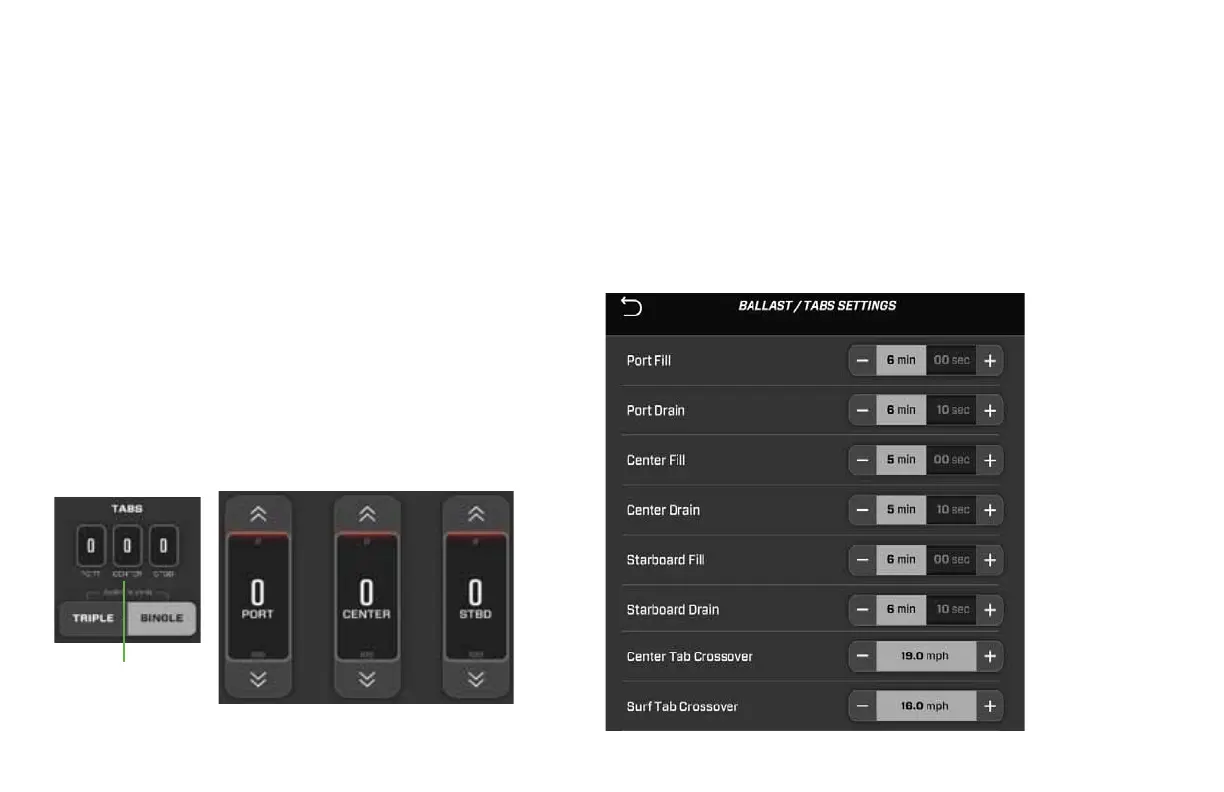BALLAST AND TAB SETTINGS
In the Main Menu, the Ballast and Tabs Settings screen is available
to establish fill and drain times for each ballast zone, along with
times for the Center and Surf Tab crossovers. MasterCraft does not
recommend adjusting fill times as these timers are factory set. If
you feel the need to change timer settings, contact your authorized
MasterCraft dealer.
From the ballast screen, users can fill or empty all ballast zones by
touching FILL or EMPTY ALL. To pause the fill process, tap STOP
ALL. To adjust individual ballast zones, touch the UP or DOWN ar-
rows at the top or bottom of the ballast zone to be filled or emptied.
Alternatively you may slide your finger along the ballast progress
bars to initiate or adjust ballast zones, and set custom fill levels.
ADJUSTING TABS
Tabs allow you to precisely dial in your wakes and waves by sculpt-
ing the water as it leaves the hull bottom. Tap the surf tab area to
adjust individual tabs.
Tapping the Tabs area will pull up the following screen:
Make adjustments to each tab by touching the up and down arrows,
or slide your finger up or down in the slider bar.
Tap this area to
display the surf tab
adjustment screen
2021MCOwnerManualFINAL.indd 87 8/26/20 1:51 PM
