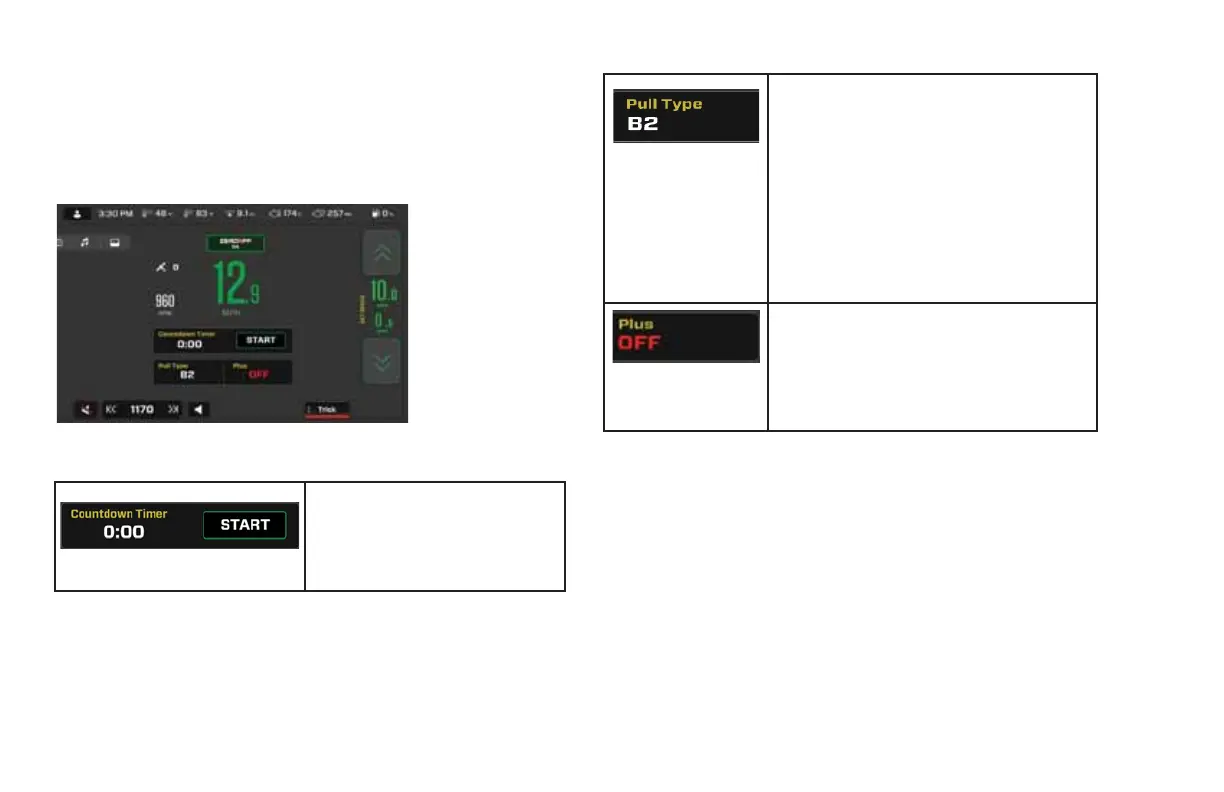TRICK SCREEN
This screen illustrates the display available when the scheduled
event is Trick. Use the Touch Commands in setting up, controlling
and tracking the Trick event.
Begins the Countdown. Touch
Start to begin.
Touch Commands Description
Pull type is the amount of “pull” felt by the
skier as the boat adjusts to maintain the
set speed.
A: Slower engine response out of the
buoy
B: Moderate engine response
C: Faster engine response
1: Softer pull behind the boat
2: Moderate pull behind the boat
3: Harder pull behind the boat
In the On position, the system will react
sooner to both increase and decrease in
speed deviation.
Used for trick setting or additional throttle
when entering the first gate.
2021MCOwnerManualFINAL.indd 175 8/26/20 1:52 PM
