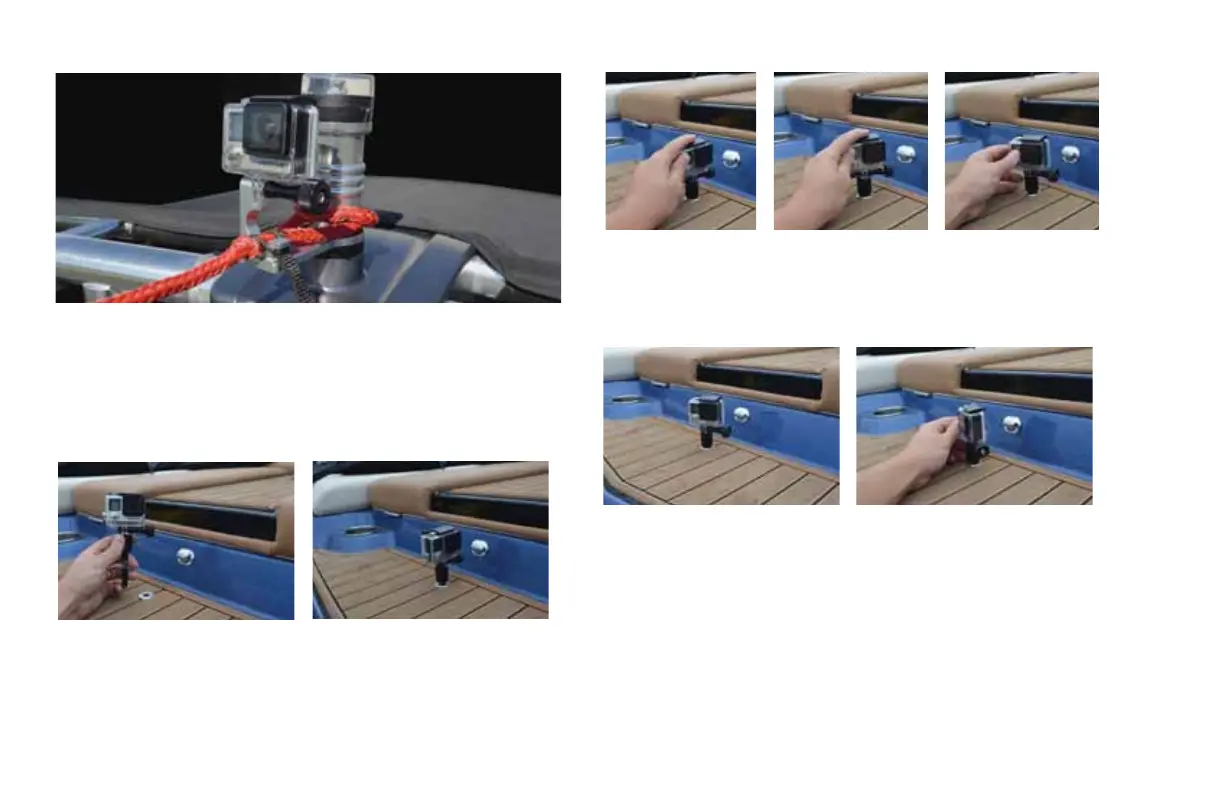3. The transom mount has three stops, one that aims the camera to
port, one that aims the camera straight aft, and one that aims the
camera to starboard. To change stops, twist the camera gently.
Do not press down on the camera.
To remove the camera from the transom receiver:
1. Press down on the camera and twist the mount so the camera
faces directly to port or starboard. The camera will release from
it’s lock mechanism.
2. Lift up on the camera and carefully lift the mount out of the receiver.
Transom Mount Operation
With the camera attached to the transom mount, secure the mount
into the transom.
1. With the GoPro Camera attached to the transom mount, insert
the mount into the transom mount receiver.
2. With the mount facing the starboard side of the boat, press
down on the mount and turn the mount 90° either clockwise or
counter-clockwise to lock the GoPro in place.
2021MCOwnerManualFINAL.indd 311 8/26/20 1:53 PM