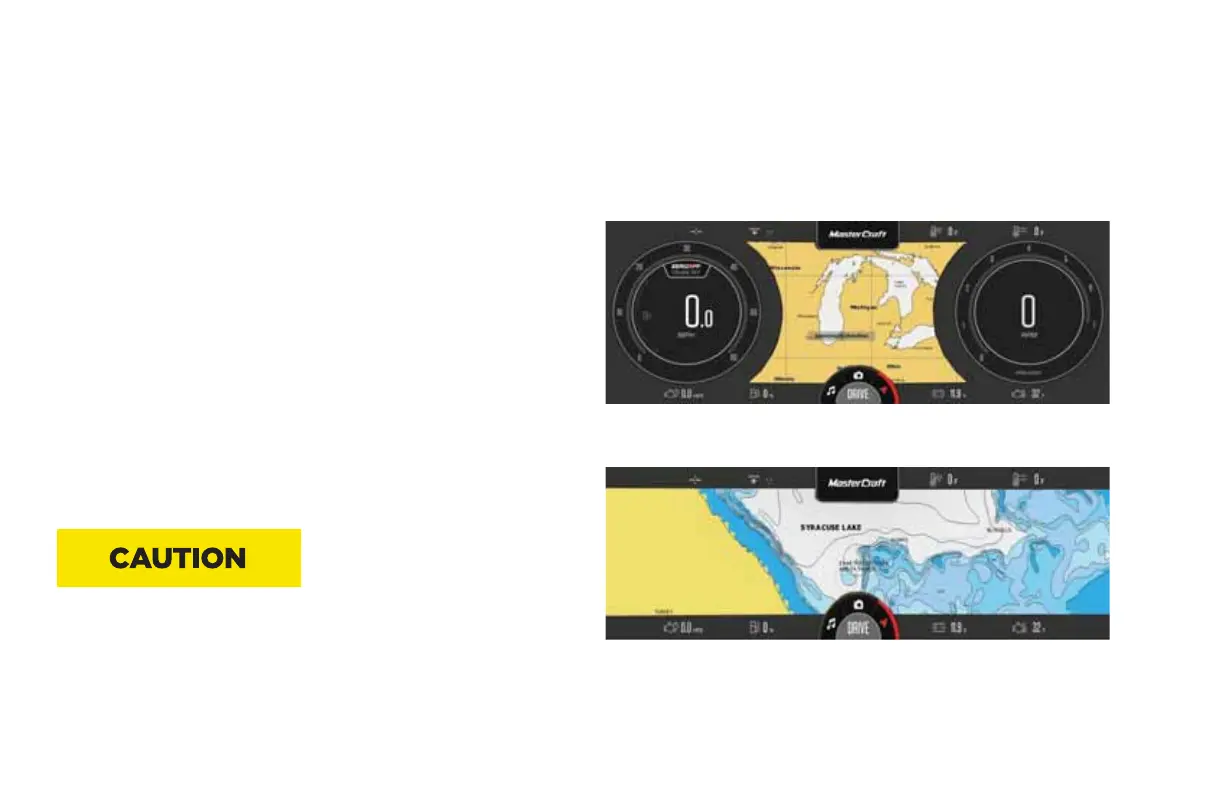PV1200 OVERVIEW
The PV1200 unit features two display layouts, standard screen and
wide screen.
Standard Screen:
Wide Screen:
Regardless of mode or display layout (standard or wide screen), the
PV1200 always presents critical engine information and speed on
the left and right sides of the screen. Depending on what mode the
We continually strive to bring you the highest quality, full-featured
products. As a result, you may find that your actual display screens
may be slightly dierent than what is represented in this manual at
the time of printing.
The dual screen dash is designed for instrumentation and con-
trol on electronically controlled engines communicating via CAN
networks. The dual screen dash is made up of two screens, one 10.1”
touchscreen (PV1100) and one 12.3” non-touch display (PV1200).
The 12.3” PV1200 screen displays information based on the operat-
ing mode of the boat. The 10.1” PV1100 touchscreen is the command
center for all of the boat’s systems.
CARE AND MAINTENANCE
General maintenance is not required; however, a soft cloth can be
used for cleaning the units. Window cleaner or alcohol can also be
used to clean the glass portion of the display. Do not use harsh or
abrasive cleaners on the unit.
Avoid contact between sharp or hard objects and the video screens,
as this can result in scratches or other permanent marks on the
screen. Clean only with a soft cloth, using window cleaner or rubbing
alcohol only. Never use harsh or abrasive cleaners on the unit, as this
may result in damage to the unit that is not covered under warranty.
2021MCOwnerManualFINAL.indd 83 8/26/20 1:51 PM