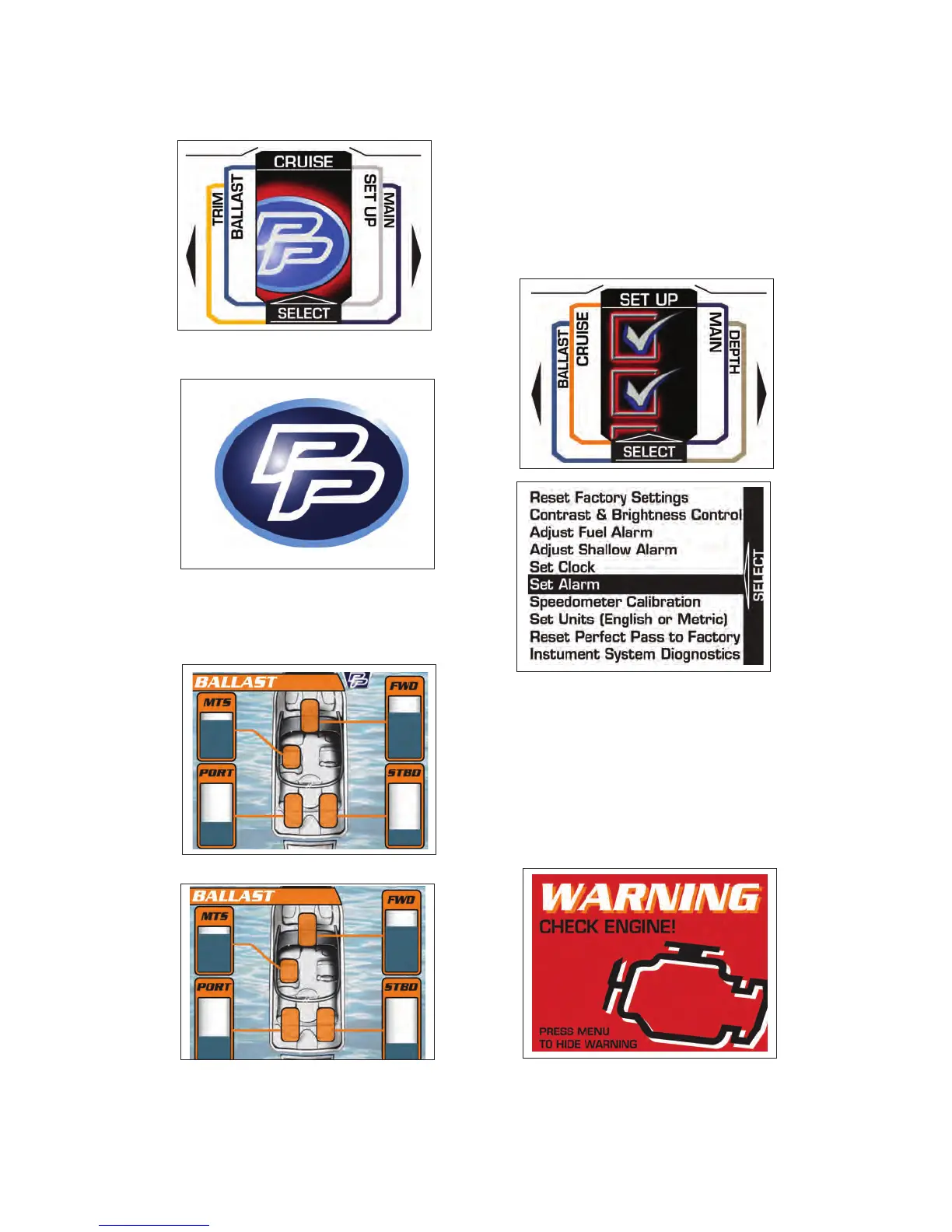Menu Display Screen
Remote Perfect Pass Button
All screens display a Perfect Pass icon when the Perfect
Pass system is turned on.
Ballast Screen PP On
Ballast Screen PP Off
2008 MasterCraft Owners Manual Page 5-4
Selecting the SET UP tab goes to the pick list illustrated
below. It contains all the system controls of the video dis-
play gauge. This tab permits control of alarms, speed-
ometer calibration, brightness and contrast adjustment to
name a few. Using the UP and DOWN arrows highlight
the desired item and press SELECT. Make the desired
changes and press MENU to save and exit.
All system Warning Messages are displayed on the video
display gauge. They will stay on for a minimum of 10 sec-
onds but, can be acknowledged and hidden by pressing
the MENU button. Once acknowledged after 10 seconds
the alarm will go away for 5 minutes. If the alarm is still
active it will return after the 5 minutes.