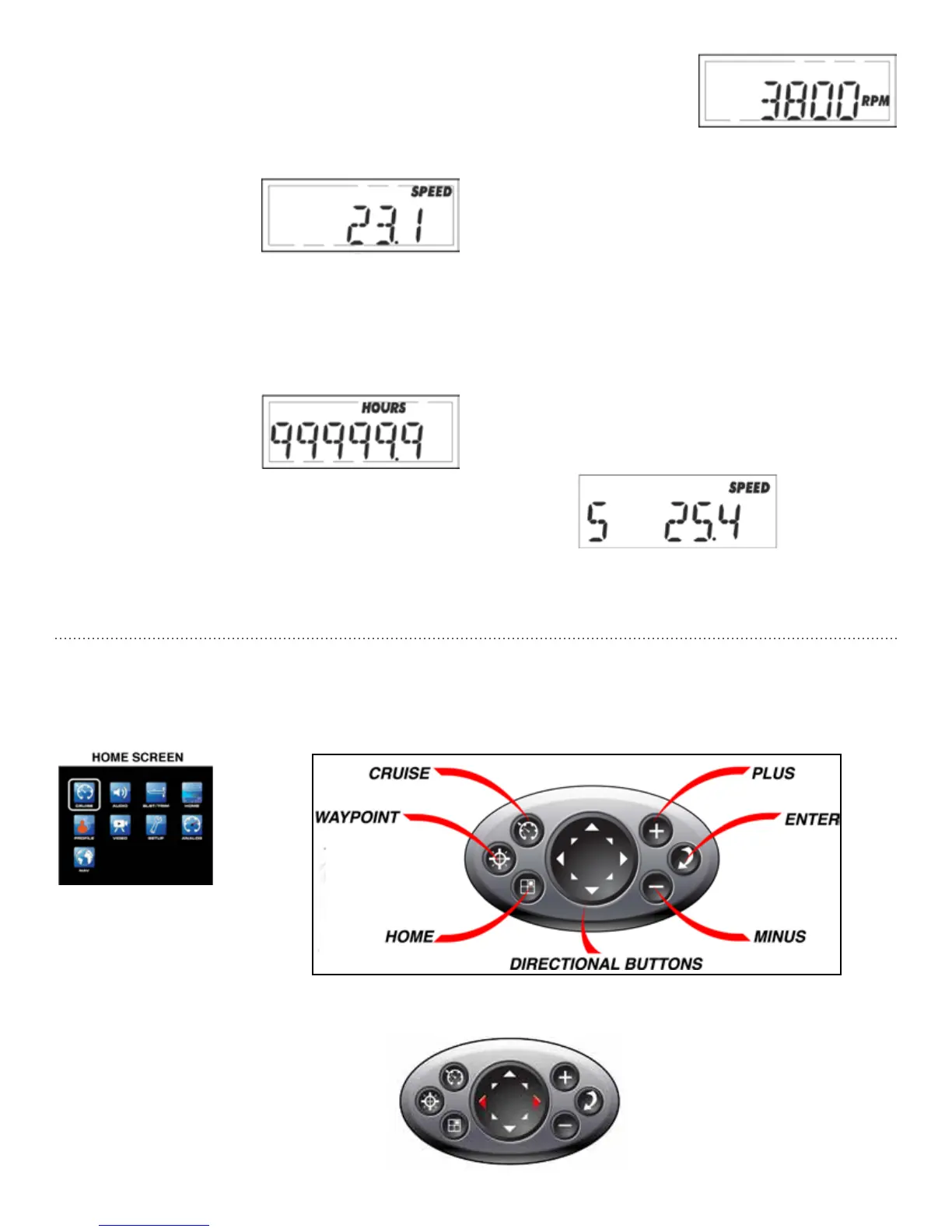Diagnostic Procedure
• ScrolltotheTachometerdis-
play.
• Holdtheexternaldisplaybut-
ton down for three (3) sec-
onds, the system will enter
thediagnosticmode.AllthesegmentsinthespeedometerLCDil-
luminate. The buzzer activates for one (1) second as the test begins.
The pointer in each gauge performs the following exercise: Reset
for two (2) seconds; moves to mid-scale for one (1) second; moves
to full-scale for one (1) second. This cycle is repeated twice. Then
the display returns to normal operation.
Easy Cruise
• EnabletheEasyCruisebyswitchingtheCruisebuttononthedash.
• AfterthebuttonisturnedON,aSpeediconappearsintheupper
right of the LCD.
• An“S”(SetPoint)appearsatthefarleftoftheLCD.
• ThecurrentsetpointappearsonthelowerrightoftheLCD.
• ThesetpointcanbeadjustedbytogglingtheUP/DOWNbuttons
on the dash.
• Drivetheboattothesetpoint.Thesetpointwillashifmorethrot-
tle is required.
pointisdisplayedandashing,whichindicatesthatthesystemhas
enteredthesetpointadjustmentmode.
• Adjustthesetpointbypressingand/orholdingtheexternaldisplay
button UP/DOWN until the desired set point is displayed.
• Ifnochangeshavebeenmadewithinthree(3)seconds,thesystem
will save the set point and return to normal operation.
Calibration Procedure
• ScrolltotheSpeeddisplay.
• Holdtheexternaldisplaybut-
ton down for three (3) sec-
onds. The system will enter
the speedometer calibration
modeasindicatedbytheash-
ing display.
• Pressand/orholdtheexternaldisplaybuttonUP/DOWNtoadjust
the displayed value until it agrees with the speedometer.
• Ifnochangeshavebeenmadewithinthree(3)seconds,thesystem
will return to normal operation.
Procedure for Changing Units
• ScrolltotheengineHourme-
ter display.
• Hold the external display
button for three (3) seconds.
The display will indicate the
unitsselectedas:“ENG”forEnglishunitsor“MET”forMetricunits.
• PressingtheexternaldisplaybuttonUP/DOWNwilltogglethedis-
playbetweenEnglishandMetric.
• Ifnochangeshavebeenmadewithinthree(3)seconds,thesystem
will return to normal operations.
(Anytime Metric Units are selected, the “METRIC” icon will be illumi-
nated.)
CRUISE “ON” ICON
SET POINT
INDICATOR
SET POINT VALUE
(will ash if more throttle is needed)
280, X-80
(Standard)
Switch Pad
Screen Navigation
UsetheLEFTandRIGHTarrowbuttonstoscrollthroughthemainscreens.
MasterCraft 2012 Owners Manual • Guide to Individual Models • Page 2-38
