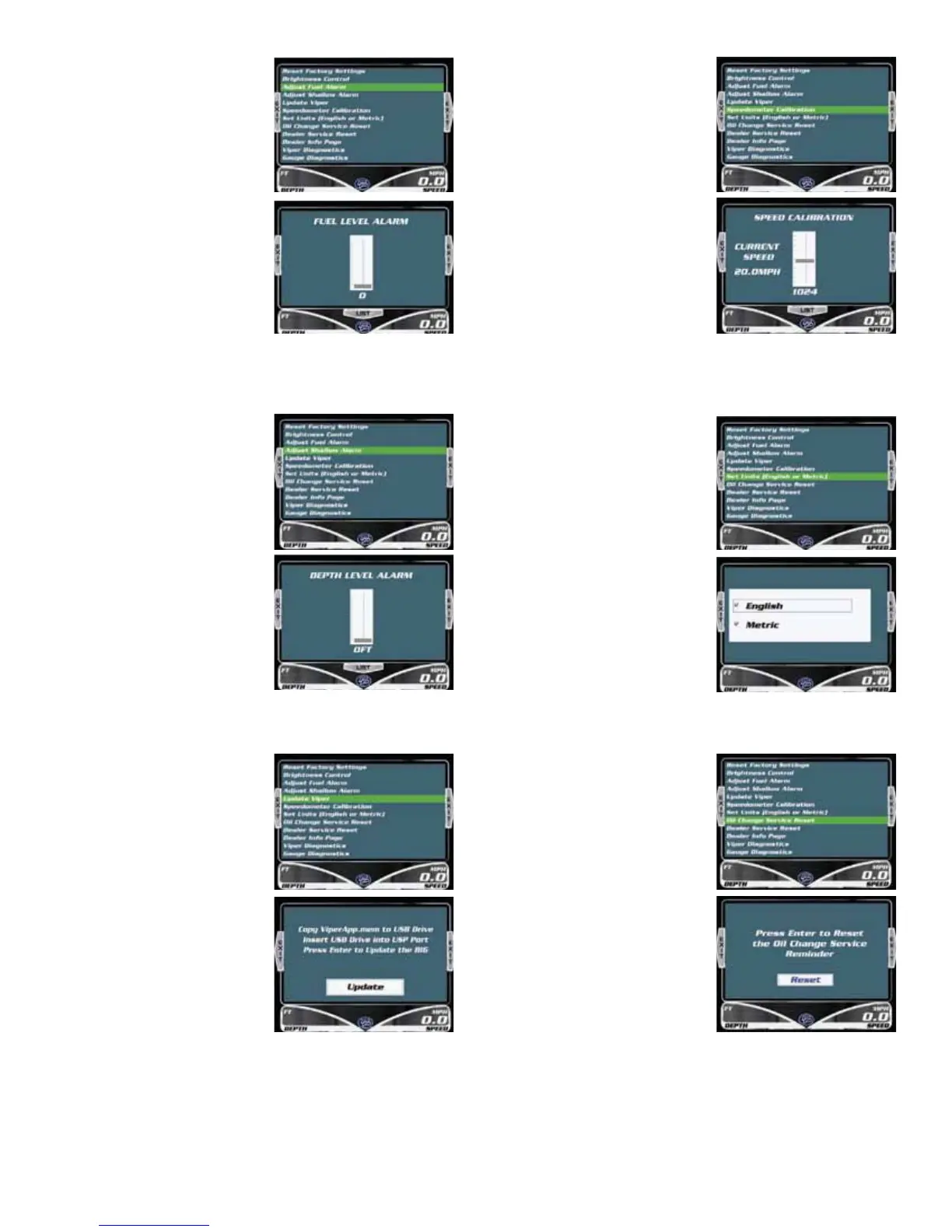SPEEDOMETER CALIBRATION
Press the ENTER button, then
use the UP and DOWN buttons to
change the speed. This must be
donewhileusingaGPSorradargun
asareference.PresstheHOMEbut-
ton to exit.
SET UNITS[EnglishorMetric]
To enter the Unit Selection
Screen, press the ENTER button.
Use the UP and DOWN buttons to
highlight English or Metric. Press
the ENTER button again to select.
PresstheHOMEbuttontoexit.
OIL CHANGE SERVICE RESET
The boat will prompt you when
the recommended oil change inter-
val has occurred. This screen will al-
low you to reset the interval coun-
ter.PresstheENTERbuttontoreset
the alarm.
ADJUST FUEL ALARM
Also adjusted in the SETUP
MENU. Use the ENTER button to
activate the FUEL ALARM edit
screen.Press theHOMEbutton to
exit.
ADJUST SHALLOW ALARM
Also adjusted in the SETUP
MENU. Use the ENTER button
to activate the Depth Alarm Edit
Screen.UsetheUPandDOWNar-
rows to set the desired depth. Press
theHOMEbuttontoexit.
UPDATE VIPER
The BIG software may be up-
graded by copying the new software
to a USB Flash Drive and inserting
it into theUSB port located at the
helm.Theleontheashdrivemust
be named: Viper.App.mem. Press
the ENTER button to activate the
update or turn the ignition OFF and
then ON. When the install is com-
plete, the BIG will reset and auto-
matically resume normal operation.
Besuretoremovetheashdriveto
avoid an update on the next ignition
cycle.
MasterCraft 2012 Owners Manual • Guide to Individual Models • Page 2-42
