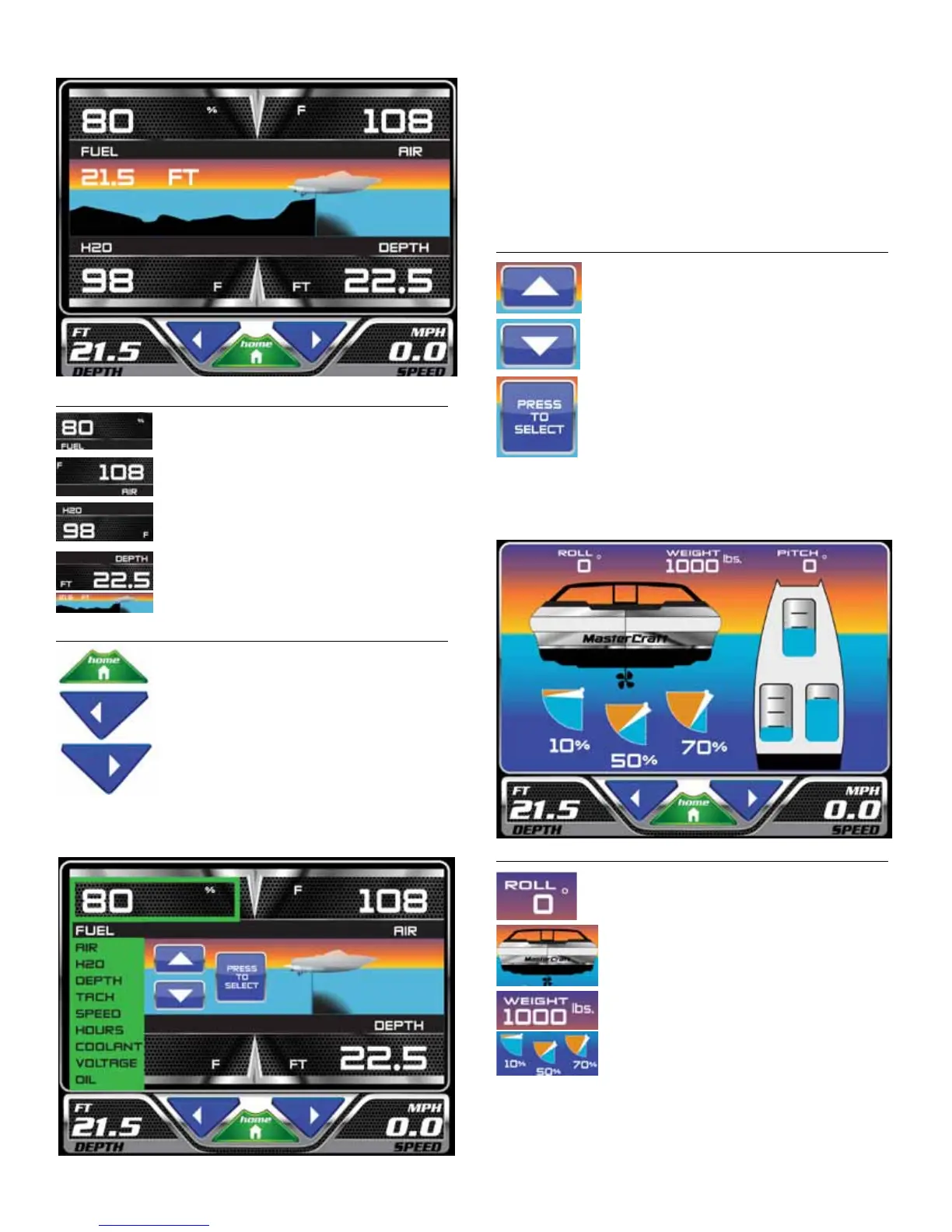Ineachquadrantofthescreenisameasurement:upperleftisthe
remaining fuel in approximate percentage; the upper right is the am-
bientairtemperature(Fahrenheitisdefaultsetting);thelowerleftis
thewatertemperature(Fahrenheitisdefaultsetting);andthelower
rightisthewaterdepth(infeetisdefaultsetting).
Touchthequadranttobeeditedandapull-downmenu willap-
pear. These are settings and functions that can be substituted by
touching the name on the screen.
Ifnodisplayispressedwithinve(5)seconds,theeditcontrolswill
disappear and the screen will return to the settings as they were.
Controller Description
Touch to scroll up the list.
Touch to scroll down the list.
Touch to select an item in the list, update the
GAUGE screen data block and close the
edit screen.
TRIM & BALLAST SCREEN
Displays Description
Reports roll data.
Displays the roll in animation.
Displays the total weight of the water in the
ballasttanks,whereequipped.
Displays the trim tab positions in animation,
whereequipped.
DIGITAL GAUGE SCREEN (Normal View)
Displays Description
Displays the approximate percentage of fuel left
in the tank.
Displays the ambient air temperature in
Fahrenheit(default).
Displays the ambient water temperature in
Fahrenheit(default).
Displaysthedepthofthewaterinfeet(default).
Displays a histogram of the water depth.
Controller Description
Touch to go to the HOME screen.
Touch to scroll left to the TRIM-BALLAST screen.
Touch to scroll right to the CRUISE screen.
DIGITAL GAUGE SCREEN (With Edit Controls Displayed)
MasterCraft 2012 Owners Manual • Guide to Individual Models • Page 2-56
