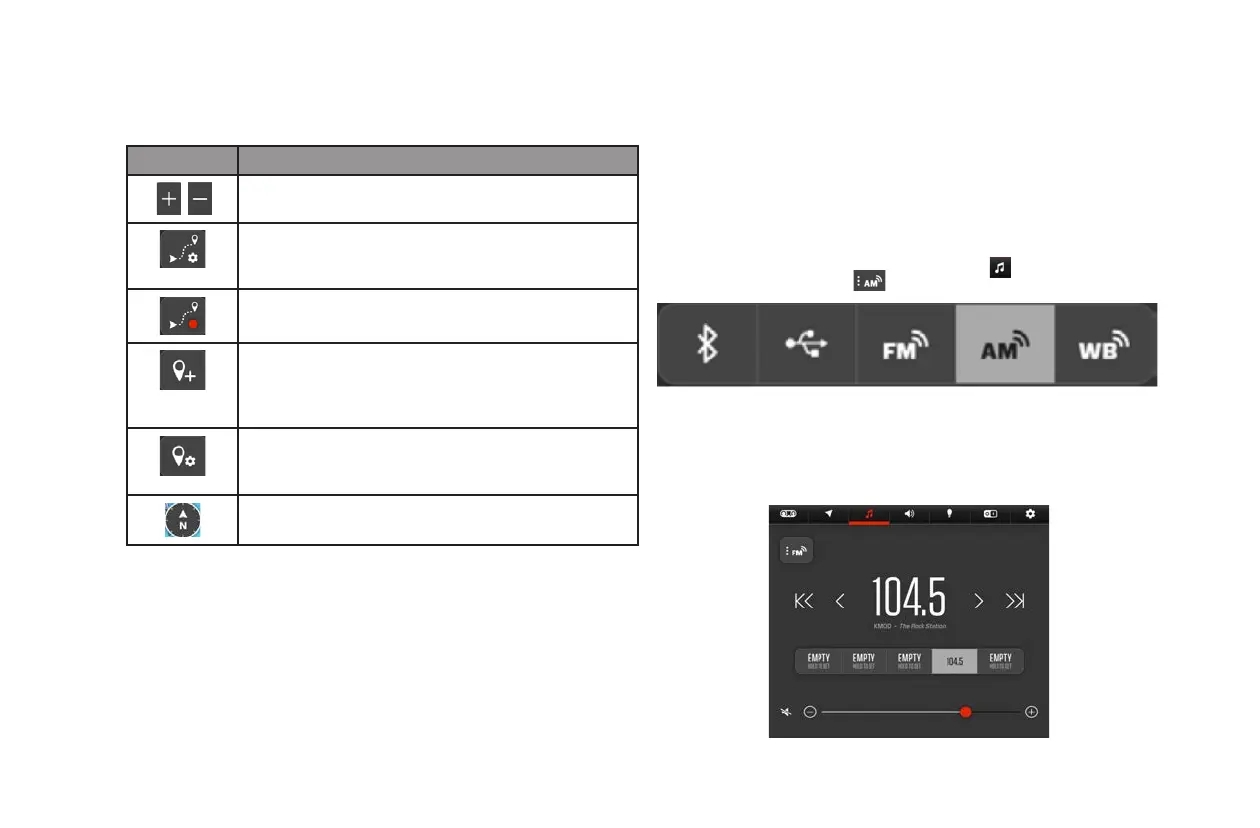105
/
2023 OWNER’S MANUAL
table breaks down the name and function of each button found on
the Maps & Navigation Page.
Component Description
Allows user to zoom in and out of a particular spot
on the map.
Edit existing track names; alter track color; select
tracks. Show or hide existing tracks and delete
tracks, either one at a time or all at once.
Touch this button at the start of a track, and
touch it again at the end of the track to record it.
Drop a waypoint (saved location) on the map.
A keyboard appears to name the waypoint.
Select the type of waypoint (flag, anchor, fish
and marina).
View and/or go to a specific waypoint, edit a
waypoint name, assign waypoint icons and delete
one or all waypoints.
Orients the display of the map to be either North
at the top, or the course heading at the top.
MEDIA
The Media Page allows you to easily adjust audio sources and
output volume. Additionally, if FM, AM, or WB audio sources are
selected, you may adjust tuning frequency and switch between
channels. You may also select and save up to 5 preset radio
stations. To access the Media Page, select . You may select an
audio source by touching .
FM/AM Radio
When FM/AM audio sources are selected, you may change stations,
scan for stations, adjust output volume, and save presets.
