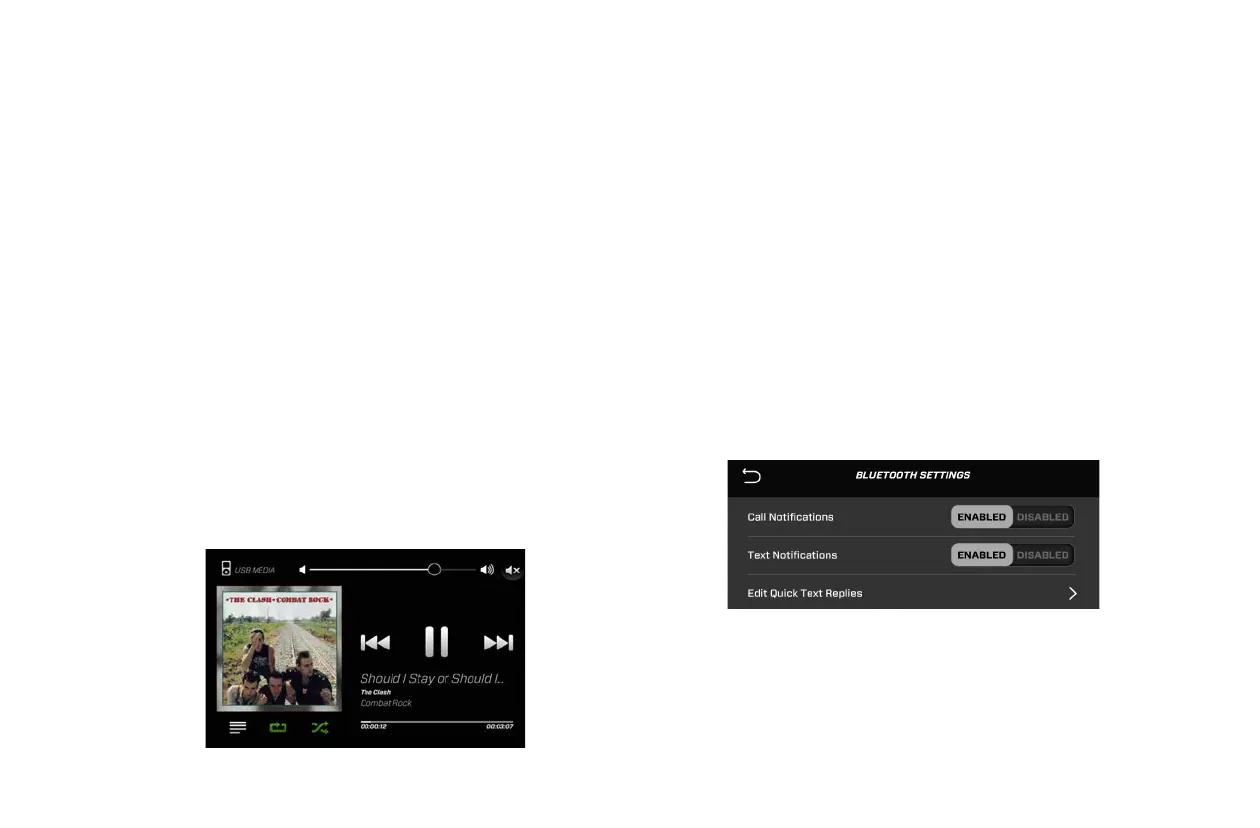2023 OWNER’S MANUAL
/
108
To customize Bluetooth settings, navigate to the settings tab
and select BLUETOOTH MANAGER. From here you can pair other
Bluetooth devices and change active devices. Tap into
BLUETOOTH SETTINGS to customize call and text notifications.
Enabling Phone Notifications
1. To receive call or text message notifications on the dual screen
dash, navigate to BLUETOOTH MANAGER and tap the BLUETOOTH
SETTINGS button. Tap ENABLED next to either Call Notifications or
Text Notifications to allow the screen to display phone call and text
message notifications.
NOTE: Apple devices are not compatible with Quick Text Replies.
NOTE: Phone notifications must be enabled in your device’s
settings menu to receive alerts on the dual screen dash.
To reply to a text message that appears on the screen tap the
QUICK TEXT REPLY button and choose a pre-written text response
from the list.
To Connect via USB Cable:
1. Plug the phone’s charging cord into the USB port mounted under the
throttle control.
2. Your phone will begin charging and will be connected to the boat.
3. Navigate to, and select the USB symbol on the stereo source list
to get access to your phone’s music collection. Launch a music
application on your phone and it will display on the screen (Apple
devices only, Android devices can only play music that has been
downloaded to the device’s internal memory).
BLUETOOTH SETTINGS
Connecting via Bluetooth allows operators to connect to the boat
wirelessly, play audio, receive phone calls and text notifications,
send pre-written text message quick responses (Android only),
and display album art and song information.
