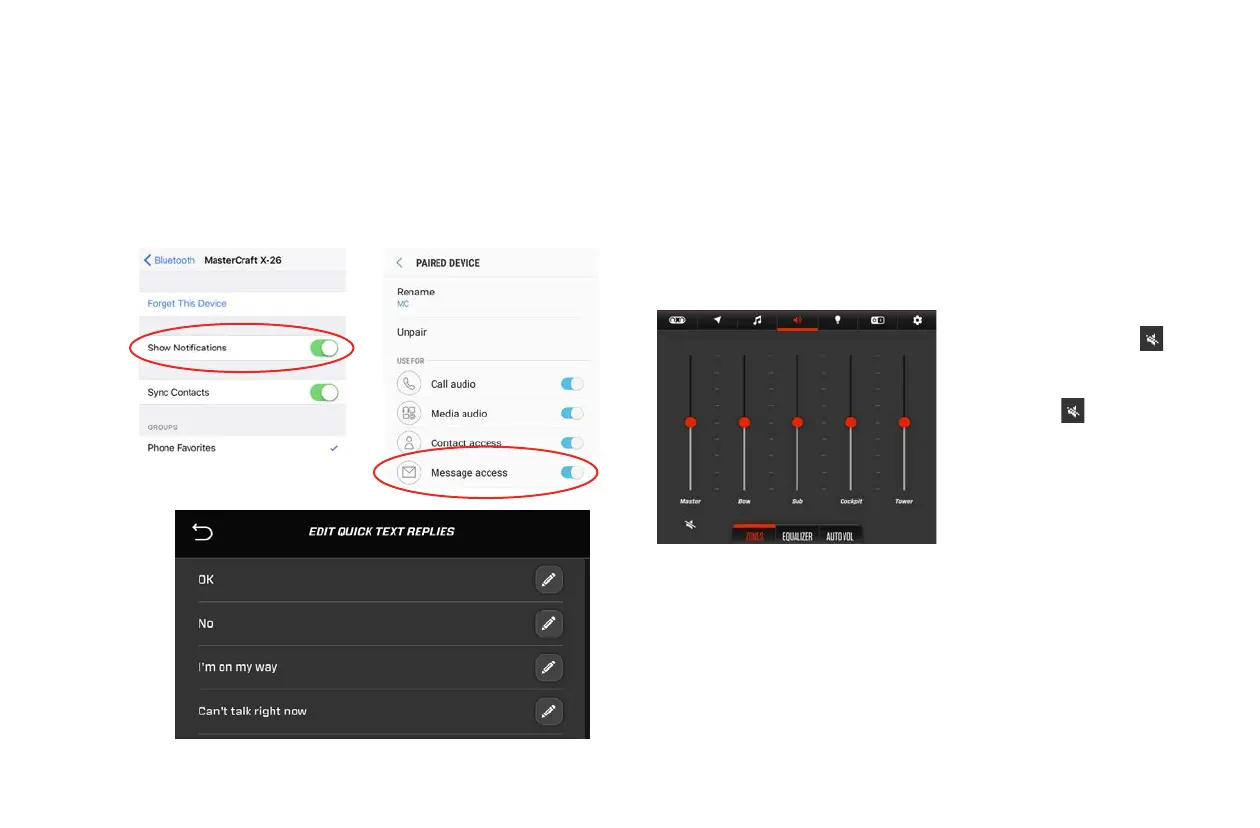109
/
2023 OWNER’S MANUAL
VOLUME / EQUALIZER
Volume Zones
From the Volume/Equalizer Page, you may control the volume and
frequency ranges of all onboard speakers. You may adjust master
volume (combined output of all speakers) as well as 5 individual
speaker zones: Bow, Sub, Helm, Cockpit, and Tower.
Editing Quick-Reply Messages
Quick Text Replies can be edited by touching Edit Quick Text
Replies on the settings menu. Tap the pencil icon to the right of
the reply you wish to edit. This will pull up a keyboard where the
message can be edited.
Android DeviceApple Device
Speaker zone volumes reflect a percentage of the master volume.
If the master volume is set to 20% and a zone is set to 40%, the
zone is playing at 100% of the current master volume. If the master
is adjusted to 30%, the zone will become louder while continuing
to play at 100% of the master volume. To play the speakers at
maximum volume, turn all of the zones up to their maximum
volume level, then do the same with the master volume.
You can mute a zone by
selecting it and tapping
.
To mute all zones, deselect
them and tap .
