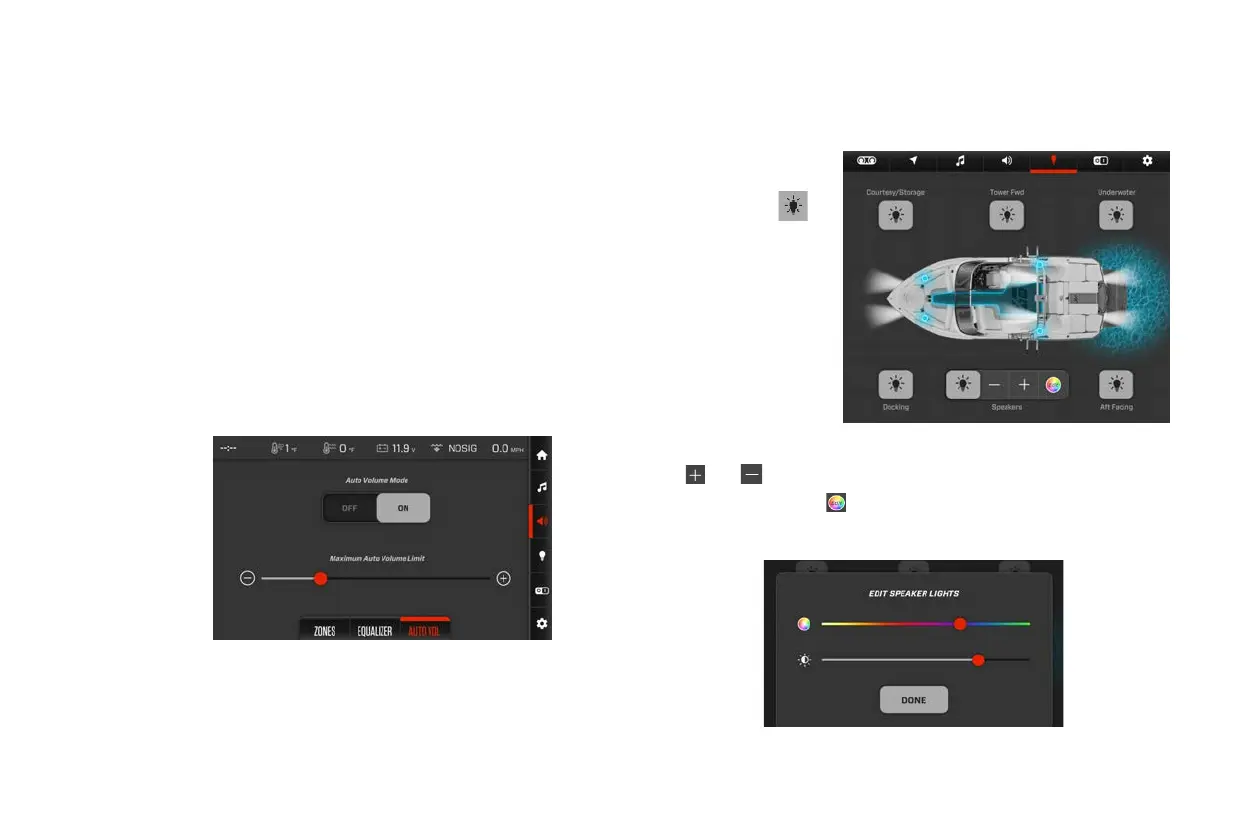2023 OWNER’S MANUAL
/
110
LIGHTING
To change the volume of a zone:
1. Touch the zone you wish to adjust.
2. Slide your finger along the slider below the zone selection area until
you reach the desired volume.
Auto Volume
The Automatic Volume (Auto Vol) Mode allows the operator to add
automatic volume adjustment based on the boat RPM. To activate
Auto Volume, press “Auto Vol” under the volume page and turn on.
Using the slider bar to set the auto volume to a maximum volume
level which you want to experience while underway. Returning
the boat to low RPM or neutral will lower the volume level to the
previous low RPM set point. To deactivate, simply select “o”.
To turn lights ON or
OFF for a specific
zone, touch the
button corresponding
to that zone.
You may adjust the intensity of the speaker lights by touching
the and buttons. Additionally, you may change the color of
the lights by touching . After moving the slider to the desired
color and intensity, touch DONE:
Equalizer (EQ)
The EQ allows you to adjust the balance of bass, mid, and treble
frequencies. Use the sliders to modify frequency ranges.
