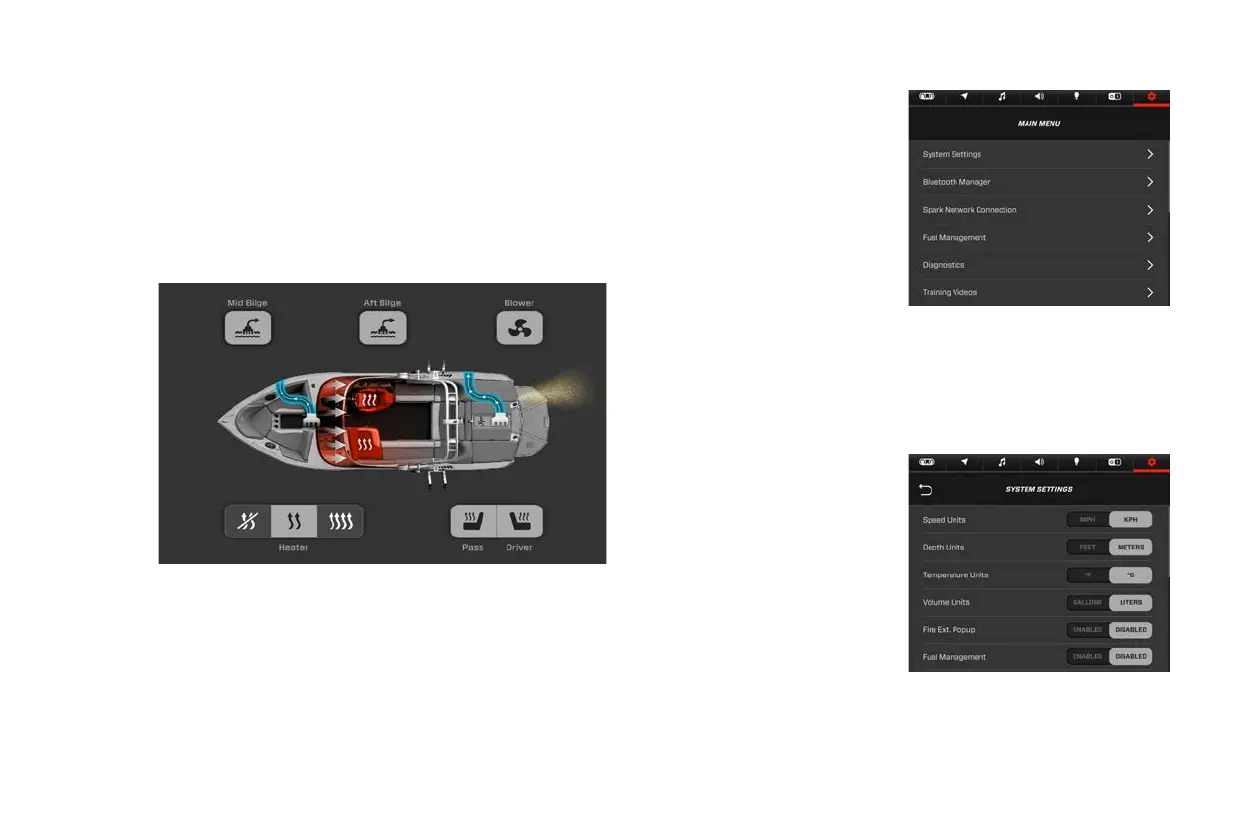111
/
2023 OWNER’S MANUAL
SYSTEM
SETTINGS
From the System Settings
Page, you can easily adjust
major settings, including
system of measurement
(standard or metric), fuel
management, depth alarms,
and brightness.
ACCESSORY SWITCHES
The Accessory Switches Page allows you to activate or deactivate
the blower, cockpit heater, bilge pumps, and seat heaters.
To activate a device, tap the corresponding button. It will be
highlighted in gray, and a representative graphic will
appear onscreen.
Please note: When the ignition key is turned to the “on” position,
the blower will automatically activate and run for exactly four (4)
minutes. If you would like to turn the blower on manually, you may
do so from the Accessory Switches Page.
MAIN MENU
From the Main Menu, you can
access and adjust System
Settings, PDM Diagnostics,
Fuel Management, Bluetooth
Management, GPS Settings,
Software Updates, Service
Information, Factory Settings,
and Tab/Ballast Settings. You
can also view training videos
on boat operations.
