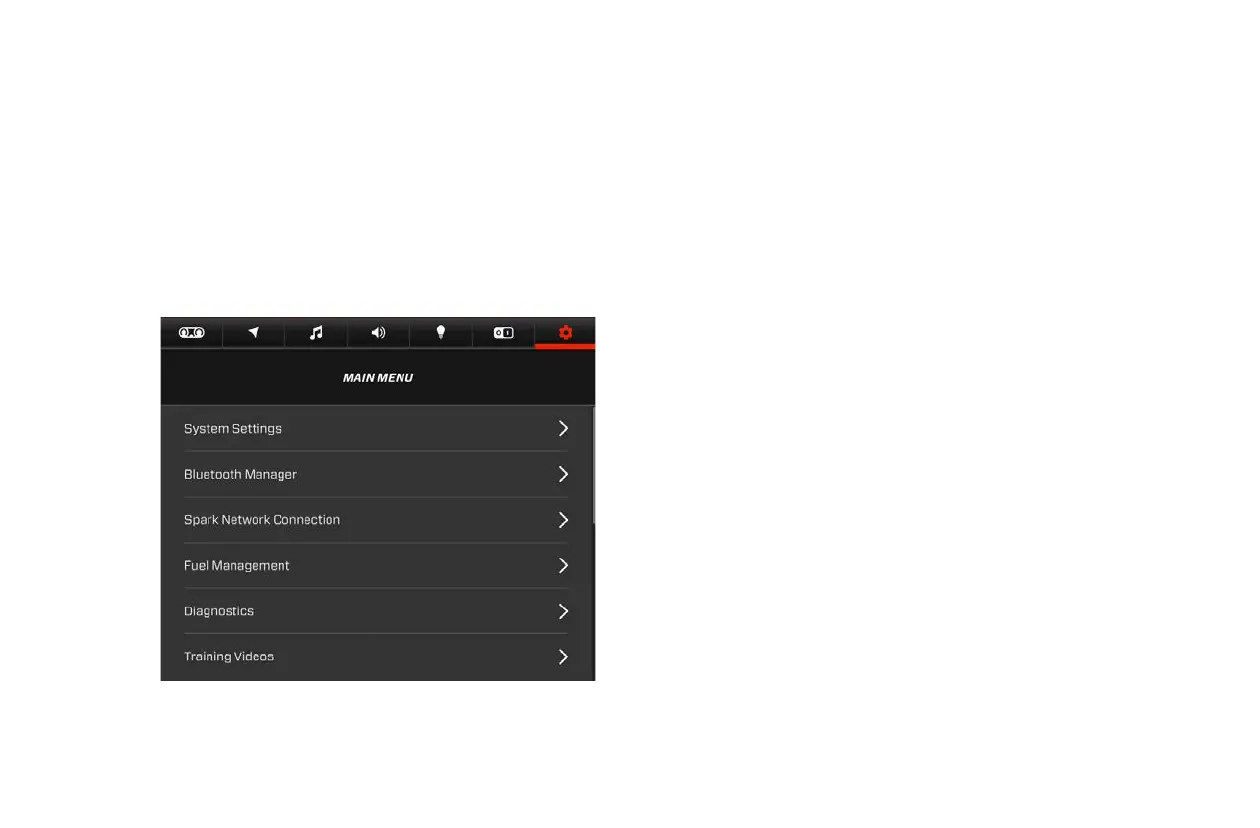93
/
2023 OWNER’S MANUAL
BALLAST AND TAB SETTINGS
From Main Menu/System Settings, you may access Ballast/Tabs
Settings. This screen allows you to establish fill and drain times
for each ballast zone, along with times for center and surf tab
crossover. MasterCraft does not recommend adjusting fill times,
as these timers are factory-set. If you feel the need to change
timer settings, contact your authorized MasterCraft dealer.
AutoLaunch Crossover Settings
AutoLaunch is the logic software that automatically deploys
and retracts surf tabs in order to get the boat on plane. When
enabled, AutoLaunch will automatically deploy one or all three of
the surf tabs, pushing the boat up to plane at a faster rate. Once
the boat no longer needs assistance getting on plane, the tabs will
automatically retract to normal running position.
The boat has reached its “crossover speed” when it no longer
requires any assistance getting on plane. Crossover speed is
pre-configured on all MasterCraft boats. While you can adjust
crossover speed from the “Ballast and Tab Settings” menu, you
should only do so if the boat’s normal operating weight is either
very light or very heavy. In such cases, crossover speed may be
decreased for lighter loads and increased for heavier loads.
If you are consistently running the boat without ballast or with just
a few people onboard, you may wish to decrease the crossover
speed. To decrease the crossover speed for a particular surf tab,
access the crossover settings found within the “Ballast and Tab
Settings” menu. Then tap the DOWN arrow beside the tab. If you
have a very heavy operating load, you can increase the crossover
speed by pressing the UP arrow beside the tab.
