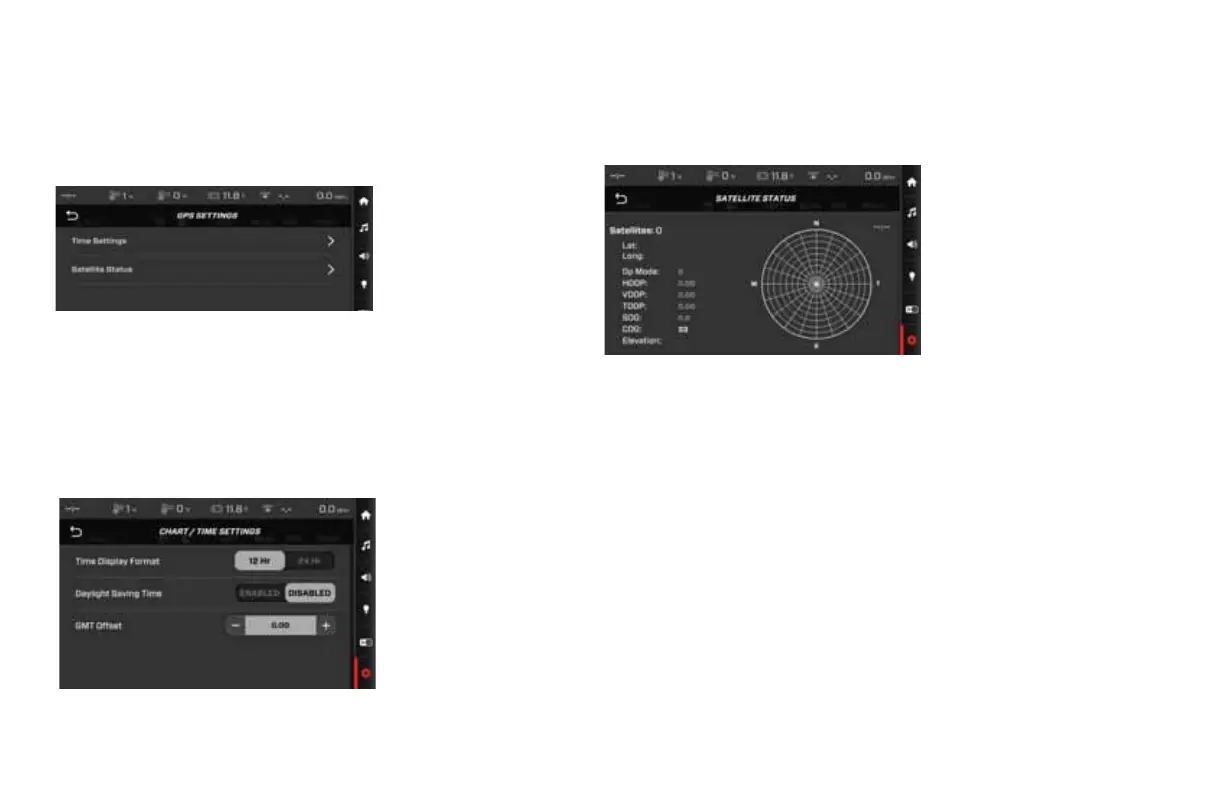Chart / Time Settings
Chart/Time Settings allow users to adjust the following:
• Time display format (24 hr. or 12 hr. display)
• Enable or disable Daylight Saving Time (DST Enabled to turn it on)
• GMT Oset - adjust the clock to your local time using the -/+.
GPS SETTINGS
Accessible by tapping the Main Menu/Settings button, GPS Set-
tings has options for Time Settings and Satellite Status.
Satellite Status
This screen will display a representation of all of the satellites visible
to the boat’s GPS system.
BALLAST AND TAB SETTINGS
See BALLAST AND TAB SETTINGS in this section of the MasterCraft
Owner’s Manual.
2021MCOwnerManualFINAL.indd 147 8/26/20 1:52 PM