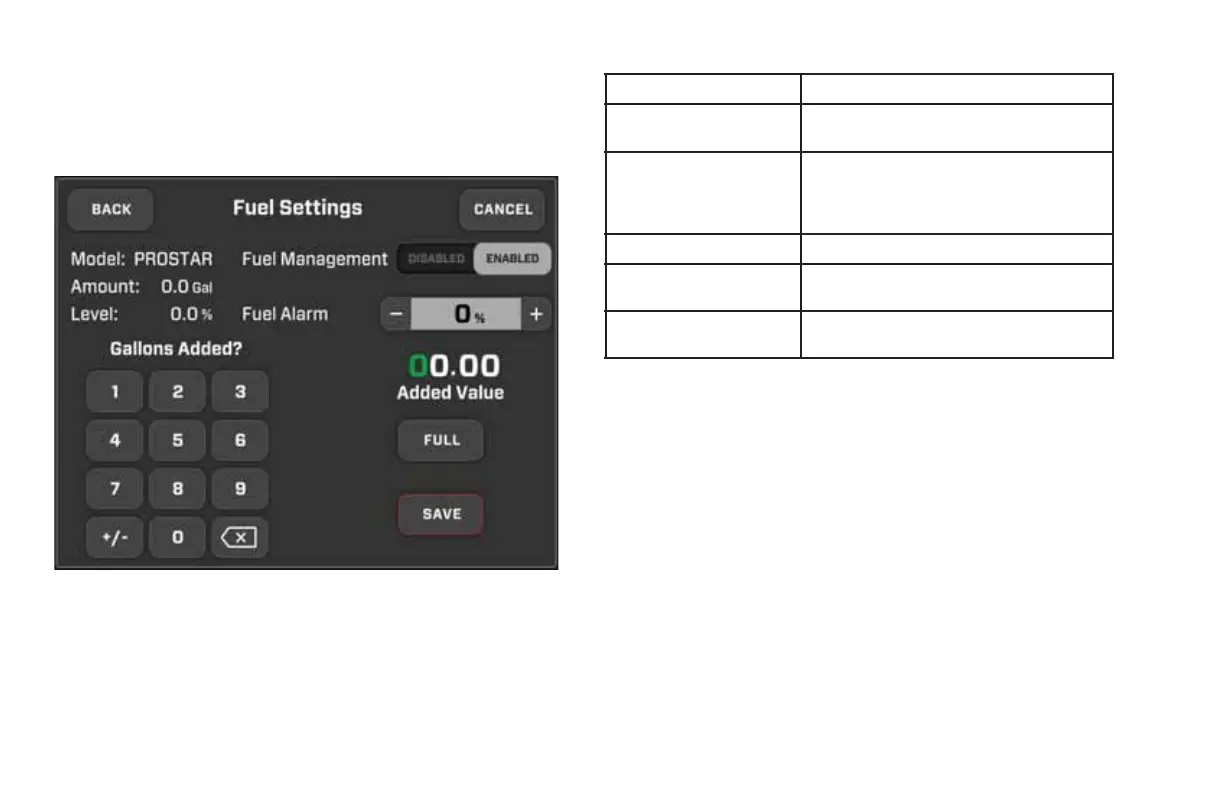Fuel Settings
Upon startup, the Fuel Management system will ask, “Did you add
fuel?” If you answer “Yes”, the above screen will appear.
Touch Commands Description
Fuel Management Turns o (Disabled) or on (Enabled) the
management of fuel for the craft.
Fuel Alarm Utilize the - and + buttons to set the
remaining percentage of fuel at which
an alarm will sound to warn of a low fuel
situation.
Gallons Added? Enter the number of fuel gallons added.
Full Touch this button if the fuel tank has
been filled to Full.
Save Touch this button to save the settings
entered on this screen.
Bluetooth Manager
See Bluetooth Procedures in this manual.
2021MCOwnerManualFINAL.indd 177 8/26/20 1:52 PM