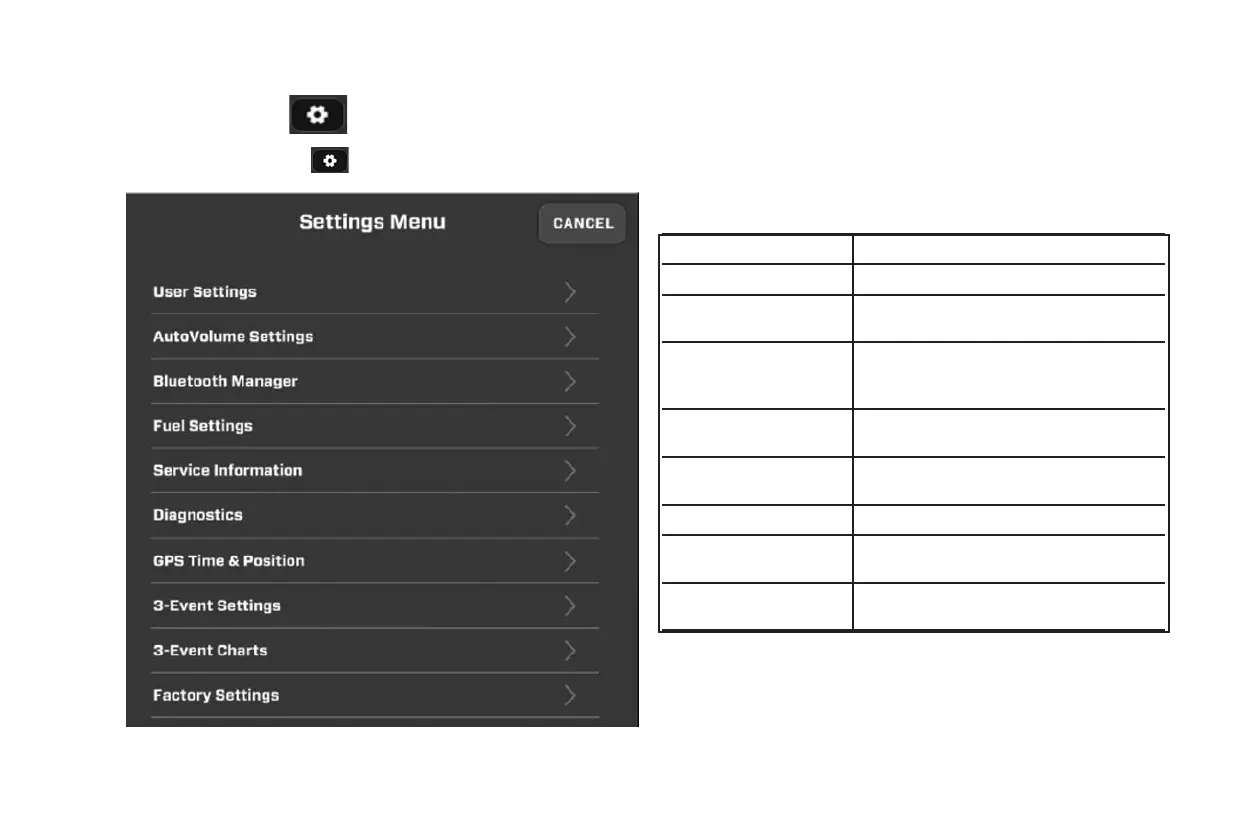2023 OWNER’S MANUAL
/
172
SETTINGS
Touch the Settings icon to display the following screen:
User Settings
Touch this touch command to access the user settings screens.
Touch the field following the option to change the setting. Adjust a
scale setting by sliding the red dot along the presented line. Touch
[Back] to return to the Settings menu.
Touch Commands Description
Units US Standard (US Std) or Metric
Fire Extinguisher
Notification
Enabled (Pop-up) or Disabled (Pop-up)
Depth Alarm Sets the depth at which an alarm will
sound when the boat approaches that
depth
Day Brightness Sets the screen brightness for
daylight
Night Brightness Sets the screen brightness for
nighttime
Gauge Brightness-Day Sets the gauge brightness for daylight
Gauge Brightness-
Night
Sets the gauge brightness for
nighttime
Ballast Settings Controls the ballast fill and drain times
by utilizing the - and + buttons.
AutoVolume Settings
Utilize the - and + buttons to adjust the intensity of the volume that
occurs automatically to compensate for wind and engine noise.