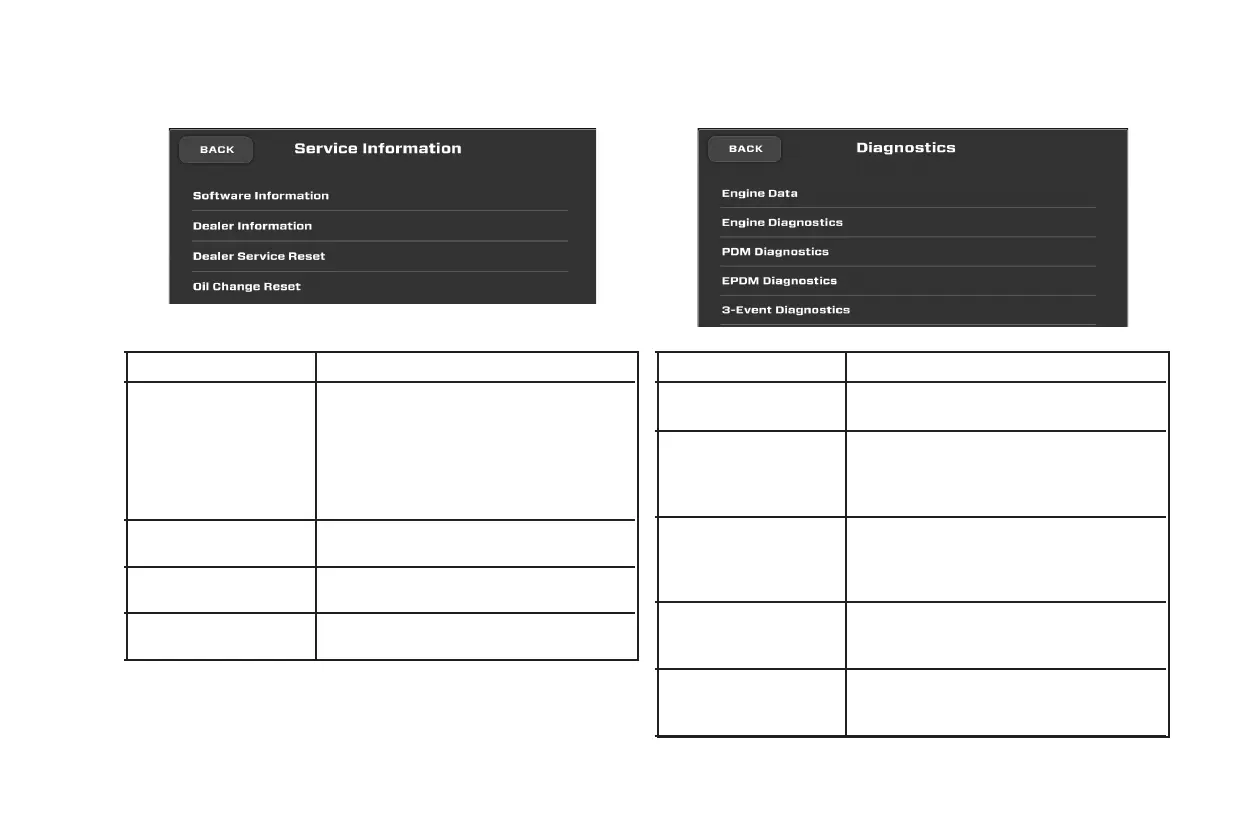2023 OWNER’S MANUAL
/
174
Touch Commands Description
Software Information Provides the Software Version, Applica-
tion Version and Part Number (PN), OS
Version and PN, Bootloader Version and
PN, ZeroO Serial Number and Software
Version, Prop Type and Engine Type. Also
present is a way to update the software
through a USB drive.
Dealer Information This contains the Dealer contact infor-
mation (provided by the Dealer).
Dealer Service Reset Set by the Dealer. If changes are needed,
contact your Dealer.
Oil Change Reset Allows the resetting of the Oil Change
timer when the Oil is changed.
Service Information Diagnostics
Touch Commands Description
Engine Data Displays Engine Hours, Engine
Temperature and Oil Pressure.
Engine Diagnostics Displays Active and Stored Faults (if
present) and any Corrective Actions
necessary. (See next page for
additional information)
PDM Diagnostics Displays any PDM short circuits,
analog out of range, open circuits or
overcurrents (if present), and a method
to reset the faults.
EPDM Diagnostics Displays any electrical PDM faults and
a method to reset them. (See next page
for additional information)
3-Event Diagnostics Displays active and historic diagnostic
codes for ZeroO, and a method to
reset them.