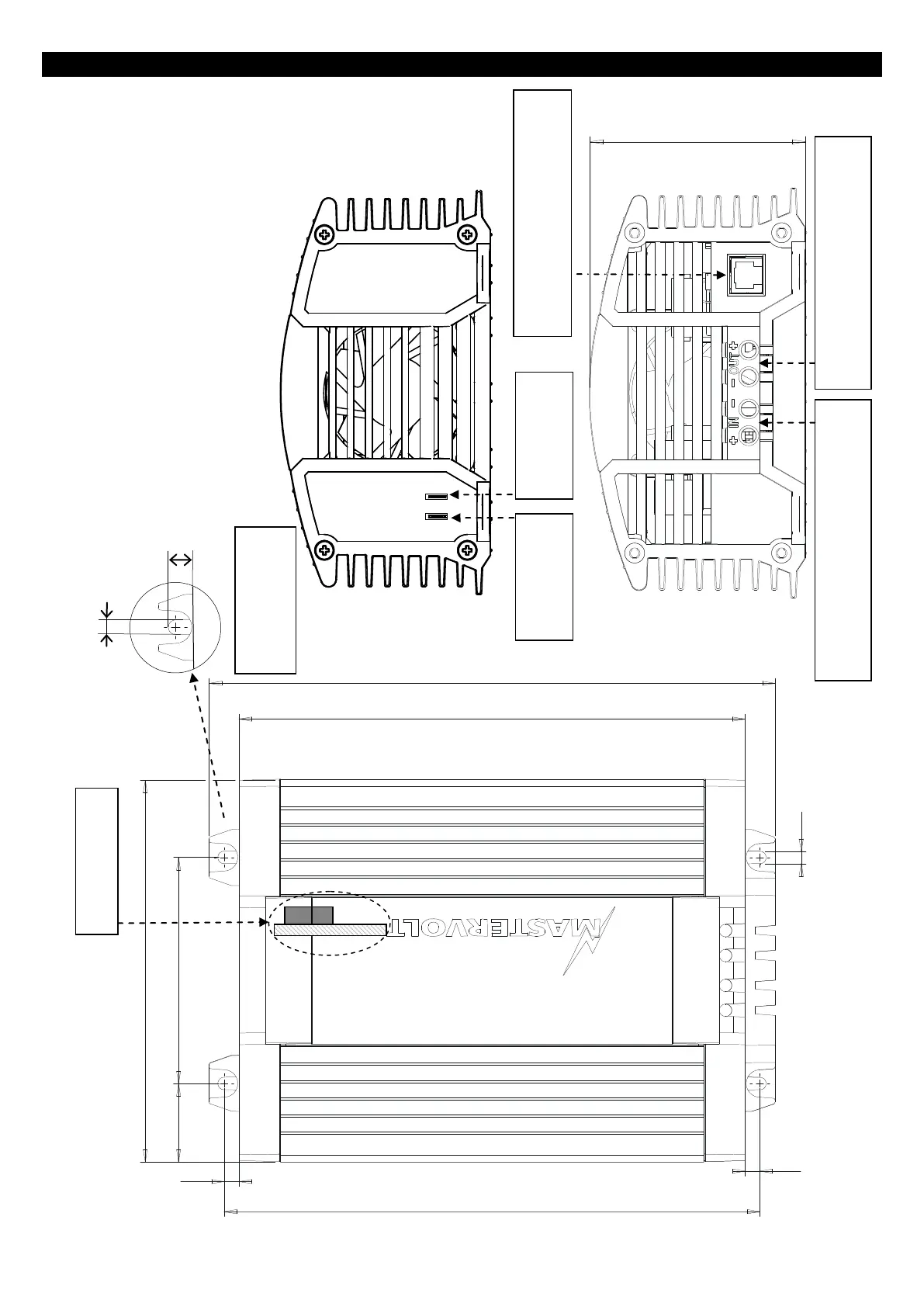DIMENSIONS
• Remove the back cover to change the DIP-
settings (see text)
•
Verwijder de achterzijde om de DIP
schakelaars in te stellen (zie tekst)
•
Rückseite entfernen, um die DIP
-Schalter-
Einstellungen zu ändern (siehe Text)
•
re pour régler les
•
Quite el panel posterior para cambiar los
ajustes DIP (véase el texto)
•
Per cambiare le impostazioni DIP togliere il
rivestimento posteriore (vedere testo)
QRS232 communication port
(For extended functions)
OUTPUT / UITGANG / SORTIE
AUSGANG / SALIDA / USCITA
INPUT / INGANG / ENTRÉE
EINGANG / ENTRADA / ENTRATA
Detail A : Mounting
holes
[0.3]