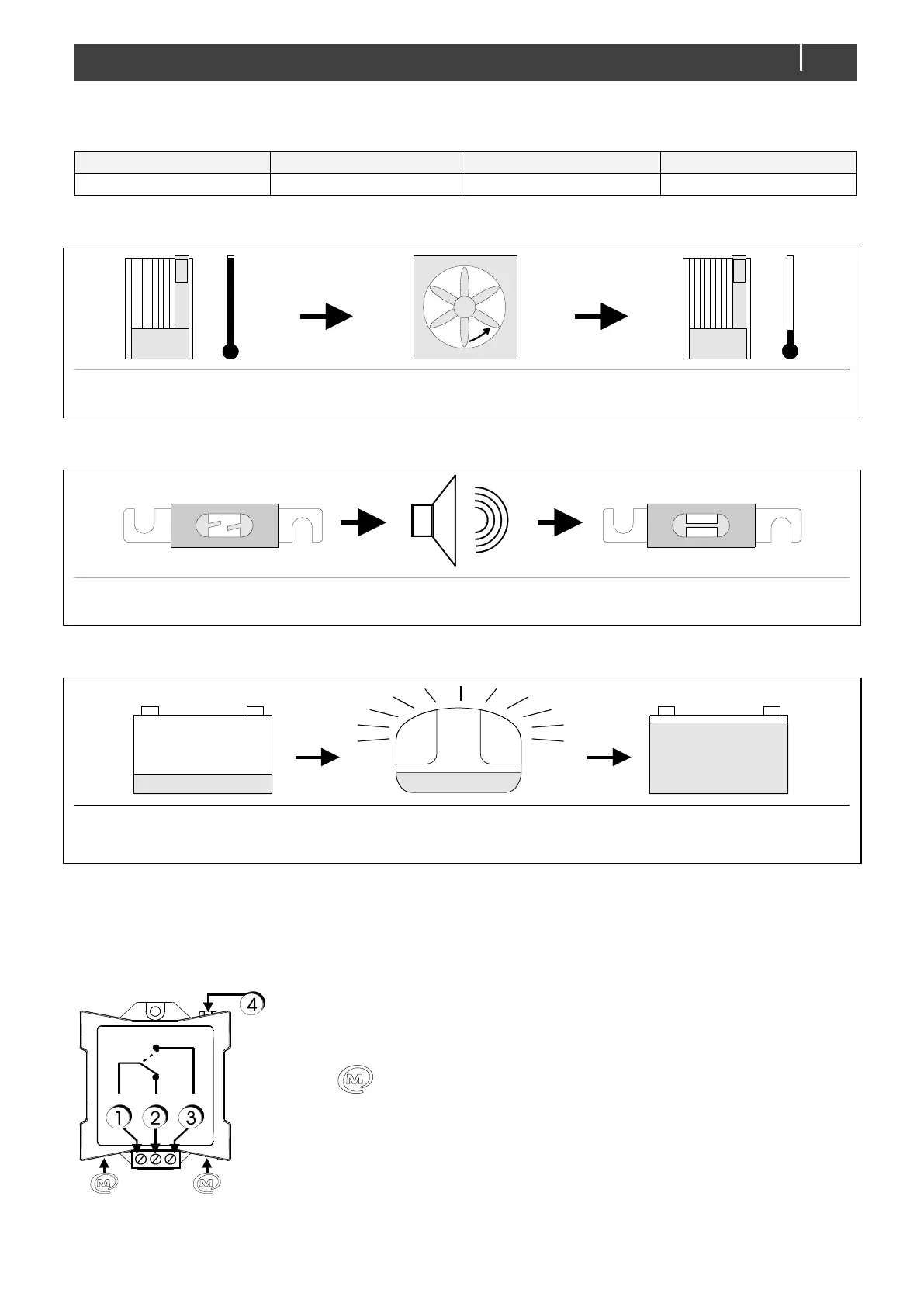Multipurpose Contact Output – User and installation manual
Likewise, the Multipurpose Contact Output can control other devices. The following example shows how event
source "State" of the Multipurpose Contact Output, is used to control the feedback LED of a Digital Switch Input.
3. EXAMPLES
Where to configure: Mass Charger, Multipurpose contact controls: Fan
Where to configure: DC Distribution, Multipurpose contact controls: Buzzer
Where to configure: MasterShunt, Multipurpose contact controls: Generator
4. INSTALLATION
Insert the MasterBus cables, then connect the relay cables to the screw terminal input and outputs as
shown below.
Overview and functional scheme of the Multipurpose Contact Output
2. Output normally closed
3. Output normally open
4. Communication LED, illuminating when the state is “activate”
MasterBus connector
Function:
Stand by: 1 is connected to 2,
Activate: 1 is connected to 3,
Maximum relay current: 1A.
