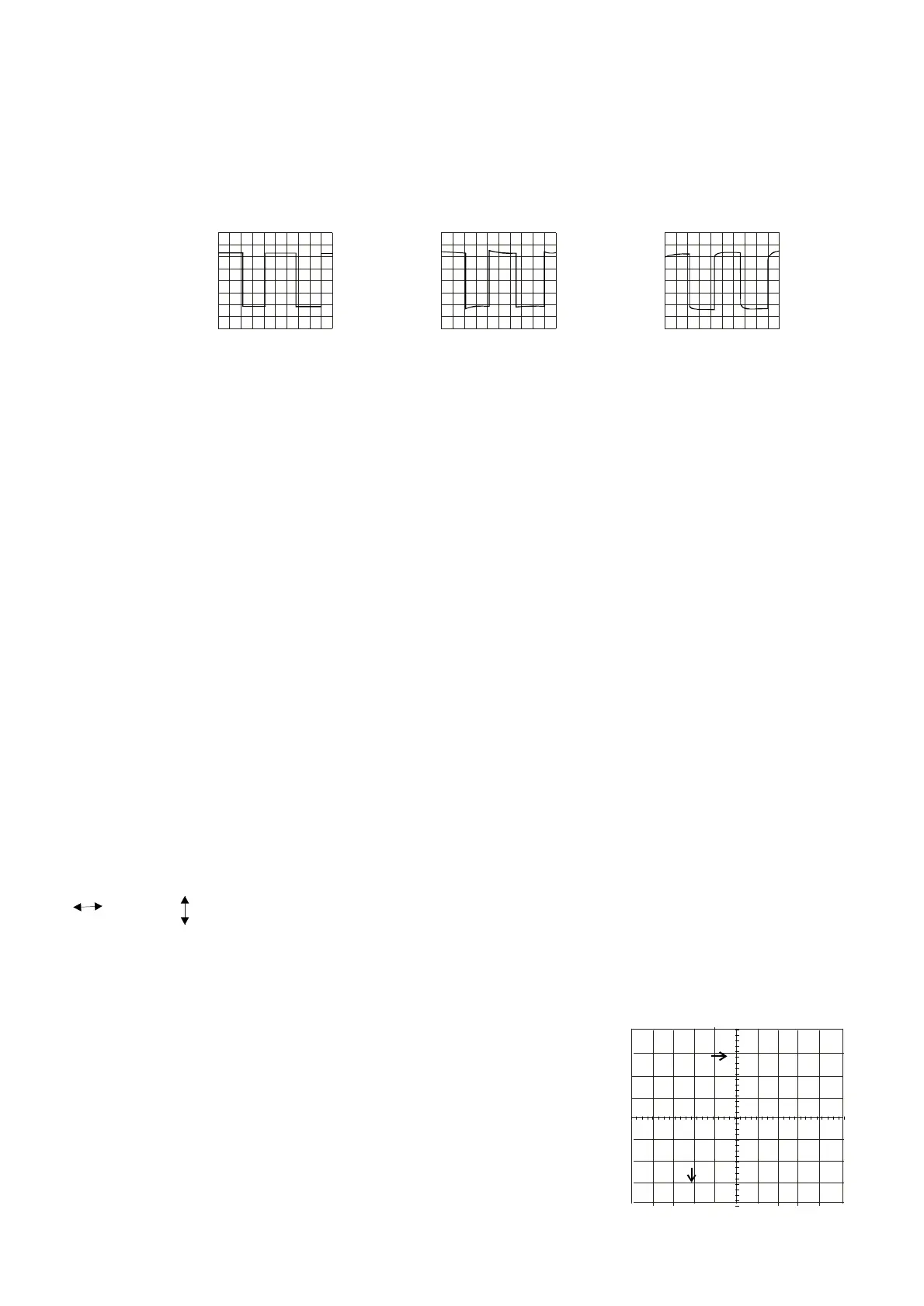23
4.10CalibrationofProbe
Asexplainedpreviously,theprobemakesupawiderangeattenuator.Unlessphasecompensationisproperlydone,the
displayedwaveformisdistortedcausingmeasurementerrors.Therefore,theprobemustbeproperlycompensatedbeforeuse.
Connectthel0:lprobeBNCtotheINPUTterminalofCH1orCh2andsetVOLTS/DIVswitchat50mV.Connectthe
probetiptothecalibrationvoltageoutputterminalandadjustthecompensationtrimmeronprobeforoptimumsquarewave
(minimumovershoot,roundingoffandtilt).
Figure4.10
(a)Correctcompensation
(b)Overcompensation(C)Insufficientcompensation
24
5.CursorReadoutOperation
5.1ReadOutPanel(seeFig.4-1)
TheOscilloscopes620R/640Rhasacursormeasurementsystemformakingaccurate,direct-readout
voltage,time,andfrequencymeasurements.Thismethodallowsyoutotakemeasurementsbymovingthe
cursors,whichalwaysappearinpairsandreadingtheirdifferentvaluesfromthedisplayreadout.
34)PUSH-TRACK:Thispush-tuningbuttonhastwofunctions:tuningandpushbutton.PushthePUSH-TRACKbuttonto
selectmeasurementcursor.Theselectedcursorwillhasa""accompanywithit.Tuningtheknobtoplacethecursorto
whereyouWant.
Horizontalvertical;WhileinP(t,V)mode,Pushingpushbuttontochangemovingdirection,Tuningtheknobto
placethecursor.
31)FUNCTION:Functionselectbutton,WhileinREADOUTONandP(t,V)OFFmode,Brieflypushingthisbuttonto
selectthemeasurementfunctioninthesequenceasbelow:
T:Timedifferencemeasurement
1/T:Frequencymeasurement
V:Voltagedifferencemeasurement
WhileinP(t,V)ONmode,Pushandtuningthisbuttontoplacethecoordinateand
thepointthatyouwanttomeasure.
WhileinMENUmode,pushthisbuttontochangeparametersstate.
Forinstance:ON/OFF,xl/xl0andQuitfromMenumode.
29)MENUPushMenubuttontoseethemenulistasbelow.Eachtimewhen
thepushbuttonisbriefIypressedthefivemeasurementparameterswillbe
selectedinthesequenceasfollow:
CH1-CH2-P(t,V)-READOUT-QUIT
UseFunctionbuttontochangetheparametersfromx1tox10orONtoOFF.
▽
T----1/T----V----T
⊿
⊿
⊿
⊿⊿
⊿
⊿
Fig.5-1
CH1x1/10
CH2X1/10
P(t,V)ON/OFF
READOUTON/OFF
QUIT
MENU:;FUNCTION:SELECT
