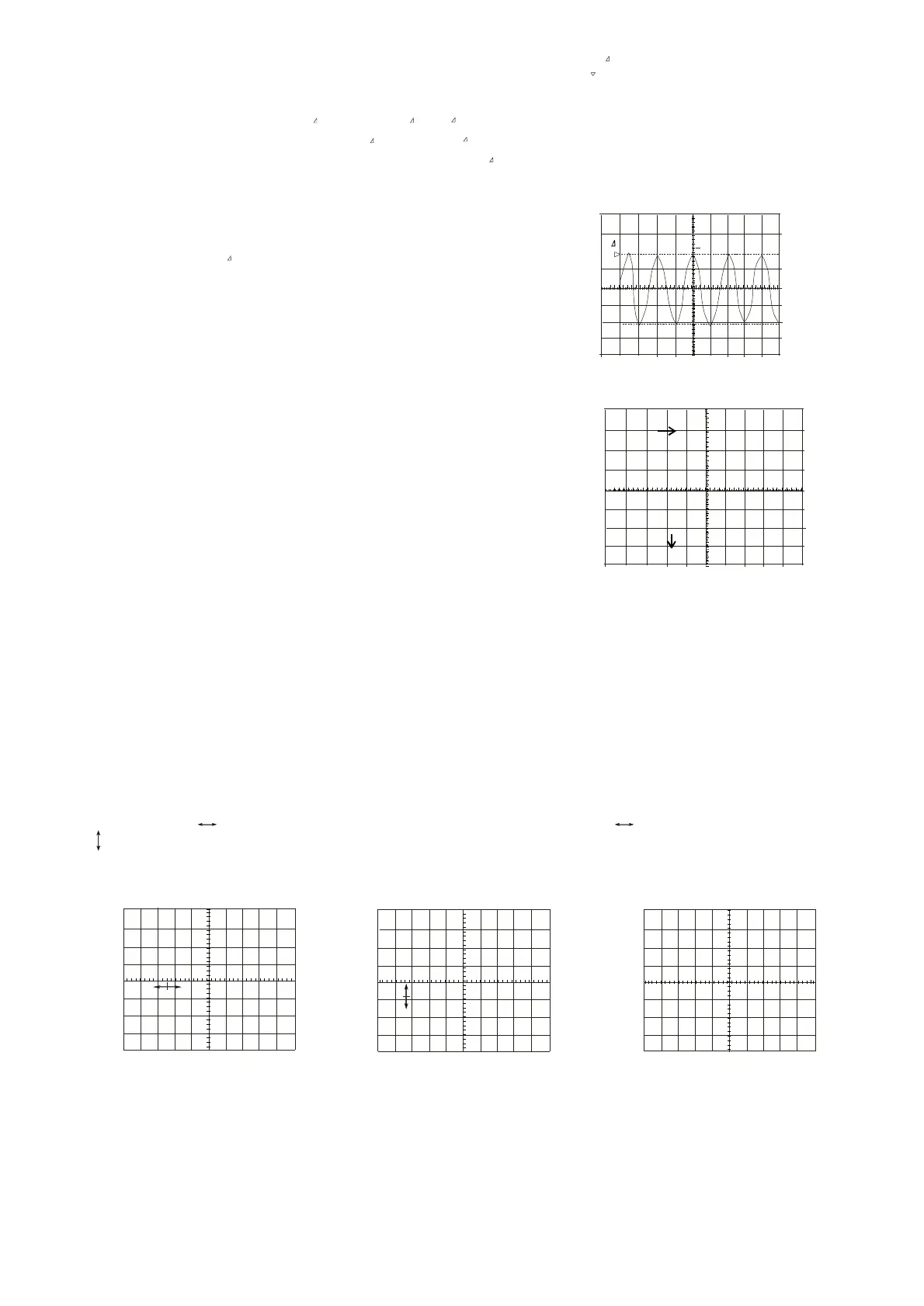d.TuningPUSH-TRACKknobtoplacecursor2totheendpointofwaveform.readtheVvaluedisplayedonCRT.
e.PushPUSH-TRACKagaintoselectcursorlandcursor2(Bothofthemmarkedby)tuningPUSH-TRACKknob
PlacetwocursortotheareawhereyouwantmeasuretheVoltagedifference.
Note:1)Wheninsinglechannelmode,VrepresentasV1orV2dependsonwhichchannelwasbeselected.
2)Whenworkingindoublechannelmode,VislockedonV1only.
NOTE:WhentheVOLTS/divcontrolsareun-calibratedsetting,theVmeasurementvalueswillbedisplayedwith
divisions.Thereisa">"justbeforevalueofVOLTS/div.
WhentheverticalmodeissettotheADDmode,iftheCHlandCH2VOLTS/div
controlaresettodifferentscales,themeasurementresultshavenoactual
meaning,itwilldisplayV=?
a,PushMenukeytoseemenulist
b,PushMenukeyagaintoselectchannel.
c,UseFUNCTIONpushbuttontosettheattenuationrate
d,PushMENUkeytoQUIT,pressFUNCTIONpushbuttonquitthemenu.
a,PushMenuKeytoseemenulist
b,PushMenuKeytoselectREADOUTON/OFFoption.
c,PressFUNCTIONpushbuttontoselectREADOUTONorOFF(Defaultison)
d,PushMENUkeytoQUIT,pressFUNCTIONpushbuttonquitthemenu.
NOTE:WhenREADOUTisOFF,onlyhaveVOLTS/divofCH1/CH2and
AC,GND,DCisdisplayed.Allotherinformationisturnoff.
5.2.2MenuUse(Fig.5-6)
5.2.2.1Settheprobeattenuationrate
5.2.2.2READOUTON/OFF
Fig.5-6
27
Fig.5-5
V1=8.000V
CH1AUTO
AC2V 5ms
Cursor-1
Cursor-2
CH2x1/10
CH1x1/10
P(t,V)ON/OFF
READOUTON/OFF
QUIT
MENU:;FUNCTION:SELECT
f
5.2.3P(t,v)measurement (Fig.5-7)
a.PushMENUkeyentermenulistmode
b.PushMENUkeytoP(t,V)ON/OFFoption
c.PushFUNCTIONbuttonturnP(t,V)ON
d.PushMENUkeytoQUIT,PushFUNCTIONbuttonquitthemenumode.
.
f.Aftersetupcoordinateorigin,TuningPUSH-TRACKknobtoplacecursortothepointofmeasurewaveform,then
theP(t,V)displayedontheUp-left
g.AfterfinishedP(t,V)measurement,PushMENUtoP(t,Y)ON/OFFoption.
h.PushFUNCTIONbuttontoturnP(t,V)OFF,
i.PushMENUbuttontoQUIT,thenPushFUNCTIONquitofMenulist.
e.Acrosswitharrow""displayedonCRT,itrepresentthecursormovementdirection.""meanshorizontal;
""meansvertical.PushPUSH-TRACKbuttonchangemovedirection.TuningPUSH-TRACKtoplacethecursortowhere
youwant.PushFUNCTIONbutton,themarkerchangedto"+".Thispointhasbeendefinedascoordinateorigin.Allthe
followingmeasurementwilltakethispointasreference.
corner,
28
AC2VAC1V0.5ms
P(300.0us.0.000V)P(300.0us.2V)
AC2V
Fig.5 · 7