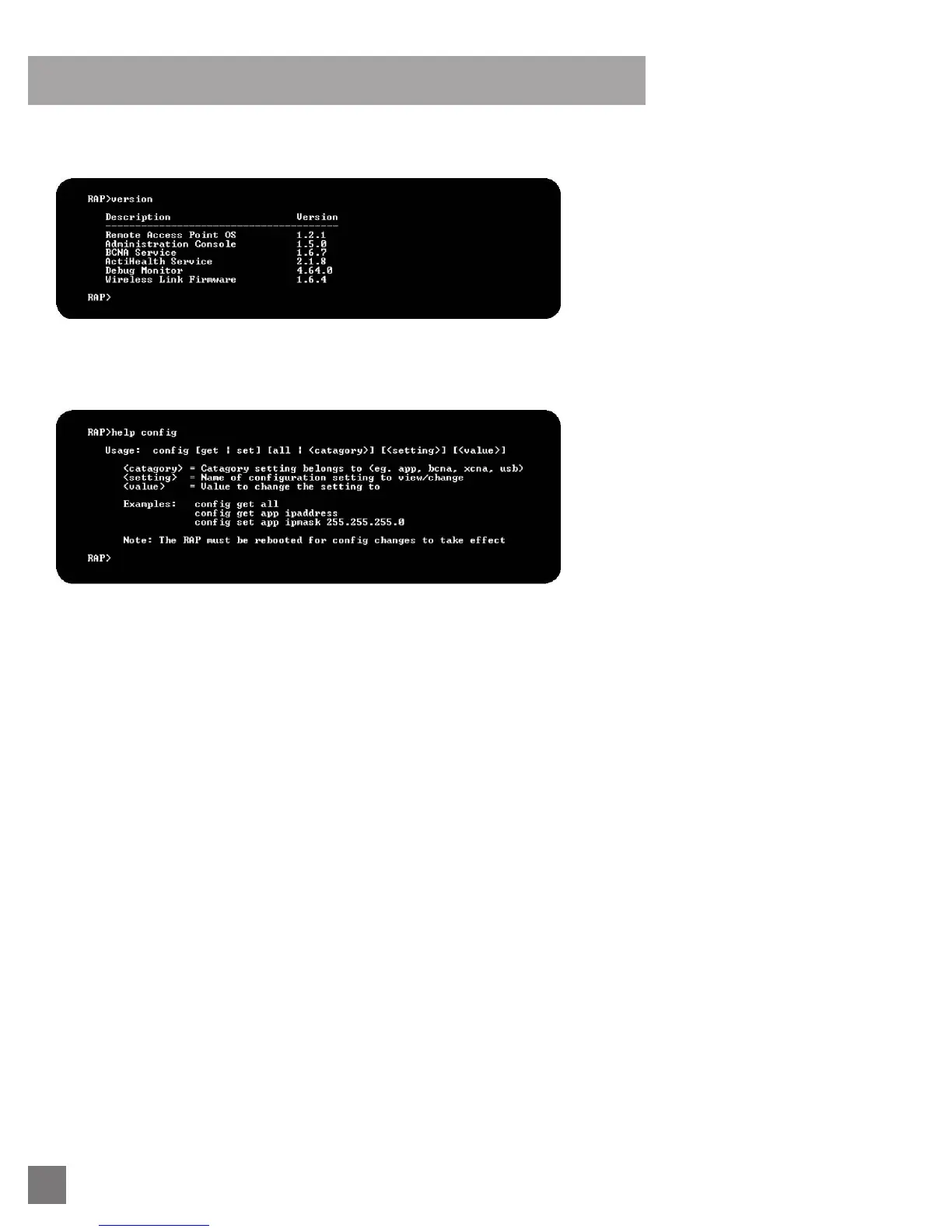14
SECTION C: REMOTE ACCESS POINT MANUAL
The following screens will guide you through important menu information and options.
To configure the RAP you will need to use the config menu. Figure 7 shows the help config screen, which shows the syntax for viewing and
modifying the device configuration.
To display the current value for a setting you would type config get followed by the category and setting. For example, to view the current
platform for the RAP, type: config get app platform
To change the value for a setting you would type config set followed by the category, setting and its new value. For example, to change the
platform setting to “fusion”. type: config set app platform fusion
The following section will review the RAP configuration settings and their details.
Figure 7: The help config screen shows syntax and
examples.
Note: When finished, the RAP must be rebooted for
configuration changes to take effect.
Figure 6: The Versions screen.
Note: These are the minimum acceptable revisions at
the time of this document creation.
