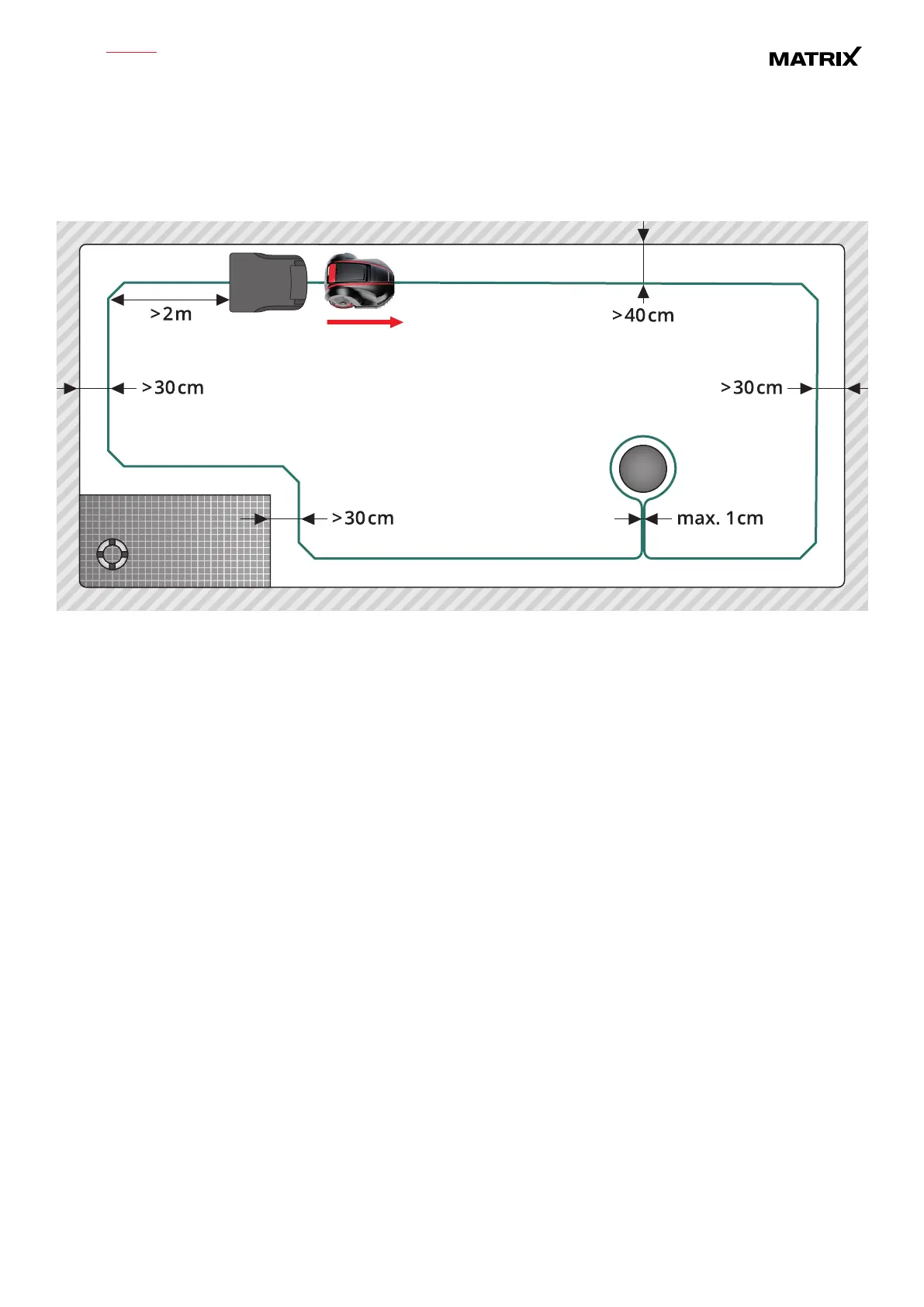CUT TO THE EDGE function allows mowing along the fence line for clean and
sharp edges of dened mowing area and it’s possible to setup only manually.
Please follow these steps:
Step 1
Step 2
Step 3
Step 4
Switch o AUTOMOWTIC
®
by pushing ON/OFF Button (8).
Place AUTOMOWTIC
®
behind the charging station on the fence line with driving
direction away from the charging station.
Switch on AUTOMOWTIC
®
by pushing ON/OFF Button (8), enter the PIN code
and press the Start Button (7). Mowing will start along the fence line.
When AUTOMOWTIC
®
nally reach charging station press STOP button (5) just
in front of the charging station and switch o by pushing ON/OFF Button (8). Then
switch on again and enter PIN code. AUTOMOWTIC
®
will now remain in that
position and restart the schedule according to the settings.
IMPORTANT: STOP button must be pressed before AUTOMOWTIC
®
touches the connection on charging station, otherwise it will continue to
mow in AUTO mode, and not according to the schedule.
Manual CUT TO THE EDGE Function
AUTOMOWTIC®
MOW800