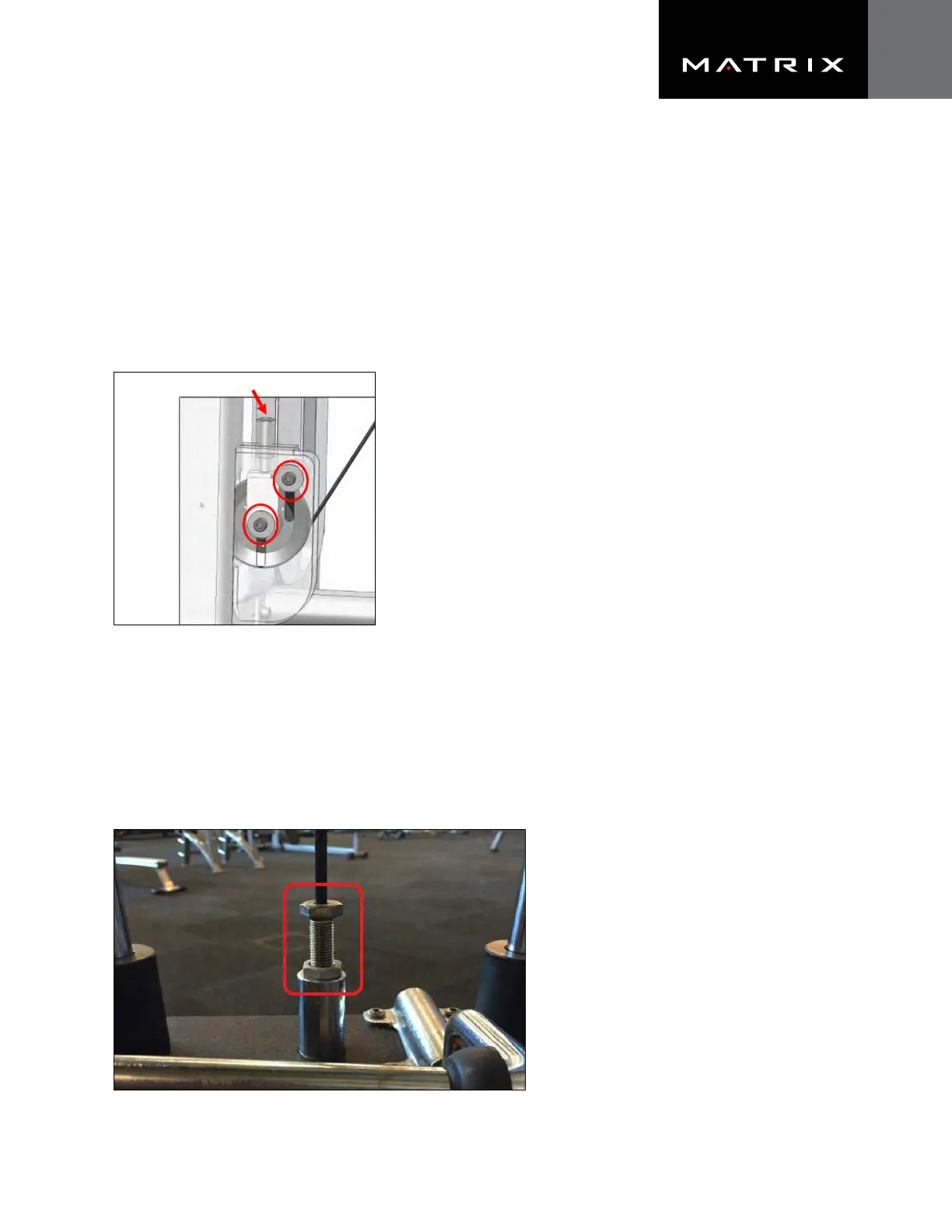Revision Date: April 2020
24
VERSA CABLE TENSIONING
1. Loosen the two M10 bolts circled (Fig. 1).
2. Using a 6 mm Allen socket, turn down the adjuster bolt (shown with the arrow in Fig. 1) to tighten the cable.
3. A properly tensioned cable will lift the head plate with 10–12 mm of deflection of the cable.
4. Tighten the bolts once the proper cable tension has been achieved.
AURA CABLE TENSIONING
1. Loosen the jam nut on the cable bolt above the weight stack.
2. Using your hand, pull any slack out of the cable and turn the cable bolt down, removing the slack.
3. Once the slack is removed, tighten the jam nut using a wrench.
4. Insert the weight stack pin into several dierent weight plates to ensure it goes in smoothly. If not, reduce
cable tension.
Note: On some equipment, like the leg press, there will be additional adjustments necessary on the opposite
side of the cable. Only adjust there if you run out of bolt threads above the weight stack.
CABLE & BELT TENSIONING
FIG. 1
FIG. 1
STRENGTH EQUIPMENT
