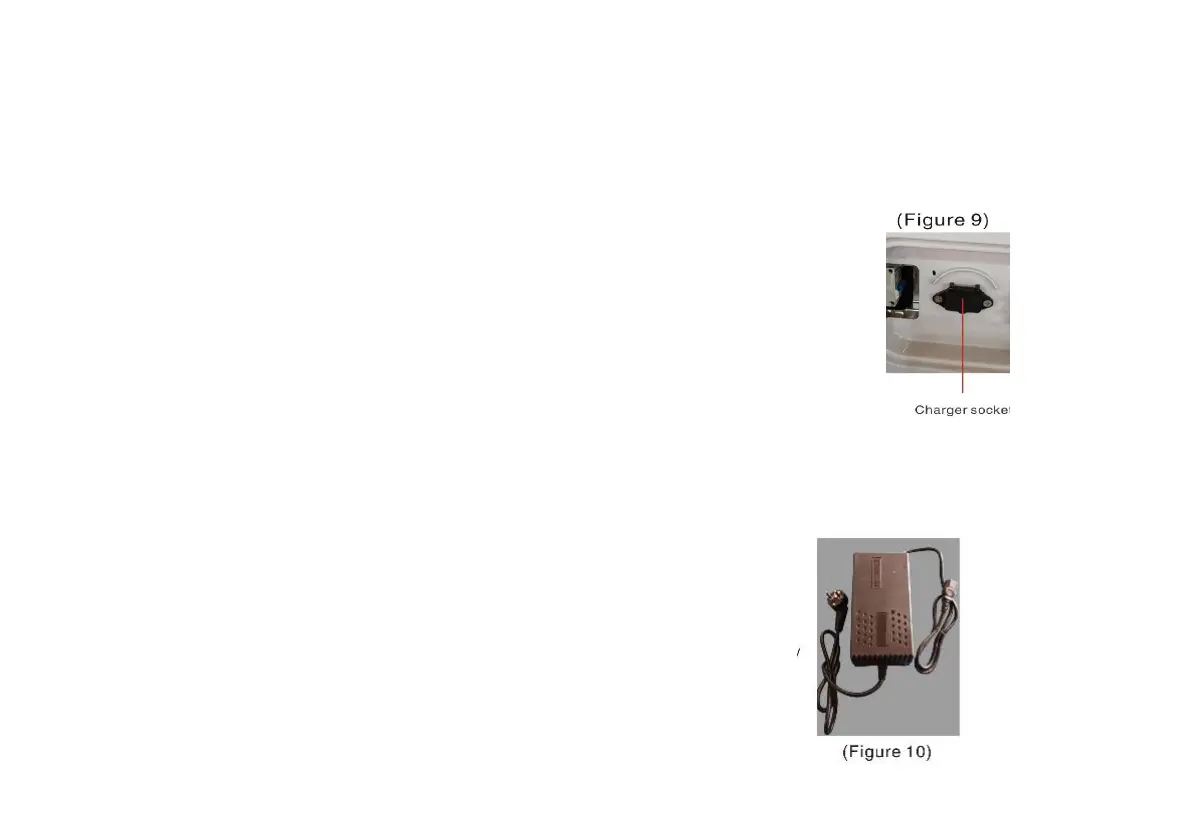--------------------------------------
Charging interface (Figure 9)
1. When the instrument shows a low power level, the user needs to charge, open
the flip cover of the charging port, and insert the external power supply into the
charging port for charging;
2. The charging interface is only used for charging, and the power-on test drive is
strictly prohibited;
3. Please forbidden for children to touch the positive and negative electrode
interface with metal or hand to prevent electrical short circuit or skin burn;
Charger (Figure 10)
(1) The charger with the stable quality and the matching model should be used for
charging. The charger should have the protection functions such as overcharge, over
current and overpressure.
⑵ When the charge is less than 80%, the red indicator will be on, and when the charge
is 100%The green light is always on, which means that the power supply is fully charged.
