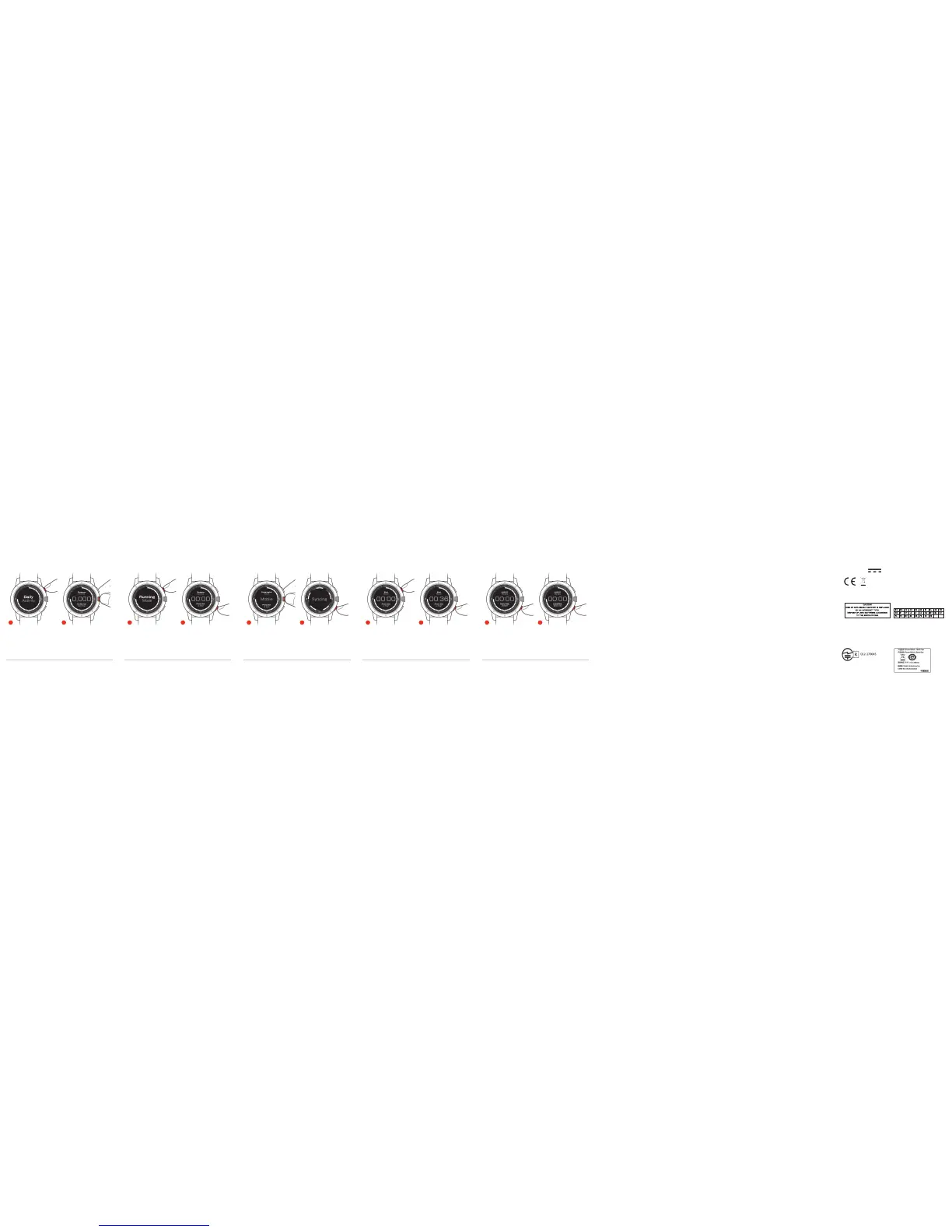RUNNING MODE STOP WATCH
SYNC DATA TO YOUR SMARTPHONE
SLEEP TRACKING MODE SUPPORT
Our Frequently Asked Questions (FAQ) page is lled
with detailed instructions, tips and warranty information:
https://store.powerwatch.com/pages/f-a-q
The Matrix PowerWatch does not need charging under
normal use, which includes: adjusting the watch so it
stays in direct contact with the user’s wrist; limiting
Bluetooth and backlight activity while the watch is worn
on the user’s wrist; and not activating the watch
unnecessarily or repeatedly when it is not worn on the
user’s wrist. PowerWatch rmware can be updated
through the app.
One Year Satisfaction Guarantee
See the FAQ and guarantee at
https://store.powerwatch.com/pages/f-a-q.
For questions or problems, contact us at
support@matrixindustries.com. Thank you!
1. Press MODE until Daily Activity screen appears.
2. Turn SCROLL to read Steps, Calories and Sleep.
The PowerWatch can track each run you take.
1. Press MODE until Running Mode screen appears.
2. Press SET to cycle through Start, Stop and Reset.
1. Press MODE until Stop Watch screen appears.
2. Press SET to cycle through Start, Stop and Reset
1. While under the Watch Settings menu, SCROLL until
the Mobile screen appears.
2. Press SET to sync.
Steps, Calories & Sleep are tracked automatically and reset each day.
Results sync to iOS or Android app.
See https://store.powerwatch.com/pages/f-a-q for more details. Display may update slowly, but Stop Watch result is accurate.See https://store.powerwatch.com/pages/f-a-q for more details.
1. Press SET until Sleeping Now screen appears while in
the real time power screen.
2. Press and hold SET when you wake up.
TRACK ACTIVITY
1 1 1 112 2 2 22
REGULATORY STATEMENT
This device complies with Part 15 of the FCC Rules. Operation is subject to the following two
conditions: (1) this device may not cause harmful interference, and (2) this device must accept
any interference received, including interference that may cause undesired operation.
WARNING: Changes or modifications not expressly approved by the manufacturer responsible
for compliance could void the user’s authority to operate the equipment.
NOTE: This equipment has been tested and found to comply with the limits for a Class B digital
device, pursuant to Part 15 of the FCC Rules. These limits are designed to provide reasonable
protection against harmful interference in a residential installation. This equipment generates,
uses and can radiate radio frequency energy and, if not installed and used in accordance with
the instructions, may cause harmful interference to radio communications.
However, there is no guarantee that interference will not occur in a particular installation.
If this equipment does cause harmful interference to radio or television reception, which can
be determined by turning the equipment off and on, the user is encouraged to try to correct
the interference by one or more of the following measures:
• Reorient or relocate the receiving antenna.
• Increase the separation between the equipment and receiver.
• Connect the equipment into an outlet on a circuit different from that to which the receiver
is connected.
• Consult the dealer or an experienced radio/TV technician for help.
EUROPE (EU)
1.Safety:
a) Rated Voltage:3.8V DC, 460mA
b) Model Name: PowerWatch ; Black Ops
c)
d) Manufacturer’s name: Matrix Industries Inc
e) Manufacturer name & address: Matrix
Industries Inc. 1455 Adams Drive, Suite 1190
Menlo Park, CA 94025 USA
f)
CANADA
This device complies with Industry Canada’s licence-exempt RSSs. Operation is subject to the
following two conditions: (1) This device may not cause interference, and (2) This device must
accept any interference, including interference that may cause undesired operation of the device.
JAPAN CHINA
2. RF & EMC
• Frequency band(s) = 2402-2480MHz
• Maximum radio frequency power transmitted
in the frequency band(s) = -14dBm or 0.04mW
• Declaration of Conformity Inserts
• Hereby, Matrix Industries Inc, declares that
the radio equipment type is in compliance with
Directive 2014/53/EU. The declaration of
conformity may be consulted at
www.powerwatch.com/declaration.pdf
• This equipment may be operated in:
Manufacturer’s name: Matrix Industries Inc.
FCC ID: 2ANY2MPWBLK
FCC ID: 2ANY2MPW01
