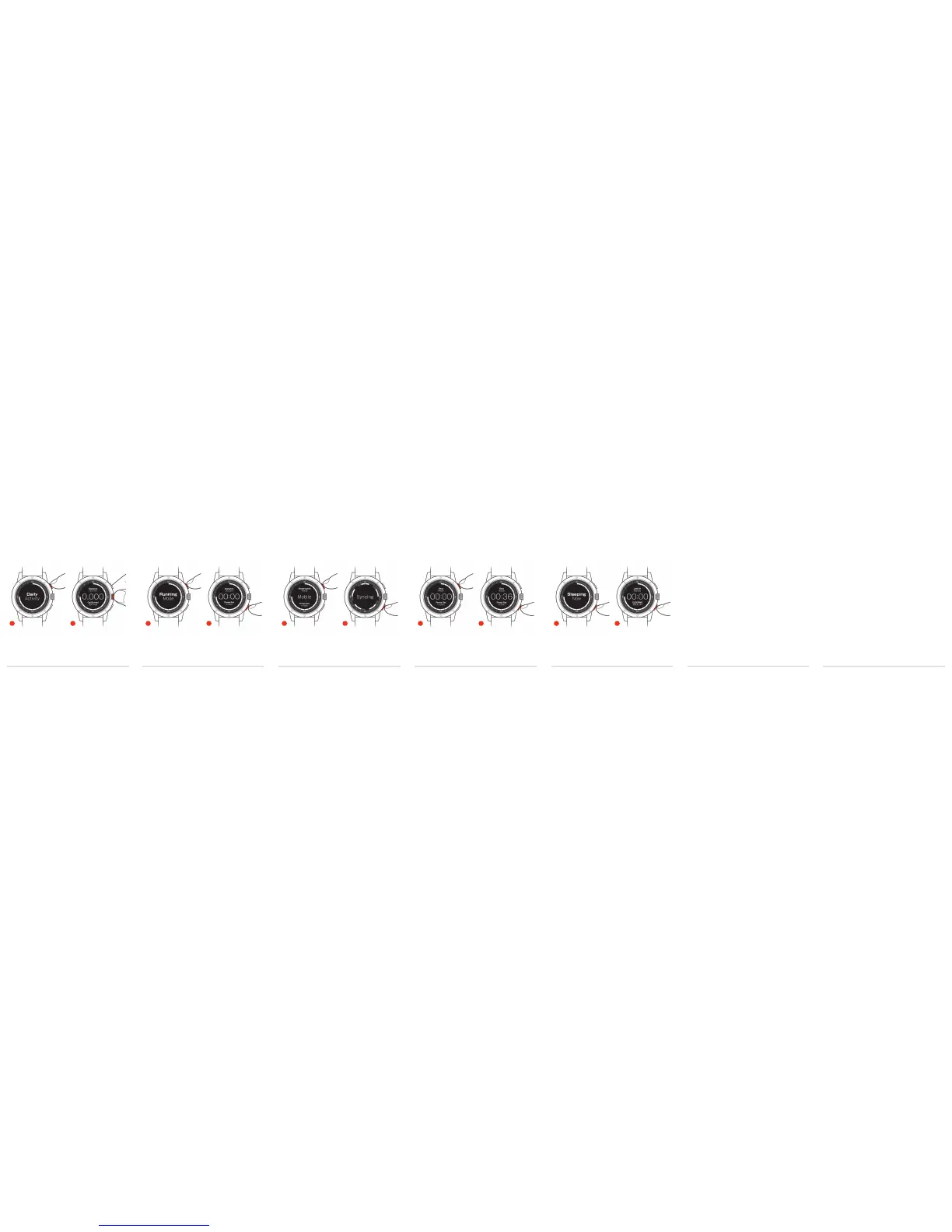RUNNING MODE STOP WATCH
SYNC DATA TO YOUR SMARTPHONE:
SLEEP TRACKING MODE SUPPORT
Our Frequently Asked Questions (FAQ) page is lled with
detailed instructions, tips and warranty information:
http://powerwatch.com/FAQ
Sync your PowerWatch with Android & iOS to track your
tness data on your smartphone:
http://powerwatch.com/apps
Contact technical support:
support@powerwatch.com
The Matrix PowerWatch does not need charging under
normal use, which includes: adjusting the watch so it
stays in direct contact with the user’s wrist; limiting
Bluetooth and backlight activity while the watch is worn
on the user’s wrist; and not activating the watch
unnecessarily or repeatedly when it is not worn on the
user’s wrist. PowerWatch rmware can be updated
through the app.
1. Press MODE until Daily Activity screen appears.
2. Turn SCROLL to read Steps, Calories and Sleep.
The PowerWatch can track each run you take.
1. Press MODE until Running Mode screen appears.
2. Press SET to cycle through Start, Stop and Reset.
1. Press MODE until Stop Watch screen appears.
2 Press SET to cycle through Start, Stop and Reset
1. Press MODE until Mobile screen appears.
2. Press SET to sync.
Steps, Calories & Sleep are tracked automatically and reset each day.
Results sync to iOS or Android app.
See more details on Running Mode at powerwatch.com/FAQ. Display may update slowly, but Stop Watch result is accurate.See powerwatch.com/FAQ for more details.
1. Press SET until Sleeping Now screen appears.
2. Press and hold SET when you wake up.
TRACK ACTIVITY
1 1 1 112 2 2 22
THANK YOU FOR YOUR PURCHASE!
The Matrix PowerWatch is the world’s rst smartwatch
that you don’t have to charge. Measure your calories
burned, activity level and sleep, all powered by your body
heat. The PowerWatch uses groundbreaking thermoelectric
technology to run exclusively on heat generated from
your body, eliminating the need for cables and external
power sources.
From the moment you put it on, the PowerWatch begins
tracking the steps you take, the calories you burn and the
hours you sleep. A battery keeps your tness data and
clock settings stored for more than a year. Download the
free app on iOS or Android to track your tness results
on your mobile device.
One Year Satisfaction Guarantee
See the FAQ and guarantee at powerwatch.com/FAQ.
For questions or problems, contact us at
support@matrixindustries.com. Thank you!
Copyright © 2017 Matrix Industries All Rights Reserved.
