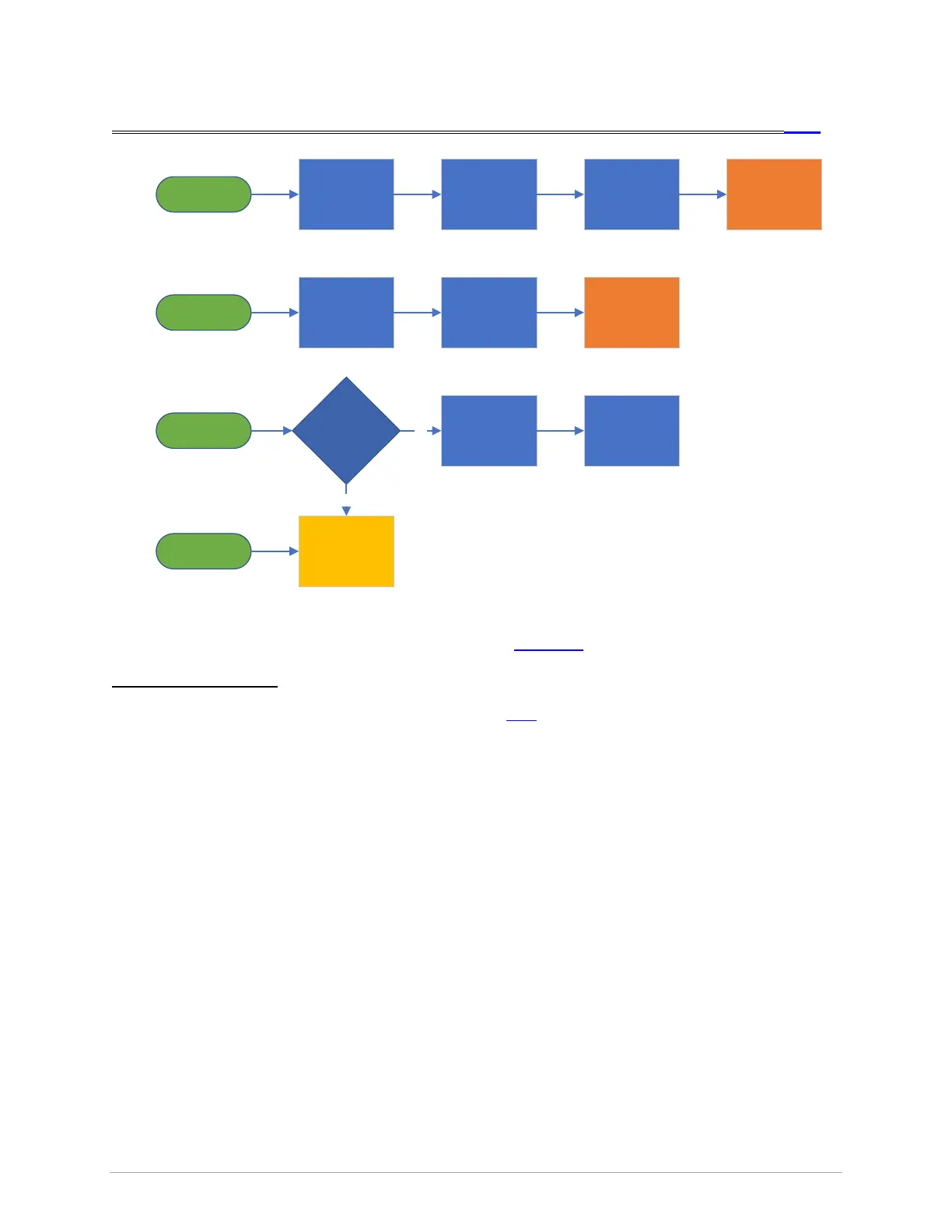4/24 | Version 18 | Revision Date: 12/28/2021 | Revised by: EM Matrix Xer & Xir Console
SOFTWARE UPDATES TOC
USB, Update, Failed, Detect, RSCU
UCB Update did not
succeed ( via USB)
Format USB &
ensure file structure
is correct; attempt
update.
Acquir e ne w USB.
Format & ensure file
structure is correct;
attempt upda te.
Replace Console
TSG-AB15
FAILED
Perform OS Restore
& retry update.
Console is not
detecting USB
USB
Format USB &
ensure file structure
is correct; attempt
update.
“No updates found”
NOT FOUND
Ensure file structure
is correct on USB
Replace Console
TSG-AB43
Can’t downgrade
soft ware.
DOWNGRADE
Software versions
can not be
downgraded.
Won’t Fix.
TSG-AB24
Troubleshoot &
consider replacing
USB p or t/ board and
cabl e
Trying to install SW
version less than
currently install ed?
Yes
No
Perform OS Restore
& retry update.
If your issue persists, Click here
.
Additional Information
• Software and file structure instructions are found here. OS Restore Instructions are found here.
(OS Restore instructions don’t exist yet, as of rev. 5)
o With 1.4 and greater software, OS Restore can be initiated with a USB memory drive.
This process is under development.
• Software updates are no longer done automatically via the internet (RSCU). This function has
been intentionally disabled; all software updates are done via USB.
• Software updates are best performed with a 2–8 GB USB memory stick, formatted ‘FAT32’. Other
sizes & formats may work but are not recommended.
• If unable to navigate into software update menus, consider Touchscreen, Display, Freezing, or
Power failure.
• The integrated USB port will charge devices to 1 amp. Devices that require more will not charge.