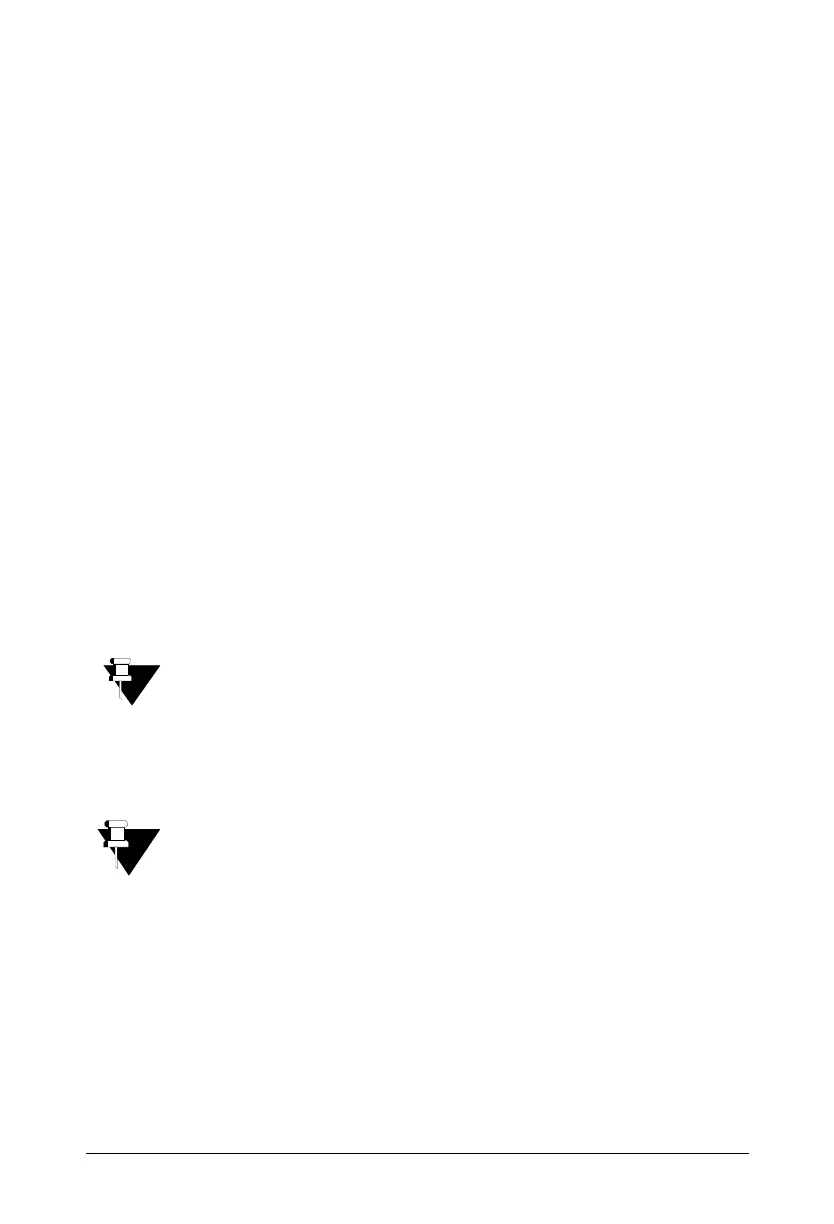Matrix SATATYA NVR Quick Start 38
Time Zone: Select the relevant Time Zone based on the location from the drop-down list.
Date: Set the Date by clicking on the calender button shown besides the field.
Time: Set the Time by clicking on the up-down scroll button.
Set: Click on the Set button to save the date and Time settings.
Enable the Auto Synchronize with NTP Server checkbox to allow the synchronization between
device and server.
Preferred NTP server: You can specify the IP address or host name of the preferred NTP server
to be used to update and synchronize System’s Real Time Clock periodically at defined time
interval. For eg: the server can be Wisconsin, Windows or NIST.
Update: The Update Interval field specifies the time period in hours between successive time
synchronizations. The options available are:
•Every 6 Hours
• Every 12 Hours
• Every 24 Hours
Note that the date and time of cameras added through ONVIF in the device will be
same as set in the Device Date and Time page.
Language: Select the required Language from the drop-down list which is to be made default for
the Local as well as Device Client.
•The other Languages except English must be configured first by Admin group
users at the Device client to make them available in Language drop-down list for
selection.
•The updated language will be reflected in the Device Client or vise-versa after next
login.
•The Language feature is available only for SATATYA NVRX variants.