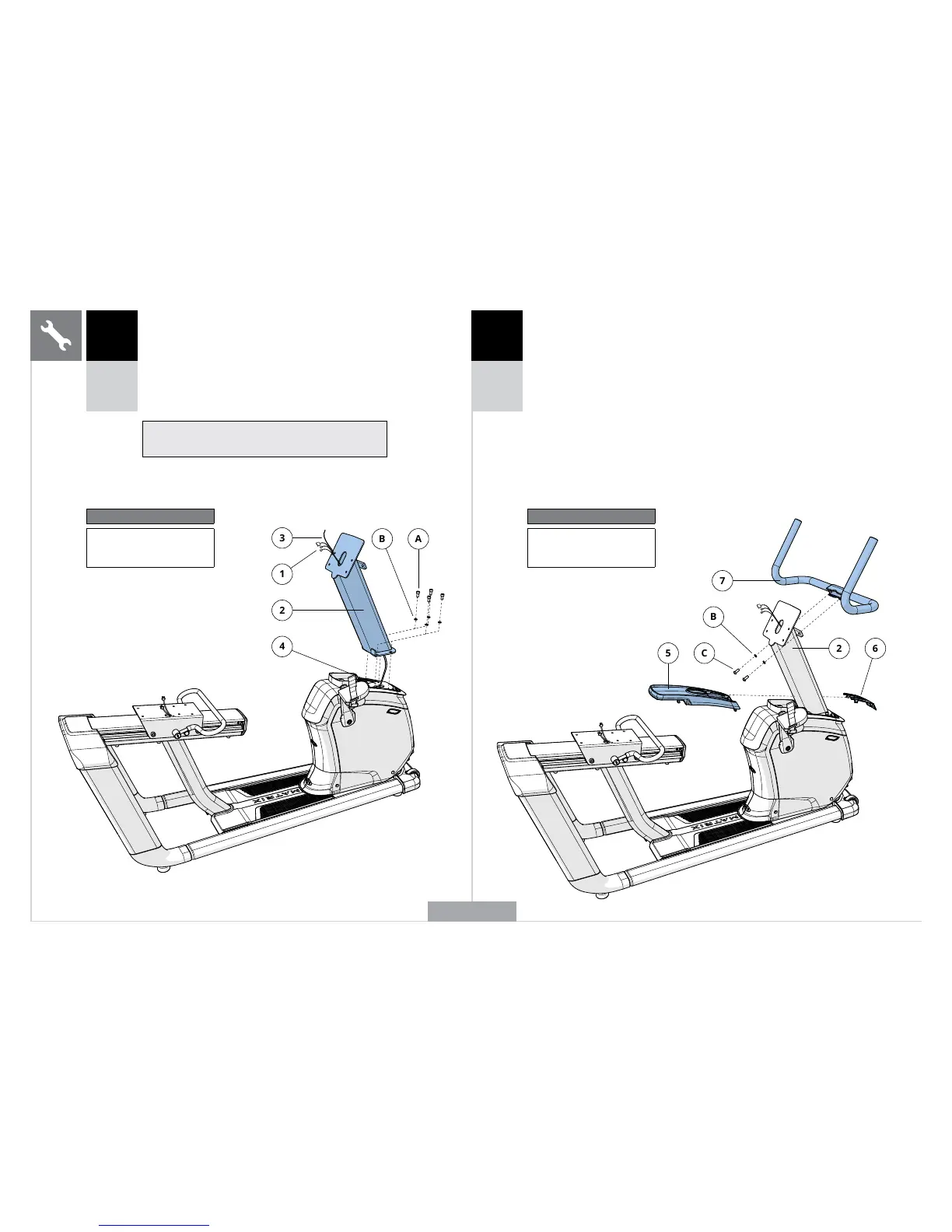6
A Open HARDWARE FOR STEP 1.
B Carefully pull the CABLES (1) through the CONSOLE
MAST (2) using the LEAD WIRE (3) located inside
the CONSOLE MAST (2). Discard the lead wire.
C Attach the CONSOLE MAST (2) to MAIN FRAME
(4) using 4 BOLTS (A) and 4 SPRING WASHERS (B).
Torque settings: 23.1 Nm / 17 lb-ft.
Note: Be careful not to pinch any wires while attaching
the console mast.
Hardware For Step 2
Description Qty
C Bolt 2
B Spring Washer 2
R30
R50
R30
R50
A Open HARDWARE FOR STEP 2.
B Slide TOP CAP REAR COVER (5) over
CONSOLE MAST (2) and snap into place.
C Slide TOP CAP FRONT COVER (6) over
CONSOLE MAST (2) and snap into place
D Attach HANDLEBARS (7) to CONSOLE MAST (2)
using 2 BOLTS (C) and 2 SPRING WASHERS (B).
Torque settings: 23.1 Nm / 17 lb-ft.
R50 SHOWN
ENGLISH
