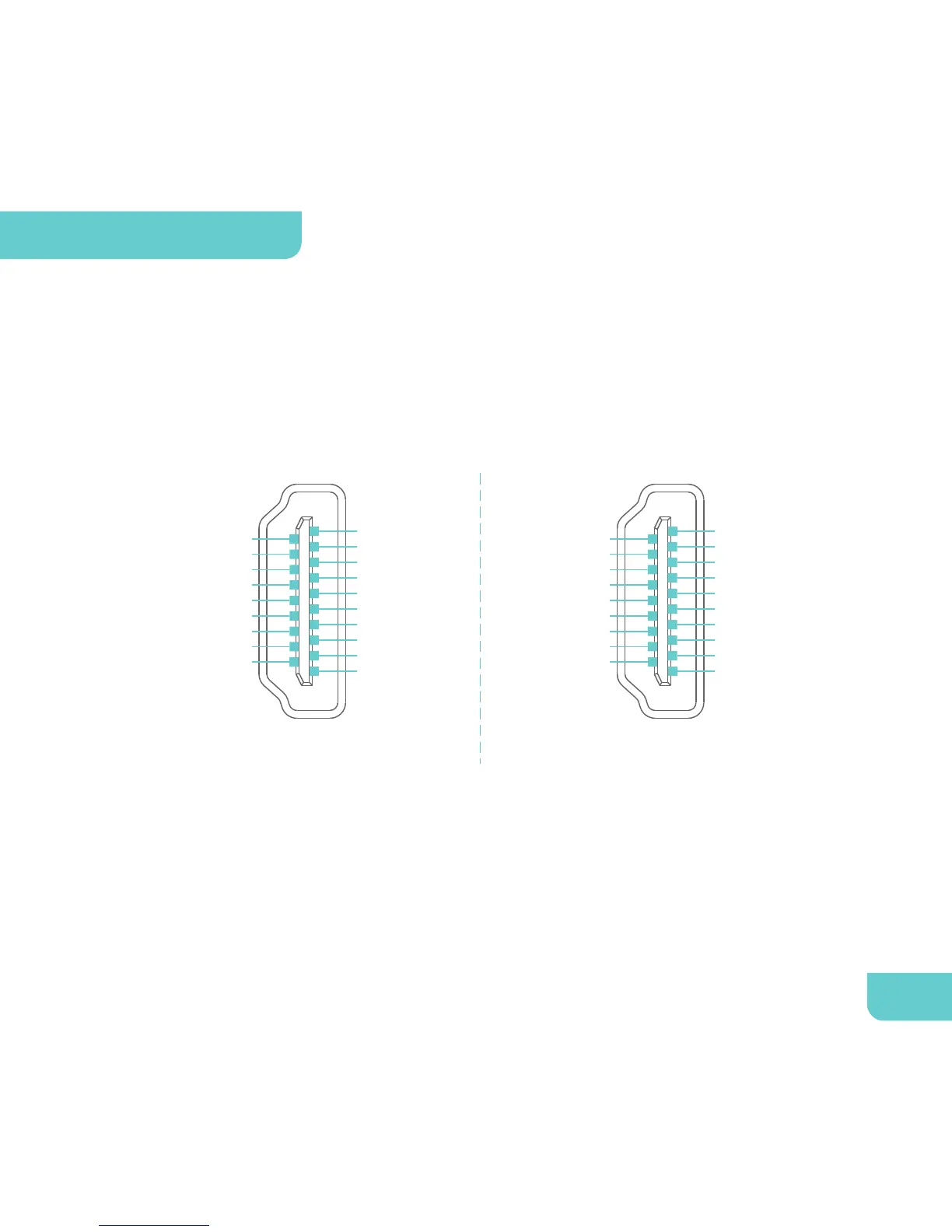2.IIS port definition settings
You can set IIS port definition through the bottom dip switch; can reverse
polarity of IIS deferential signal, in order to adapt different definition of IIS
device.switch on for A definition; switch off for B definition (B definition for
all Matrix Audio products.), as shown below:
7
IIS DATA -
IIS DATA +
GND
IIS LRCK -
IIS LRCK +
GND
NC
IIC SCL
NC
GND
GND
IIS BCK+
IIS BCK-
GND
IIS MCLK+
IIS MCLK-
NC
IIC SDA
NC
B definitionA definition
( the red words in the pictrure is the different definition)
IIS DATA +
IIS DATA -
GND
IIS LRCK +
IIS LRCK -
GND
NC
IIC SCL
NC
GND
GND
IIS BCK+
IIS BCK-
GND
IIS MCLK+
IIS MCLK-
NC
IIC SDA
NC
Settings & Usage