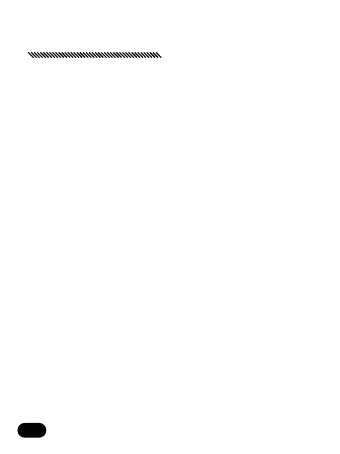36
KNOB
quickly change the watch face, or scroll
through the menu.
MAIN MENU
press the round button or swipe the watch
face to the left. Here you will find all the
functions of the watch.
STEP COUNTER
swipe up the screen.
DROP DOWN MENU
swipe dow the screen. Here you can find
notifications and battery status. Here you
can change the watch volume, brightness or
go to main settings.
SOS CALL
Hold the lock button. The watch will
automatically call subsequent SOS numbers
and send an SMS with its current location.
CAMERA
menu > camera ~ Take a picture.
MAIN FUNCTIONS