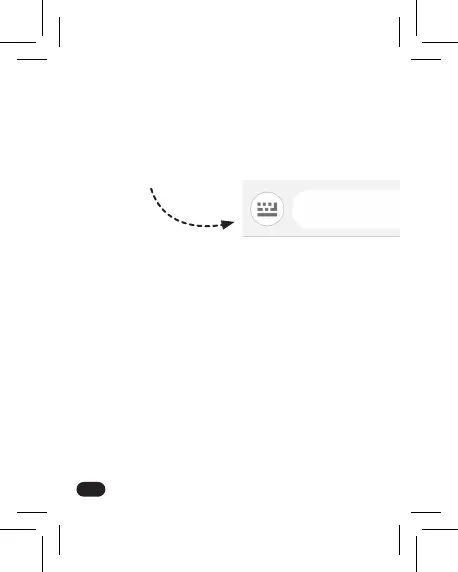16
caractères maximum.
Le bouton dans le coin inférieur gauche
change le type de message envoyé.
Les messages s’affichent immédiatement
sur l’écran de la montre.
Vous pouvez également les lire dans Menu
> Chat. Ici, le propriétaire de la montre peut
répondre au message en s’enregistrant et
l’envoyer à l’application Maxcom Tracker.