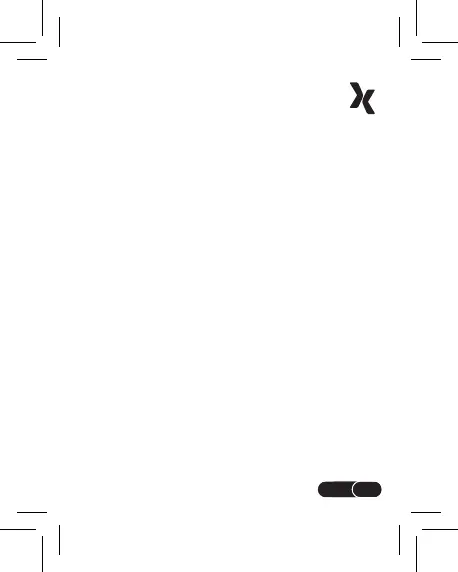41
41
After saving the contact, it should appear
a moment later on the watch, in the
„Contacts” menu. From here, just click on the
selected contact to call him.
TEXT MESSAGES
The watch does not directly support
receiving text messages. However, to
ensure that text messages sent to the
watch are not lost (e.g. operator messages,
RCB alerts), they can be read using the
application.
To do this, click on the settings in the
application, „SMS messages from the
watch”. Here you can activate SMS
interception and read all of them.