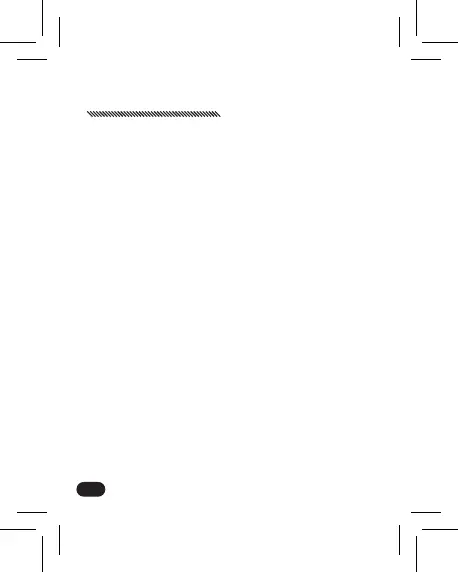40
CALLS
The watch can make voice calls. To do
this, select the „Phone” option from the
menu, enter the number and tap the green
handset. Here you can change the call
volume and hang up.
To avoid entering the number manually every
time, we can save contacts on the watch
using the Maxcom Tracker app.
To do this, in the app, go to settings (gear),
select „Contacts” and then add a new phone
number. You can add a phone number from
the phone book. To do this, select the book
symbol to the right of the phone number
field.
CALLS AND MESSAGES