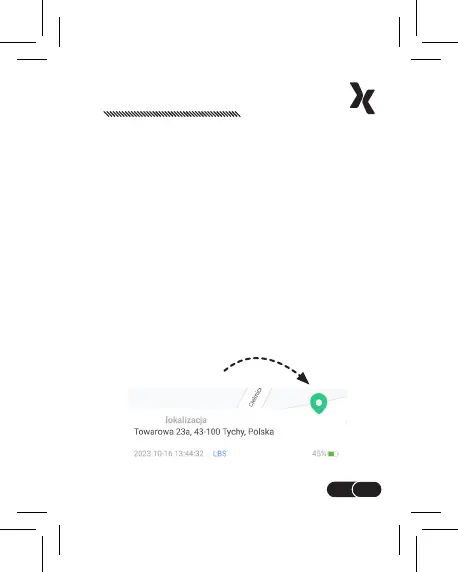9FR
Pour localiser correctement la montre,
assurez-vous que la carte SIM de la
montre est active et a accès à Internet.
Dans l’application Maxcom Tracker,
touchez la carte sur l’écran principal
pour accéder à la localisation. Vous
trouverez ici le dernier emplacement de
la montre, son état de charge et la pos-
sibilité de suivre la trace de l’appareil.
Pour télécharger votre position actu-
elle, appuyez sur l’épingle dans le coin
inférieur droit.
LOCALISER VOTRE MONTRE
FW59