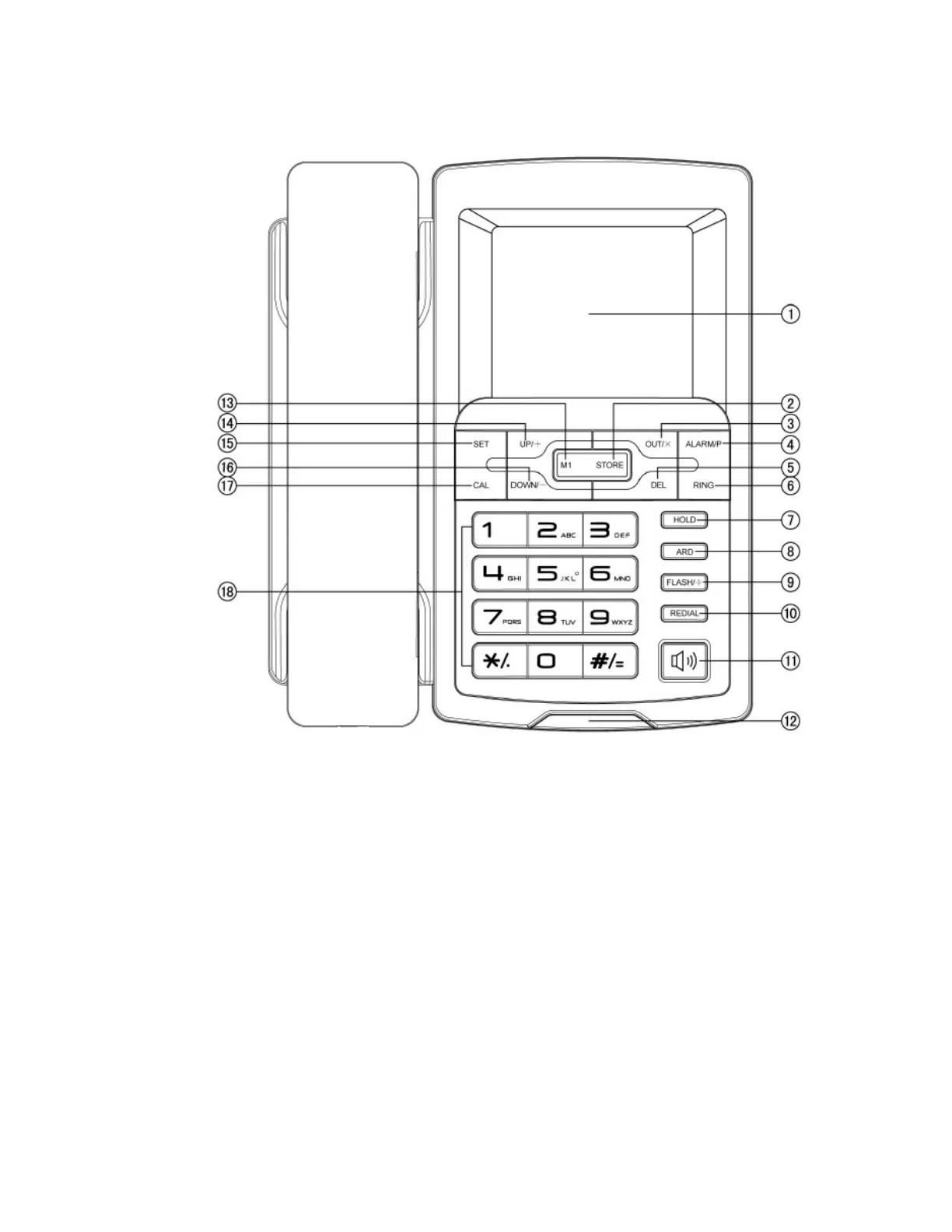2
Description of functional buttons on the front
1. LCD display
2. [Store] key to speed up memory
3. [OUT/X] KEY to view call register
4. [ALARM /P] Set the alarm, enter a pause
5. [Del] – BACK / CLEAR key (delete)
6. [RING] Change the ringtone
7. [HOLD] call waiting with music in the background
8. [ARD] automatically repeats a select number tat when it is busy
9. [FLASH] Adjust screen contrast
10. [Redial] reappears the last number formed
11. [SPEAKER] speaker
12. Alarm
13. [M1] speed dial key
14. [UP/+] incoming calls/Scroll
15. [SET] - select / confirm settings: date, area code, contrast
16. [DOWN / -] incoming calls / Rewind
17. [CAL] key for calling computer function