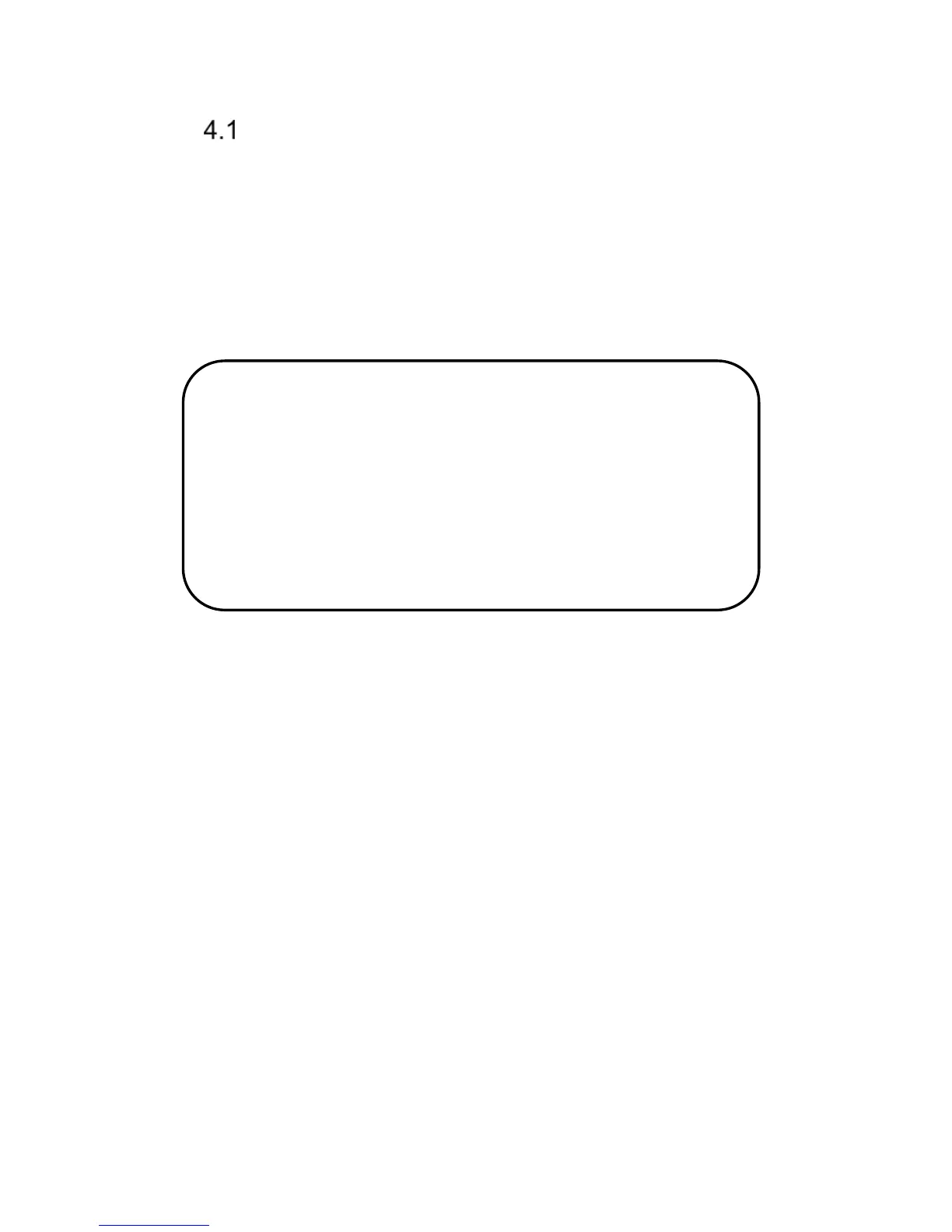10
4. Using the phone
Turning on the phone
Press and hold Red button to turn on the phone
You might be asked to insert PIN code. You will find
it in the SIM starting set from your Operator.
After typing the code confirm it with OK button.
On the first launch of the phone with selected SIM
card (or after restoring factory settings) you will be
asked several configuration questions.
First please choose language that you would like to
use on the phone. At this step you can also turn on
text-to-speech settings.
In the second step you can choose to login to one
of available WiFi networks.
Next you will be asked if you agree to participate in
anonymous data gathering in order to improve your
experience. If you don’t agree, please uncheck
“Yes, I want to help”.
Finally you will have to accept Kaiostech Inc. terms
and conditions to use the phone.
.
If PIN & PUK codes were not provided
along with the SIM Card, contact your
service provider.
If the PIN has been inserted incorrectly 3
times, the SIM will be locked, and