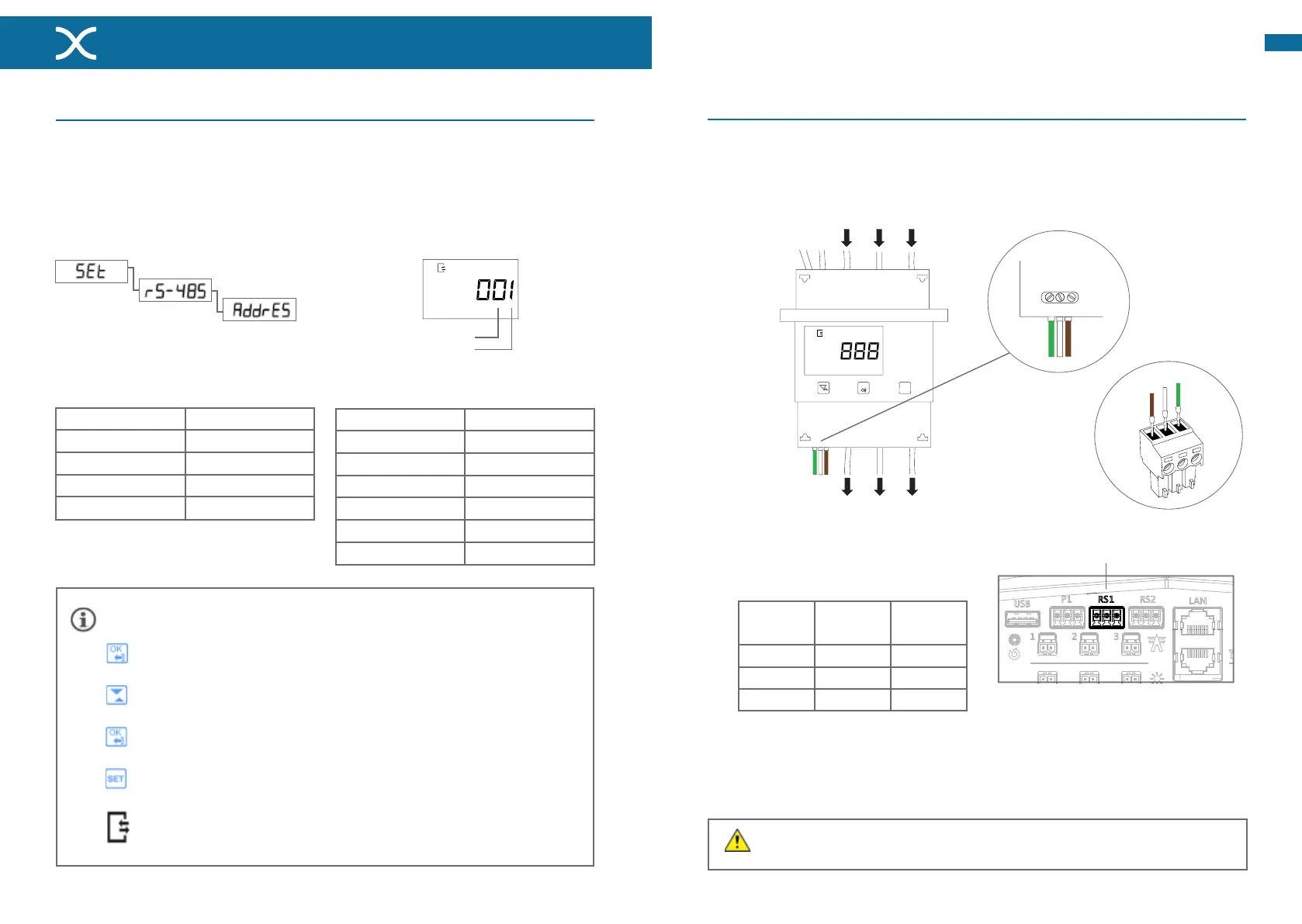38 39
EN
03-ConnectingMIDkWh-meter
MaxemcanmeasuredierentelementsthroughanexternalMIDcertiedkWh-meter.In
orderfortheautocongurationtofunctionproperly,thekWh-metermustbesettotheright
address.Thisisdoneasfollows:
Node/device Address
Solar #1 001
Solar #2 011
Charging station #1 002
Charging station #2 012
Heat pump #1 004
Heat pump #2 014
Location of the ‘addressing’ function in the menu
1 2 3
Addressing multiple elements
Number of devices
Device type
StandardaddressingkWh-meter
Node/device Address
Grid connection 100
Solar 001
Charging station 002
Heat pump 004
Addressing
ConguringanMIDkWh-meter
Holdthebuttonfor2sec.toenterthemenu,ortogoupinthemenu.
Scrolldownthroughmenuoradjustsettingvalue.
Presstogetintoamenuitemoracceptanadjustment.
Presstoadjustasetting.
NavigationthroughthemenuoftheABBB23/B24kWh-meter
IfyouseethisiconinthedisplayofthekWh-meter,thereisanactive
dataconnectionwithMaxem.
PlacethekWh-meteronaDIN-railinthefusebox.
ConnectinganMIDkWh-meter
ConnectthegreenPhoenixconnec tortoportRS1onMaxem.
Connectbehindthemaincircuitbreakersothatitmeasurestheoutputofthe
completegridconnection.NoticethatthiskWh-meterisfedfromthetopend.
SettheaddressofthekWh-metertocorrespondingnode.
SET
OK
1 2 3
Connection RS485 cable
onkWh-meter
A.
B.
D.
E.
RS1 port for
MIDkWh-meter
REVISION
TITLE:
A4
DWG NO.
SCALE:1:2 SHEET 1 OF 2
WEIGHT:
A A
B B
C C
D D
E E
F F
4
4
3
3
2
2
1
DATESIGNATURE
DO NOT SCALE DRAWING
MATERIAL:
NAME
1
DRAWN
LINEAR:
CHK'D
APPV'D
MFG
Q.A
ANGULAR:
FINISH:
TOLERANCES:
EDGES
UNLESS OTHERWISE SPECIFIED:
DIMENSIONS ARE IN MILLIMETERS
SURFACE FINISH:
DEBURR AND
BREAK SHARP
Maxem5-R4
Connection RS485 cable
on Phoenix connector
C B A
Connect a 1-phase solar installation which supplies L3 of the main grid connection
also to L3 of the kWh-meter. The same goes for L2.
ConnecttheRS485cabletothekWh-
meter and the supplied green Phoenix
connector as follows:
kWh-
meter
Wire
color
Phoenix-
connector
A Brown 1
B White 2
C Green 3
C.
2
1
3