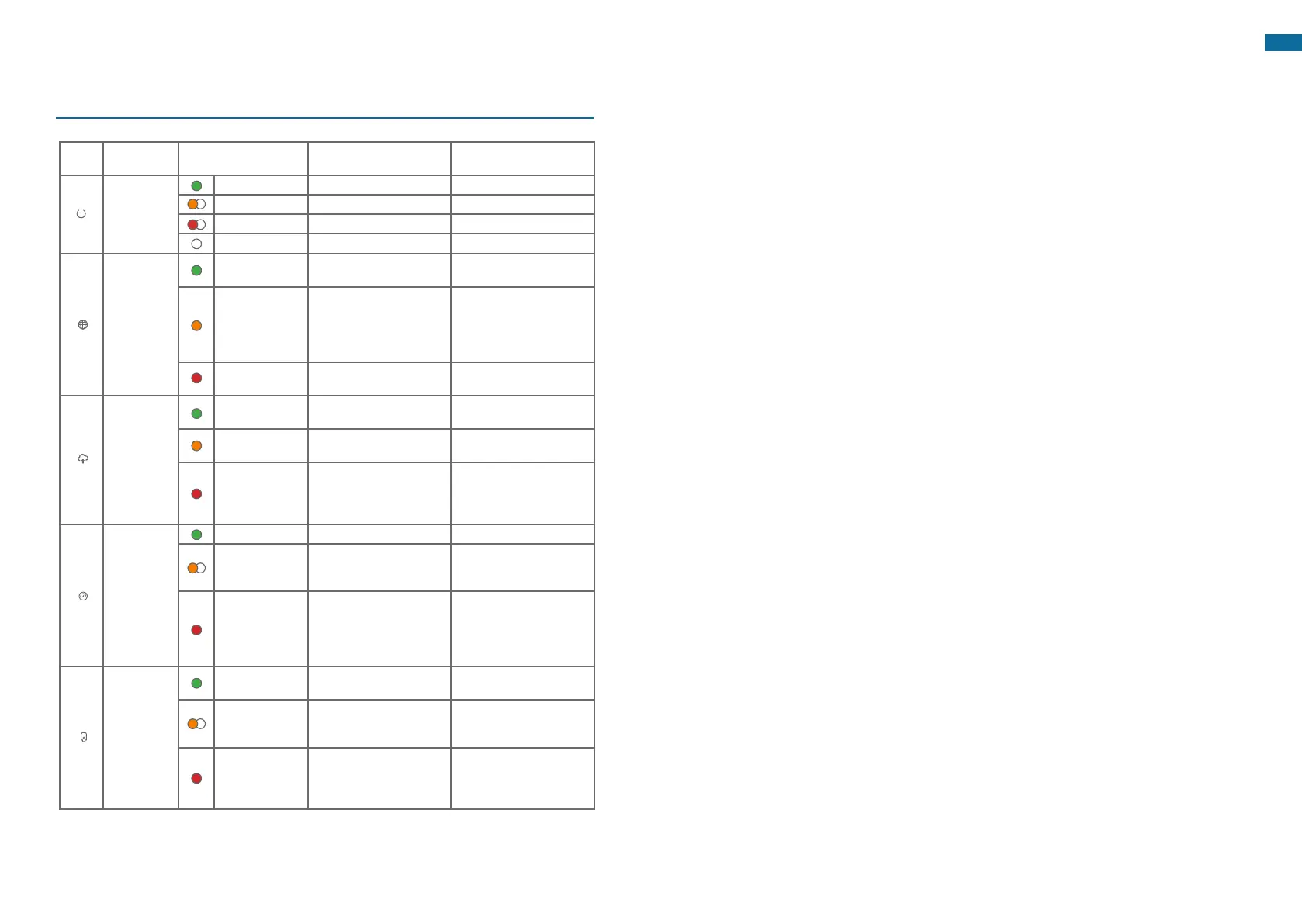46 47
EN
LED indicators on Maxem
LED
icon
Icon
meaning
LED indication Meaning What to do
On/o
Light is green Maxemisactive. -
Blinksorange Maxemisstartingup. -
Blinksred Maxemisresetting. -
O Maxemiso. Checkpowersupply.
Internet
Light is green
Internet connection is
present.
-
Light is orange
Networkconnection
present,butnoInternet
connection.
CheckforanactiveInternet
connectiononthenetwork
cabletoMaxem.Thiscanbe
done by connecting a laptop
tothiscable.
Light is red
NonetworkandnoInternet
connection.
CheckInternetcableand/or
Internetrouter.
Data
connection
Light is green
Connection to Maxem server
isactive.
-
Light is orange
Something is wrong with the
Maxemcloud.
Call the Maxem support
telephonenumber.
Light is red
Something is wrong with the
localnetworkandMaxem
is unable to connect to the
cloud.
Checktherequirementsfor
the Internet connection on
page32(alsoseeFAQonthe
Maxemwebsite).
Current
measure-
ment
Light is green Allmeasurementsareok -
Blinksorange Maxemisnotcongured
Thecongurationifnot
nished.Gotohttps://
install.maxem.io.
Light is red
One or more found
measurementsarenotok.
Checktheconnectionof
the current transformers
or the connection and
congurationofthekWh-
meter(s).
Charging
station
Light is green
Communication with
chargingstationisok.
-
Blinksorange Maxemisnotconguredyet.
Thecongurationifnot
nished.Gotohttps://
install.maxem.io.
Light is red
No communication with
chargingstation.
Checkthedatacabletothe
chargingstation.Check
whether the charging station
requiresasoftwareupdate.