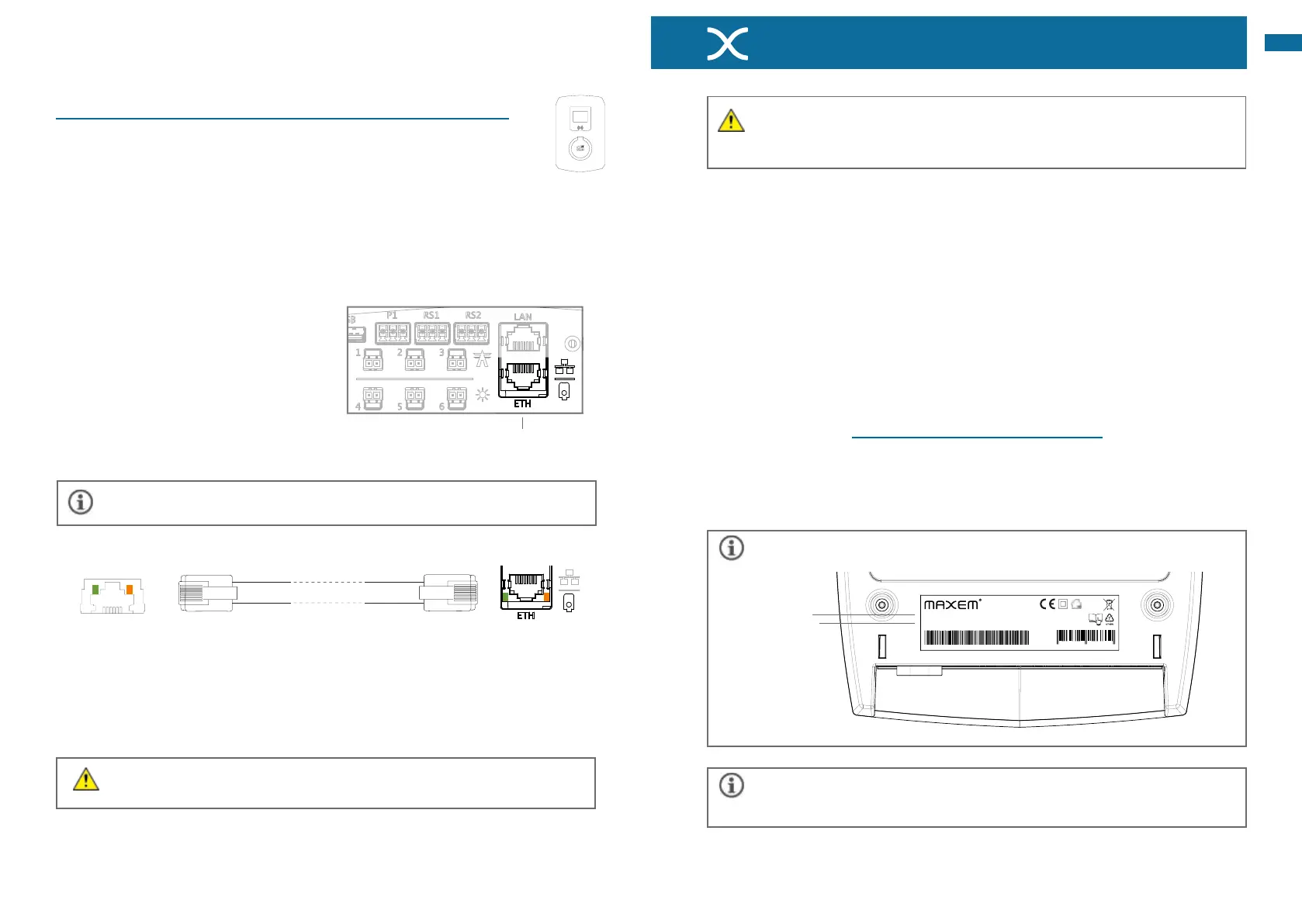44 45
EN
Option4.3-Connecting an ICU charging station
Connect the UTP cable to the Ethernet
port of the charging station and the
ETHportofMaxem.
It is possible to update the charging station rmware. This can be done via ICU
Connect, as soon as the charging station is online. ICU Alfen can assist you with this.
It is advisable to test the network cable with the help of a cable tester.
Data activity on
ETH port ICU
UTP cable with RJ45 connectors
D.
REVISION
TITLE:
A4
DWG NO.
SCALE:1:2 SHEET 1 OF 2
WEIGHT:
A A
B B
C C
D D
E E
F F
4
4
3
3
2
2
1
DATESIGNATURE
DO NOT SCALE DRAWING
MATERIAL:
NAME
1
DRAWN
LINEAR:
CHK'D
APPV'D
MFG
Q.A
ANGULAR:
FINISH:
TOLERANCES:
EDGES
UNLESS OTHERWISE SPECIFIED:
DIMENSIONS ARE IN MILLIMETERS
SURFACE FINISH:
DEBURR AND
BREAK SHARP
Maxem5-R4
Install a circuit breaker and/or earth leakage circuit breaker for each
charging station at the maximal power available.Seep.33.
Follow the installation instructions of the charging station. These
instructions can be found in the installation manual of the charging
station.
Place a suitable UTP (CAT5 or CAT6) cable from the charging station to Maxem and
clenchRJ45connectorsonbothsides.
A.
B.
C.
Data activity on ETH
port Maxem
ETH poort voor
laadstation
REVISION
TITLE:
A4
DWG NO.
SCALE:1:2 SHEET 1 OF 2
WEIGHT:
A A
B B
C C
D D
E E
F F
4
4
3
3
2
2
1
DATESIGNATURE
DO NOT SCALE DRAWING
MATERIAL:
NAME
1
DRAWN
LINEAR:
CHK'D
APPV'D
MFG
Q.A
ANGULAR:
FINISH:
TOLERANCES:
EDGES
UNLESS OTHERWISE SPECIFIED:
DIMENSIONS ARE IN MILLIMETERS
SURFACE FINISH:
DEBURR AND
BREAK SHARP
Maxem5-R4
05 - Commissioning by installer
Without proper commissioning Maxem is unable to send a current limiting value
to the charging station. This results in OVER CURRENT OF THE GRID CONNECTION.
Therefore always make sure this step is successful.
Turnonthechargingstationorrestartitbytakingothecurrentfor30sec.and
puttingitbackon.Waitatleast1minuteforthechargingstationtostartup.Thisway
youknowthatthechargingstationhasfullystartedup.
Connectthe230VpowersupplytoMaxem.
A.
B.
Maxemhastobeconguredonlinebytheinstallerinordertobecommissioned.
Forthisgotothe(mobile)website:
https:// install.maxem.io
D.
In case of problems during commissioning, you can contact Maxem support:
+31 20 7708 713
Input: 110 - 240V ~ 0,5A
50/60Hz Max 2,75W
Serial number:
CAT III
Made in The Netherlands.
Registration key:
8 719326 026800
MX4-1-H-000000
0000
Serial number
Registrationkey
Serial number and registration key can be found on the back side of Maxem.
Wait until the rst 3 status LED’s on Maxem are green. This means that Maxem is
connectedtothenetwork,theinternetandthedatacloud.
C.