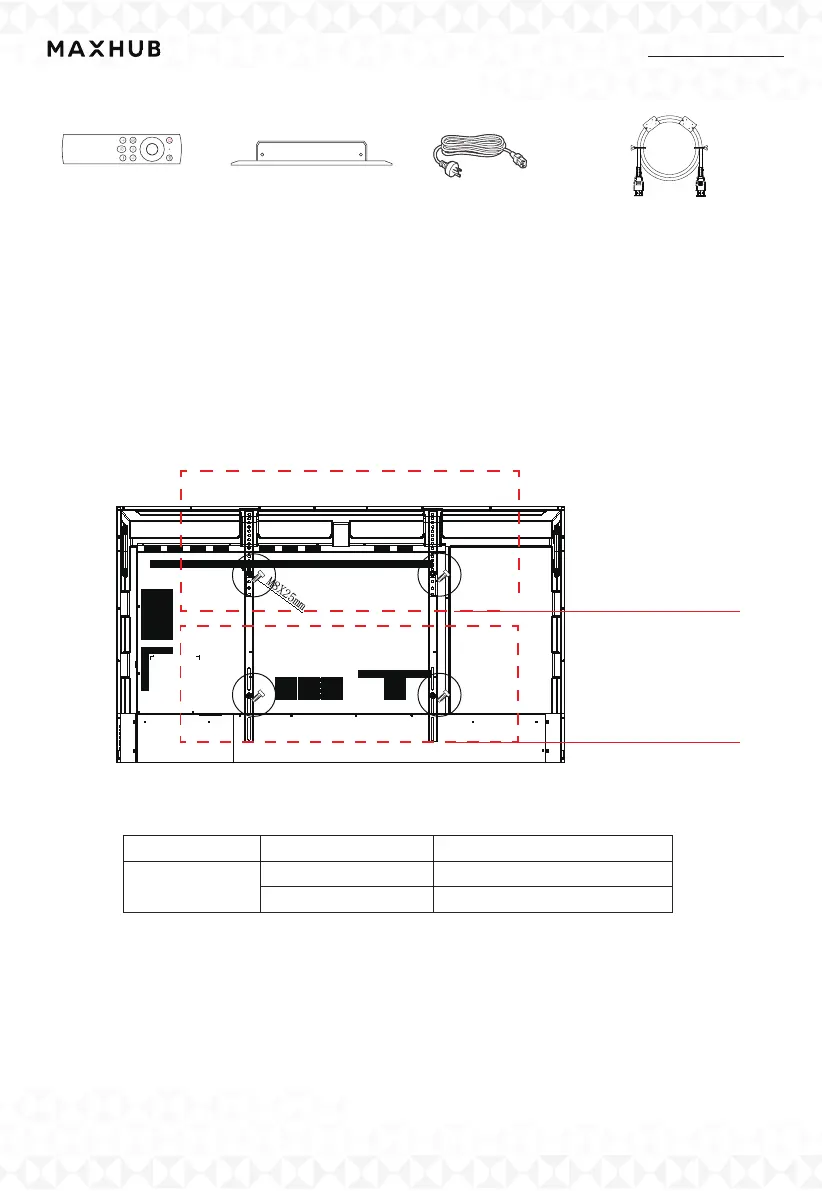II. Installation Guide
1.Confirm the panel installation position.
Align the wall-mounted screw holes with the studs on the back panel and fasten with 2
wall-mounted strips.
First, fasten the screws on the top side, then fasten the screws on the bottom side. A total
of four screws are required.
Refer to the table below for the position of the lock hole.
Note:【*】Power cord could be dierent for dierent regions , pls refer to the actual product.
Power Cord*×1
WiFi Module (SI07B) ×1
HDMI Cable ×1
Remote Control×1
Size
55"
65", 75"
BracketSeries
WIB4722A
ND** CMA-T
WIB9080A
Step 1:fasten the screws
on the top
Step 2:fasten the screws
on the bottom
03
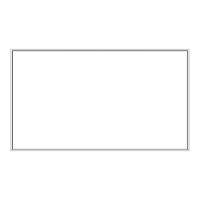