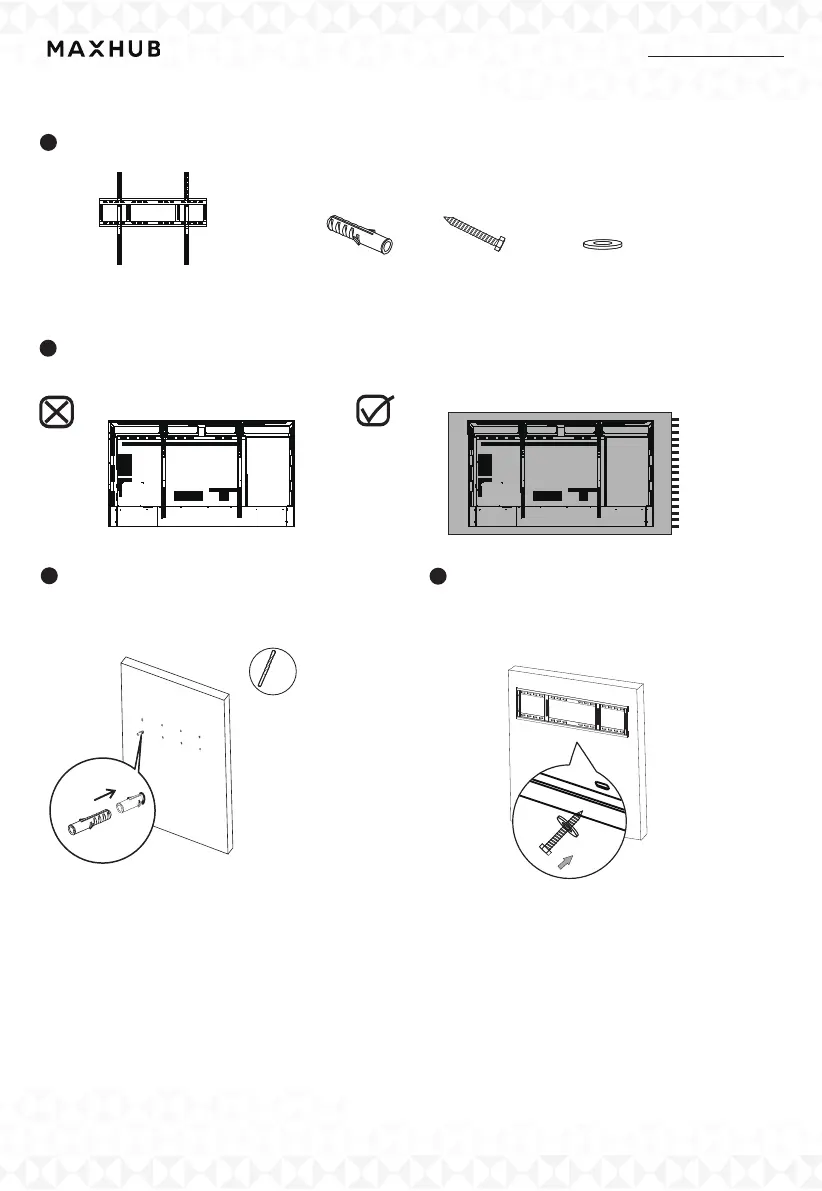Take 8 pcs of expansion rubber plug b
and screw it into the wall. It is recommended
to use 10 mm impact drill bit.
Fix the wall bracket on 8 pcs expansion
plug b with a combination of 8 pcs screw C
and gasket d.
Note: At this moment please install the WiFi
module if WiFi is required for this installation.
(See III Installing the WiFi Module)
Ø 10
b×8
c×8
d×8
Take the panel out of the box and place it on a soft surface, such as a mat, to protect it
during installation.
2
wall
wall
2.Steps to install the wall mount
Take out the wall mount plate accessory package from the accessory box.
b-8pcs c-8pcs d-8pcs
a-1pcs
1
04
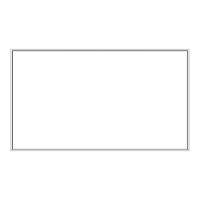