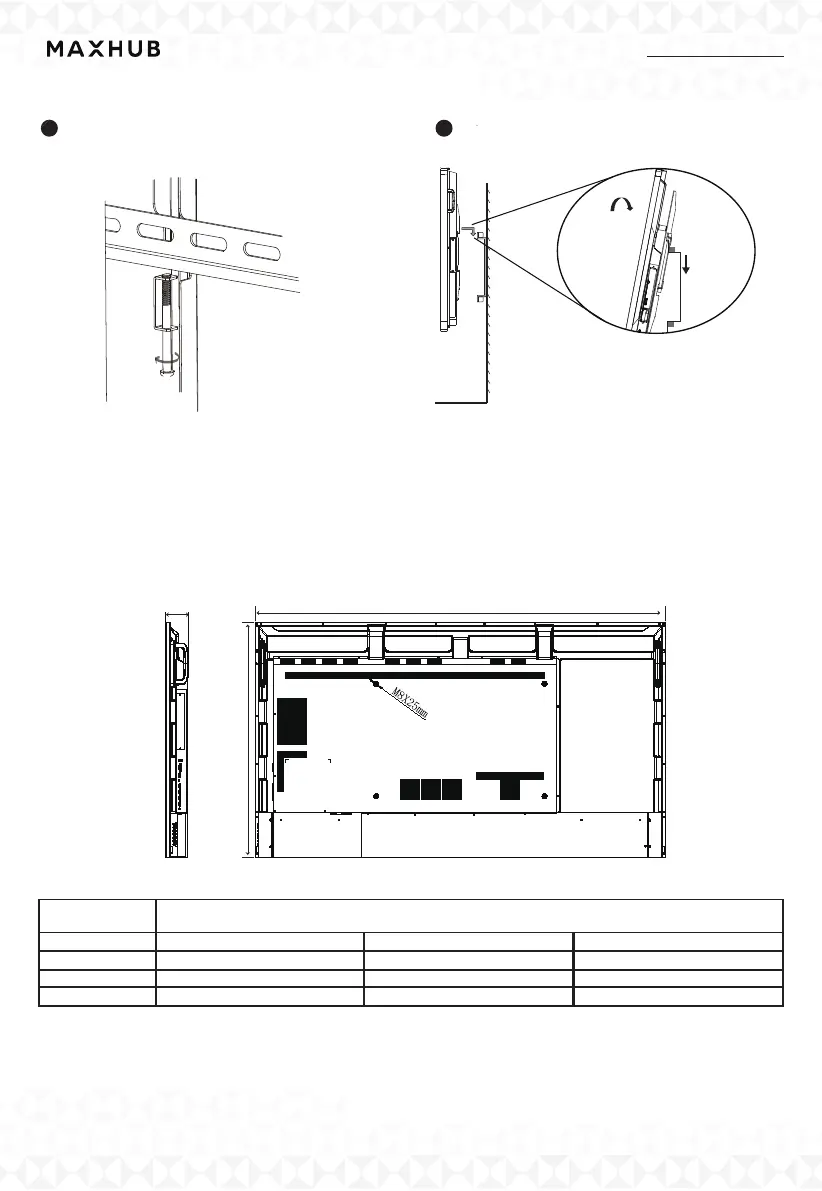3.Reference On Wall Mount
When planning for wall mounting, it is important to take into consideration the physical
dimensions of the panel. To ensure ease of use, it is recommended to maintain a proper
distance between the wall and the back of the panel.
NOTE: The table and diagram are only for reference.
Series
L
H
W
Dimension
Commercial Display
1463.3 mm
838.3 mm
81.6 mm
65"
1685.6 mm
963.7 mm
81.6 mm
75"
1233 mm
703.5 mm
71.4 mm
55"
5 Tighten the safety screw counter-clockwise
to make the top of screw reach the second
screw hole.
6 Hang the panel vertically on the bracket
and then finish installation.
Tilt the Device
Mounting arms
& Screen
Wall Plate
Note: This step is especially important for
installation on the mobile stand. Tightening
the safety screws will make device more stable.
Note: Please keep the panel in the center of
the bracket.
L
H
W
05
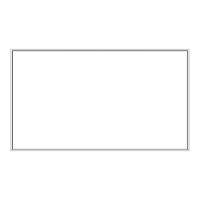