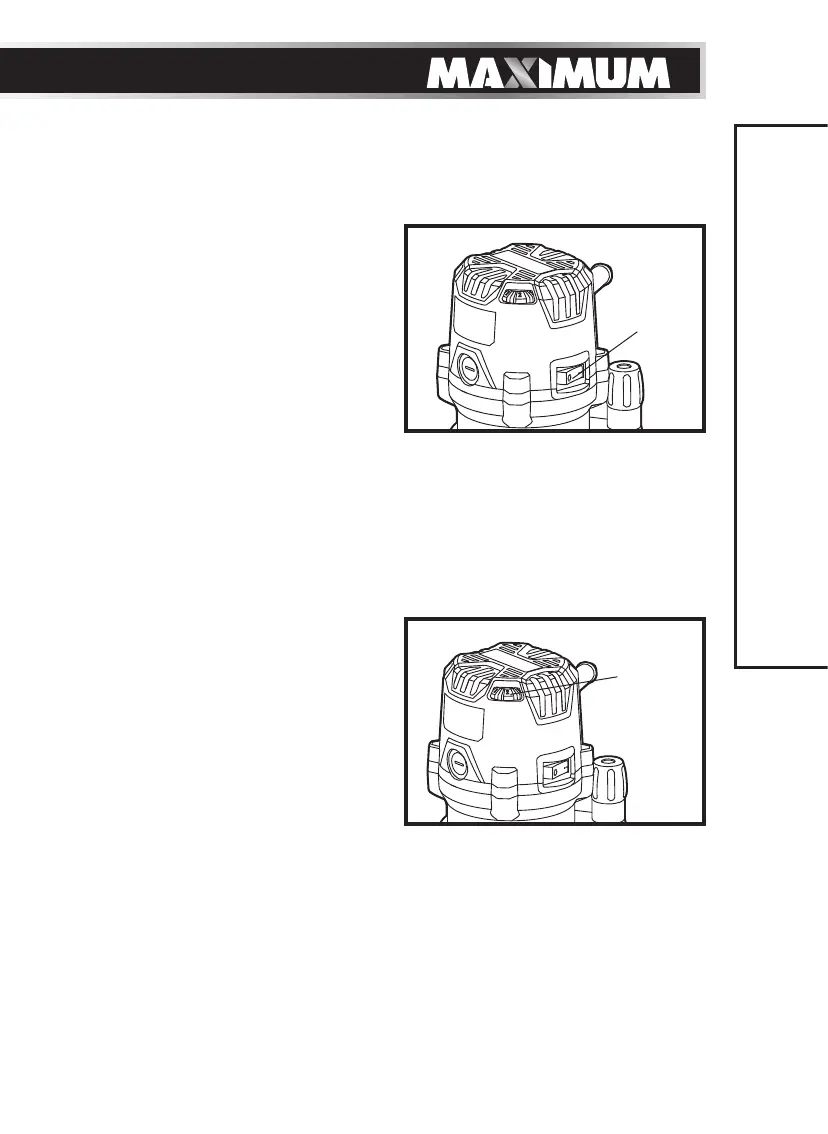19
®
• To micro-increase the plunge depth, raise the micro-adjustment screw by
turning the knob counter-clockwise to the desired amount.
• To micro-reduce the plunge depth, lower the micro-adjustment screw by
turning the knob clockwise to the desired amount.
ON/OFF SWITCH (fig 15)
1. To turn the motor on, press the switch
to the right side marked “I”.
2. To turn the motor off, press the switch
to the left side marked “O”.
Always hold the router and the cutter bit
away from the workpiece when turning
the switch on. Only contact the workpiece
with the router and cutter bit after the
router has reached the full selected speed. Only remove the router and cutter
bit from the workpiece after turning the router motor off and after the cutter bit
comes to a complete stop.
SOFT START
The soft start control minimizes torque twist, customary in larger router motors,
by limiting the speed at which the motor starts. This increases the motor’s life.
VARIABLE-SPEED DIAL (fig 16)
The variable-speed feature on this router
allows you to match the proper speed to
the material being sanded.
1. The variable-speed dial is used to
adjust the speed of the router.
2. Turn the dial to increase or decrease
the speed of the tool.
3. Position “1” selects the slowest
speed; position “6” selects the fastest speed. Adjust the speed for optimum
performance.
OPERATING INSTRUCTIONS
fig 15
On/off
switch
fig 16
Variable-
speed
dial