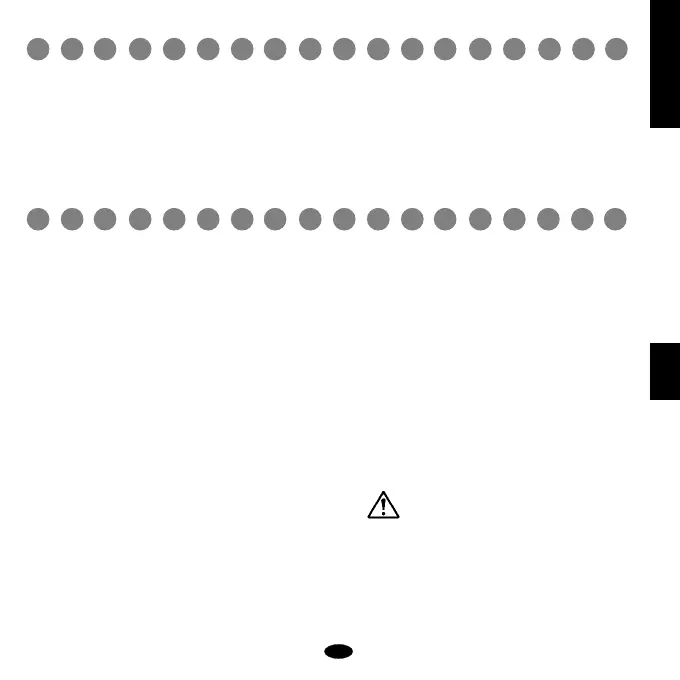④TONE
This controls the amount of high
frequencies. Turn it clockwise for
more treble and counterclockwise for
less treble.
⑤LEVEL
This controls output level of effected
signal. Typically output levels of both
normal signal and effected signal
should be adjusted to equal levels.
⑥FOOTSWITCH
Switch for effect on/off. Stepping on
this switch alternately turns effects on
and off.
*Effect turns on when you depress
the switch and effect turns off when
you depress and release the switch.
⑦LED INDICATOR
This indicates the effect/bypass
status and battery condition. It
lights when plug is inserted to input
jack and effect is on. No LED light
indicates the battery is low or not
installed. In this case replace the
battery.
⑧DC IN (power input jack)
A jack for connection of external
power supply to effect. Be sure to
use the correct Maxon AC adaptor.
Turn down amplifier's volume to
the minimum before connecting
AC adaptor to the product in order
not to damage other connected
equipment.
5
ENGLISH
OD9
●True Bypass Switching lets your instrument's signal pass through a non-
electronic bypass line when the effect is disengaged, feeding your amp with
direct, unaltered signal from your instrument.
Low noise mechanical switch is used for effect/normal switching.
●LED to indicate effect/bypass and battery condition for trouble-free
performance.