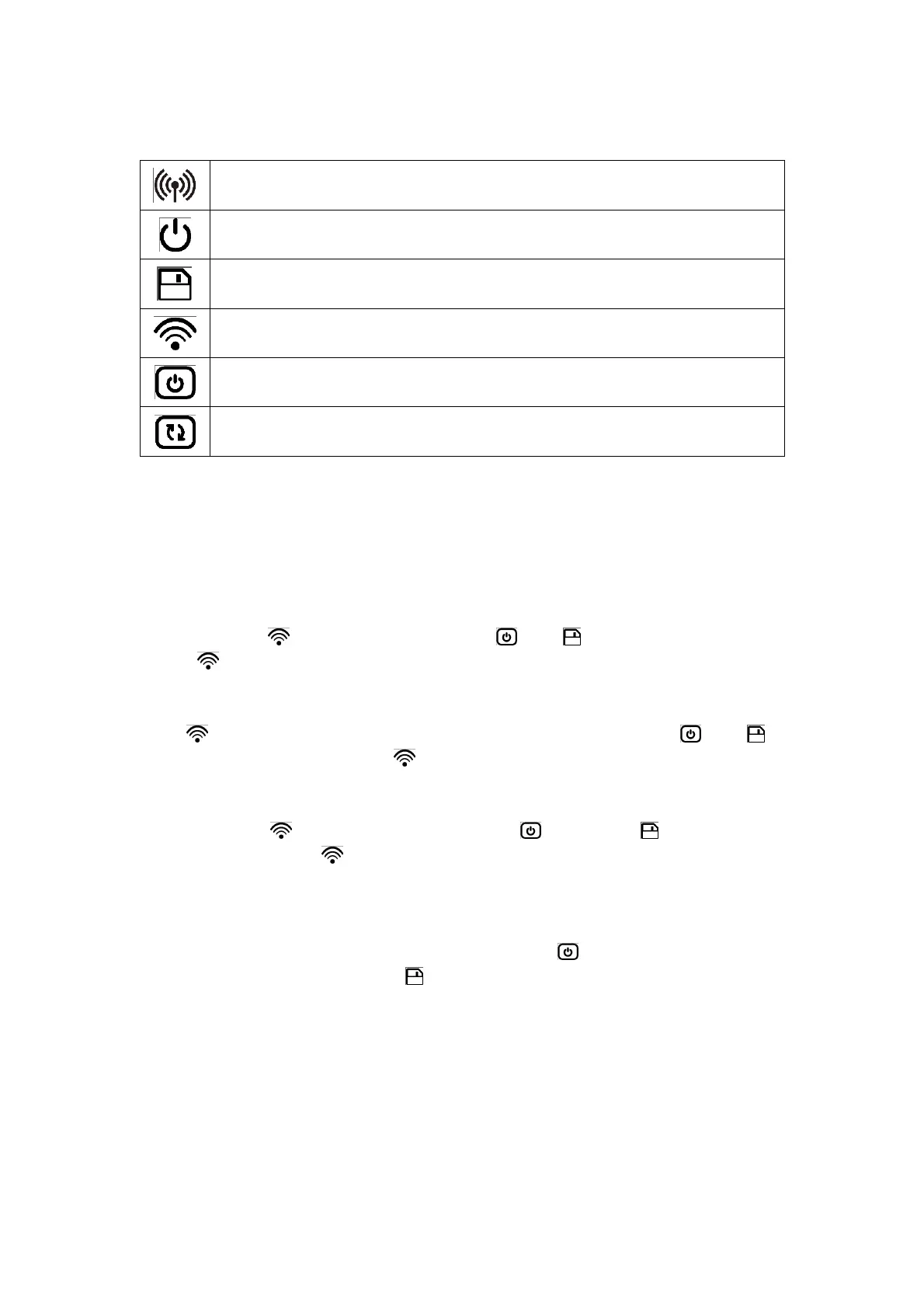ENGLISH
ZigBee Signal Indicator
This indicator is always slowly flashing while the ICV6 is working.
Power Indicator
This indicator is always on while the ICV6 is working.
Saving Indicator
This “red” indicator is on only when responding to specific operations.
Wi-Fi Indicator
This indicator works in two status: flashing and breathing.
Function Switch Button
This button is used to switch between functions.
Not in use, prepare for future function.
The different mode.
AP Mode: Mobile device directly connects to the ICV6.
STA Mode: Mobile device connects to the ICV6 through a router.
AP->STA: While is in flashing status. Press until is flashing then release the
button. will turn into breathing status. Now the ICV6 is working in STA mode, mobile
device can be connected to ICV6 through router.
Tips: is constantly on while the ICV6 is connected to router, press until is
flashing then release the button. will turn into breathing status. Now the ICV6 is
released from the router.
STA->AP: While is in breathing status. Press button until is constantly on
then release the button. will turn into flashing status. Now the ICV6 is working in AP
mode.
Restore to The Factory Setting.
First disconnect the ICV6’s power, then press and hold and reconnect the ICV6 to
power, don’t release the button until is flashing.
