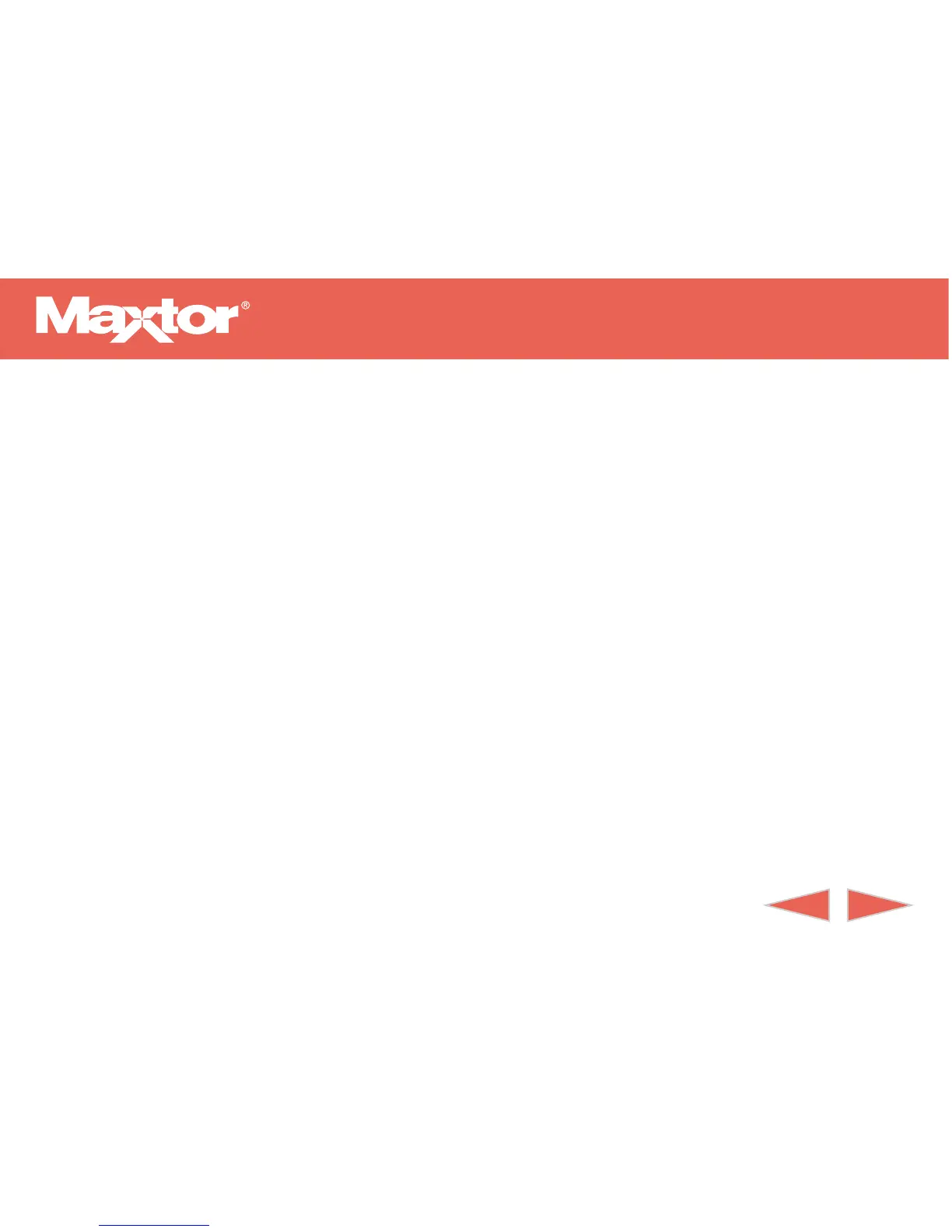Ultra ATA/100 PCI Adapter Card
B
B
A
A
CK
CK
FOR
FOR
W
W
ARD
ARD
4
SOFTWARE INSTALLATION
This section details software driver installation of
the Ultra ATA/100 PCI Adapter Card when used
with various operating systems.
Software drivers are small program files that enable
recognition/communication between devices (e.g.,
the Ultra ATA/100 PCI Adapter Card) and an
operating system.
This section contains four different options for
installing the Ultra ATA/100 Drivers:
• Option A: Installing Drivers with a New
Windows 98/Millennium Installation
• Option B: Installing Drivers with Pre-Existing
Windows 98/Millennium Installation
• Option C: Installing Drivers during Windows
NT 4.x/2000 Fresh Installation
• Option D: Installing Drivers with a Pre-Existing
Windows NT 4.x/2000 Installation