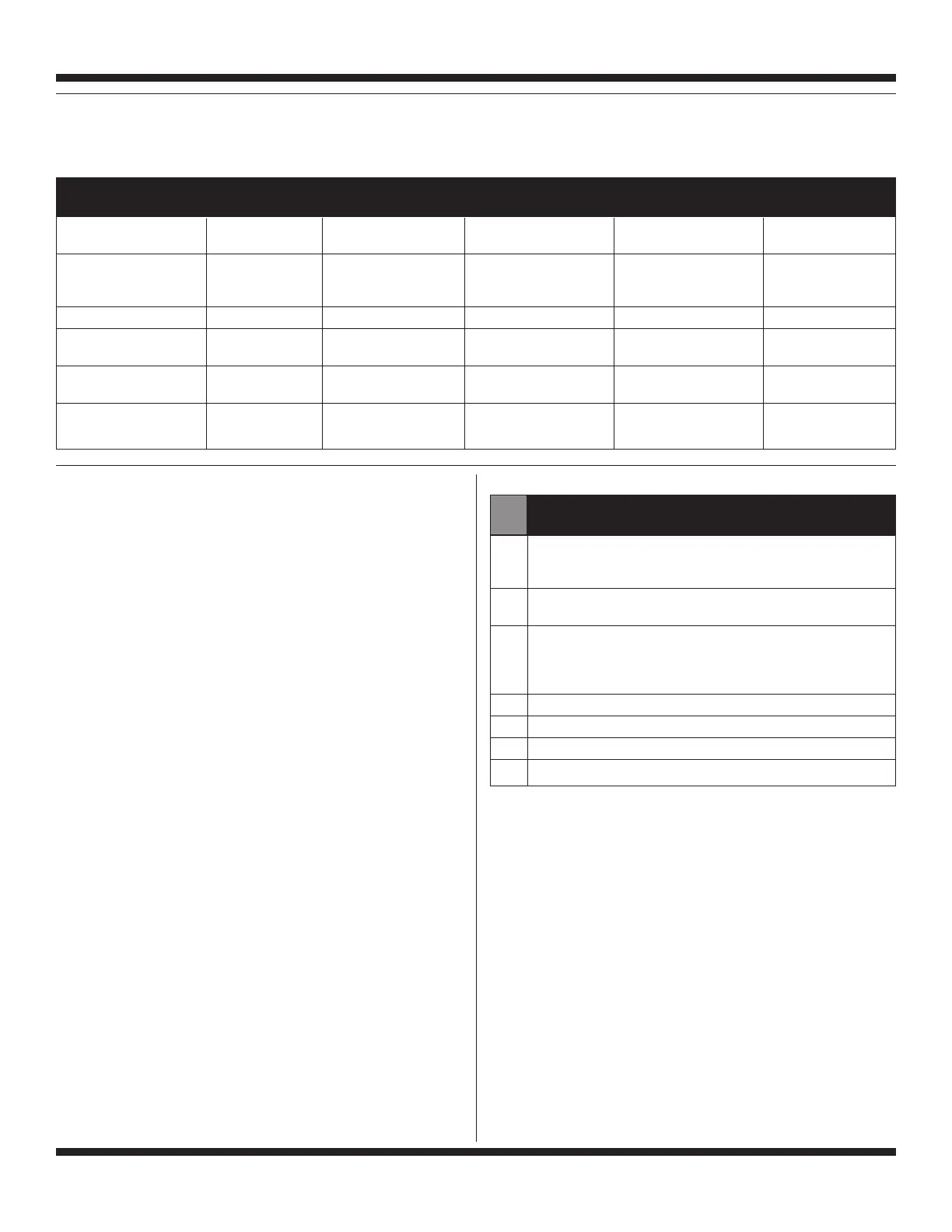FOR SERVICE TECHNICIAN ONLY - DO NOT REMOVE OR DESTROY
PART NO. W10340707A PAGE 12
D
IAGNOSTIC TEST QUICK GUIDE
The following table summarizes keypad function among the diagnostic sub-modes.
Button Name Generic Function in Failure Function in Function in Diagnostic
on Interface Button Function User Input Code Display Mode Flashing Mode Cycle Mode
QUICK CYCLE Mode Select Press and hold until Erase diagnostic codes Enter set-up mode. Cancel cycle, enter
display flashes. and begin flashing mode. set-up mode.
D
ELICATES Enter/Advance Press for 1 second Exit failure code display Access Quick Overview Move to next step.
AND KNITS mode and enter set-up Test.
mode without erasing code.
PERM. PRESS Slew Press for 1 second Inactive Credit a customer cycle. Move to next step.
WHITES None N/A Inactive Access Manual Overview Move to next step.
Test.
COLORS None N/A Inactive Access a Quick Drain Move to next step.
& Spin.
BRIGHTS None N/A Inactive Access Washer Move to next step.
Cleanout Cycle.
HELP MODE
This mode is used to verify the behavior of the washer, along with
the operation of a customer cycle. It allows verification of the current
status of many switches, actuators, valves, and relays. It also
reports the current values of the drum speed, unbalance value,
and power used by the MCU.
a) Accessing the Help Mode for PD Models:
■
Open the service door.
■
Press the DELICATES AND KNITS button until the display reads 2.XX.
■
Press the PERMANENT PRESS button.
■
Press the DELICATES AND KNITS button to move to the next
option (see Help Mode Submenu).
■
If the washer displays an error code, consult the “Code Display”
section (page 10).
b) Accessing the Help Mode in dAS Mode:
■
Open the service door or insert a manual diagnostic card.
■
The message dAS will appear in the display.
■
Press the PERMANENT PRESS button.
■
Press the DELICATES AND KNITS button to move to the next
option (see Help Mode Submenu).
■
If the washer displays an error code, consult the “Code Display”
section (page 10).
Exit Help Mode Submenu by pressing the PERMANENT PRESS button.
K
eypad Function in Diagnostic Mode Table
Help
Code
Description
OF Oversuds detected during cycle, and washer was not able to resolve
an unbalance condition detected during the final spin related to the
oversuds detection (via pressure sensor) earlier in the cycle
32 More than 6 unbalance retries during the final spin – spin (and cycle)
has been aborted
33 Oversuds detected during wash cycle, and washer was not able to
resolve the condition – cycle has been aborted. Washer unable to
sense that water has been fully drained within required time, sensing
as an oversuds condition
71 Generation 2 debit card cycle polling message out of sequence
74 Generation 2 debit card remaining balance message out of sequence
75 Generation 2 debit card new card balance message out of sequence
88 Invalid messaging state found in da communications comm_suprv ( ) routine
Help Codes
